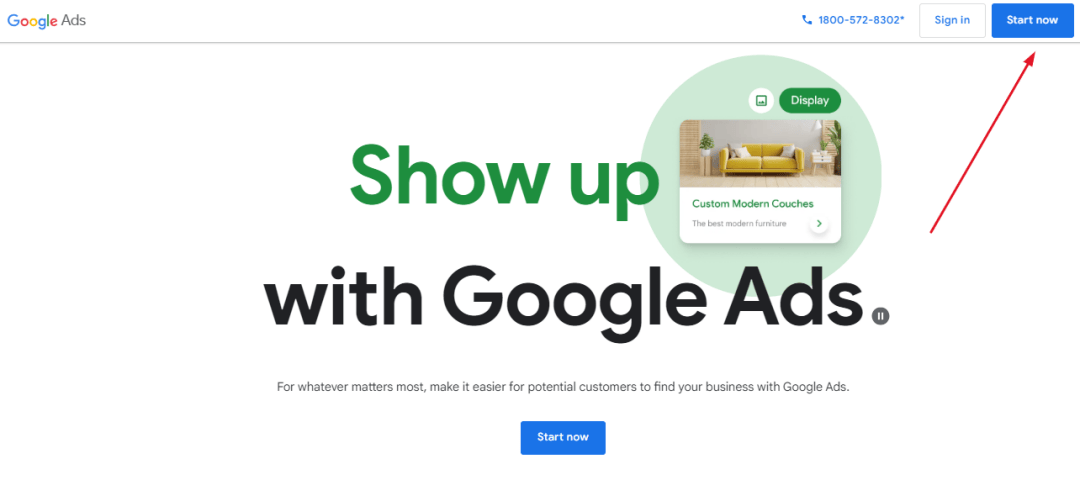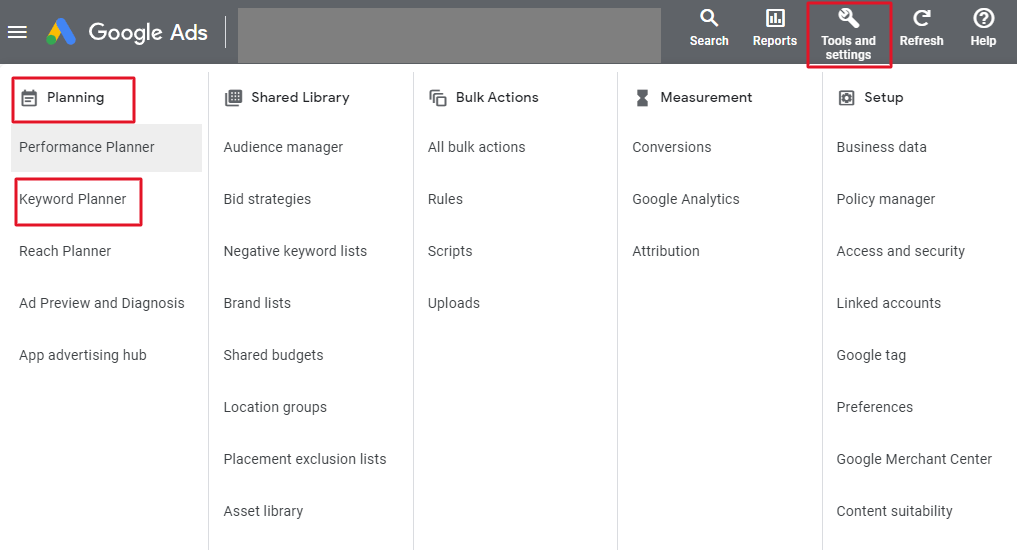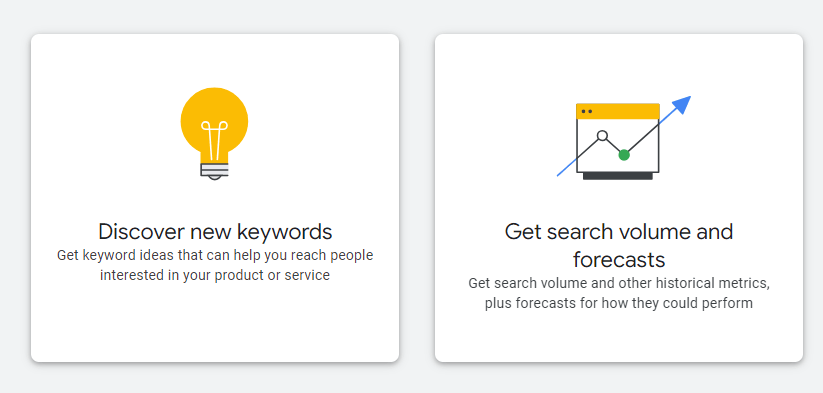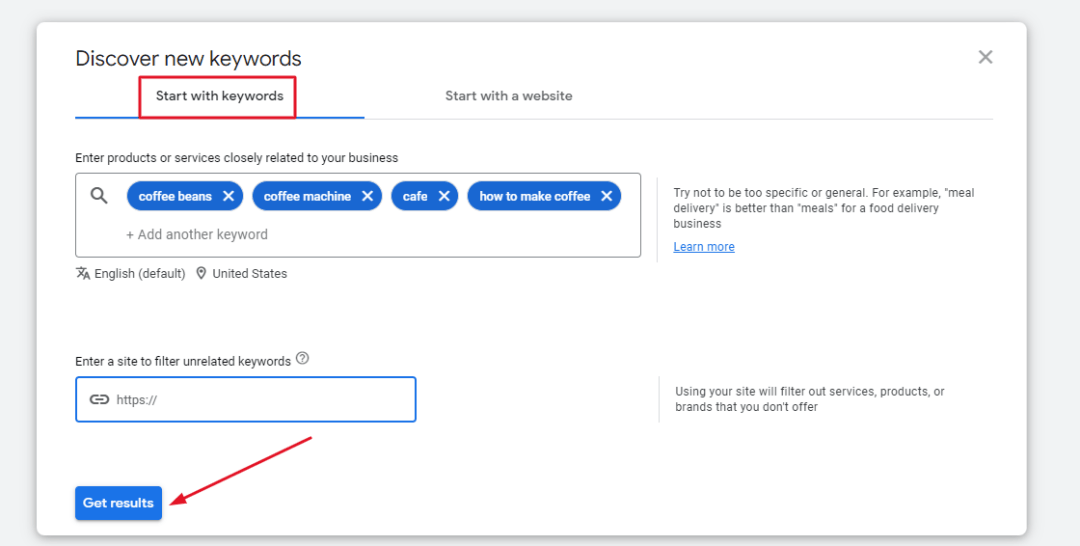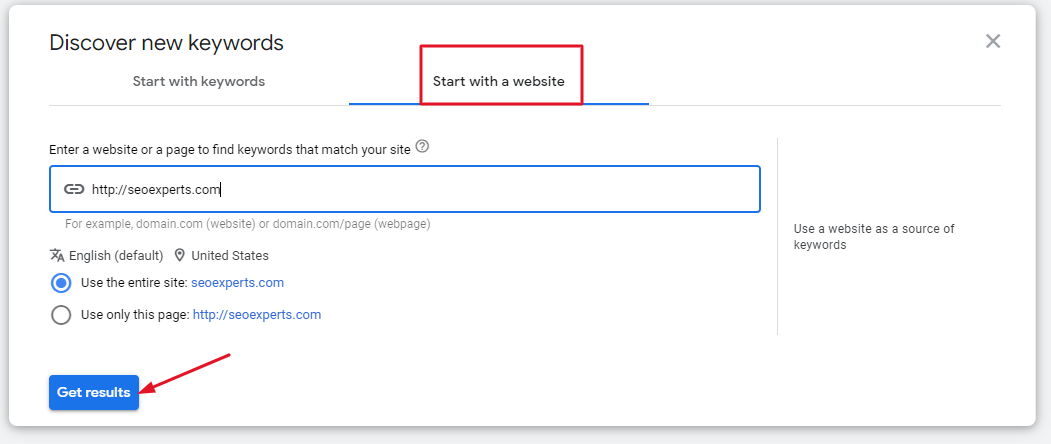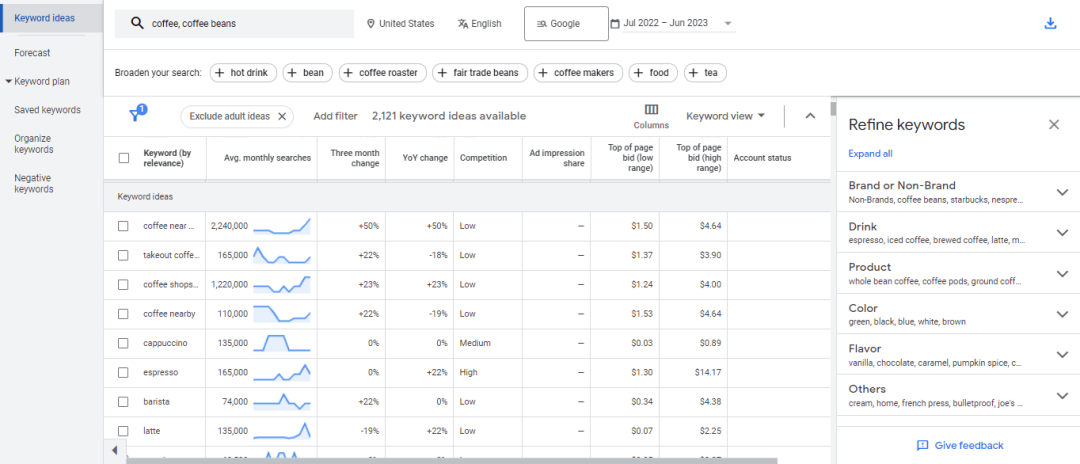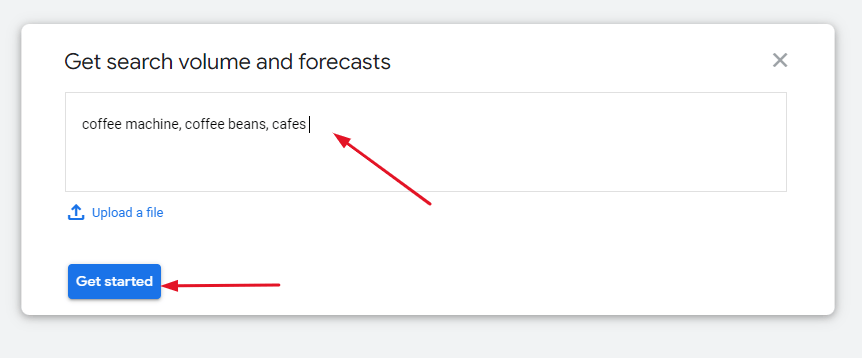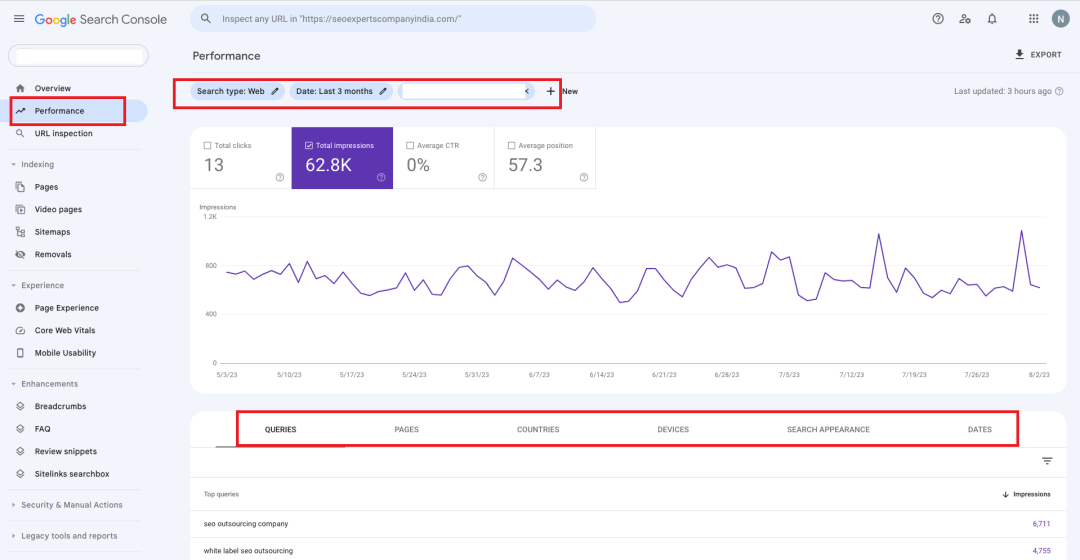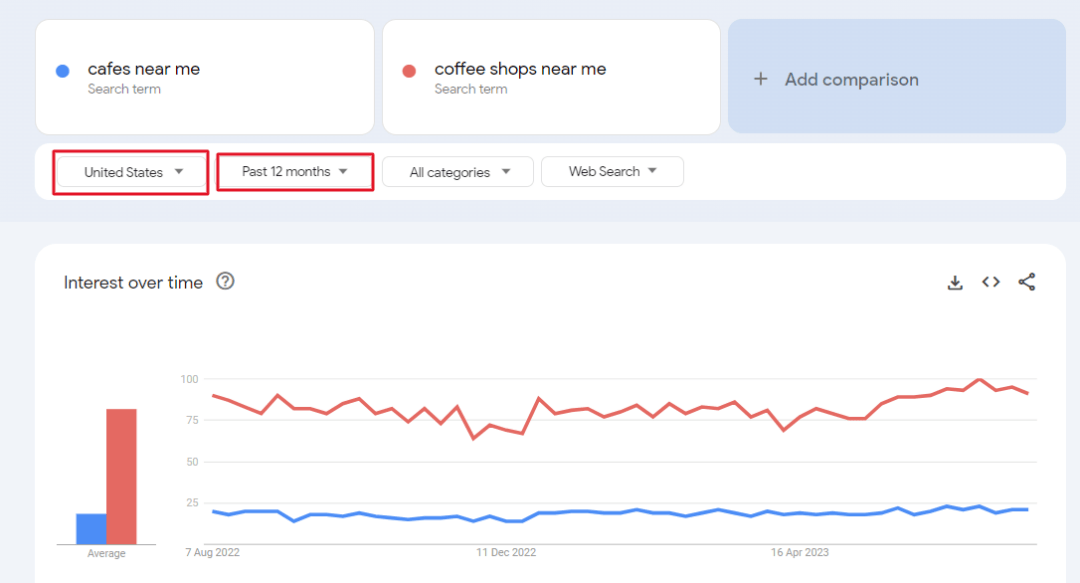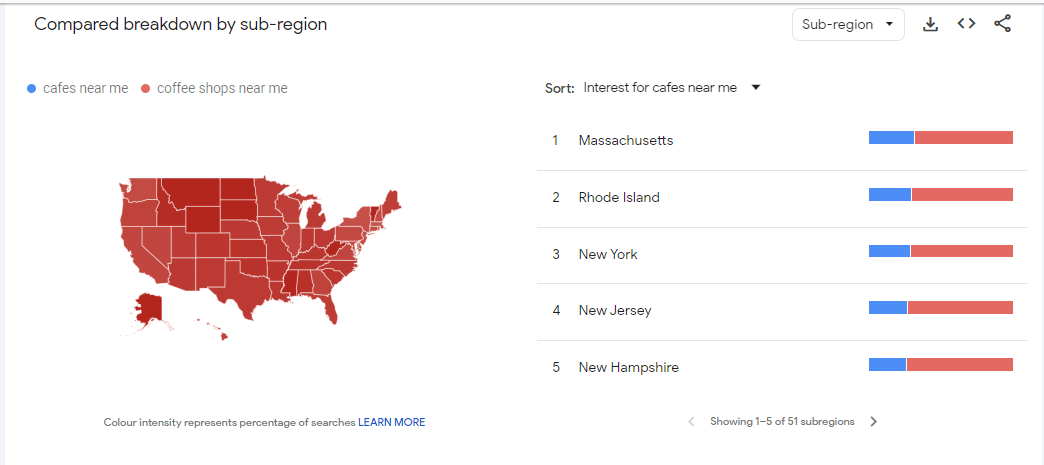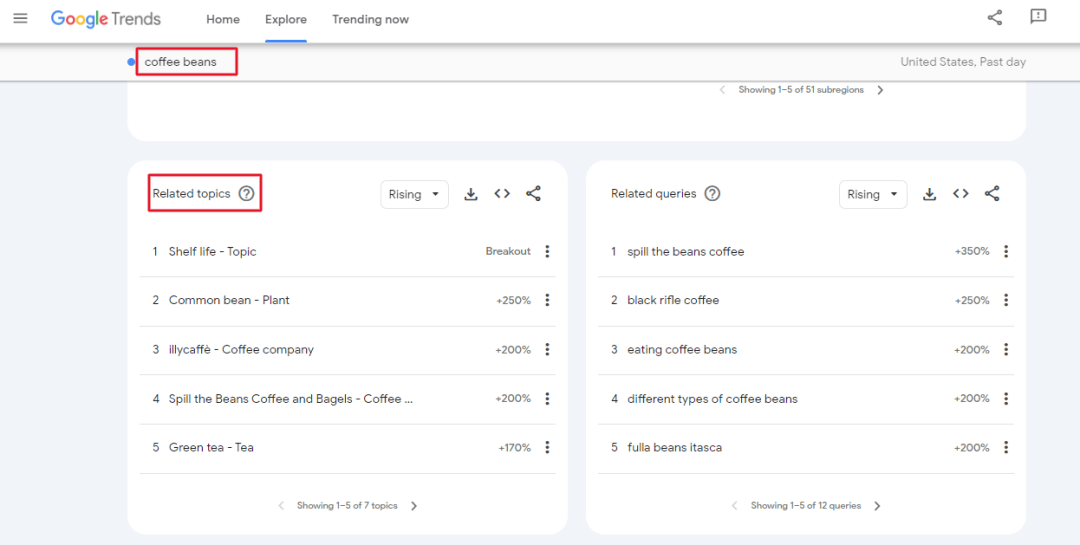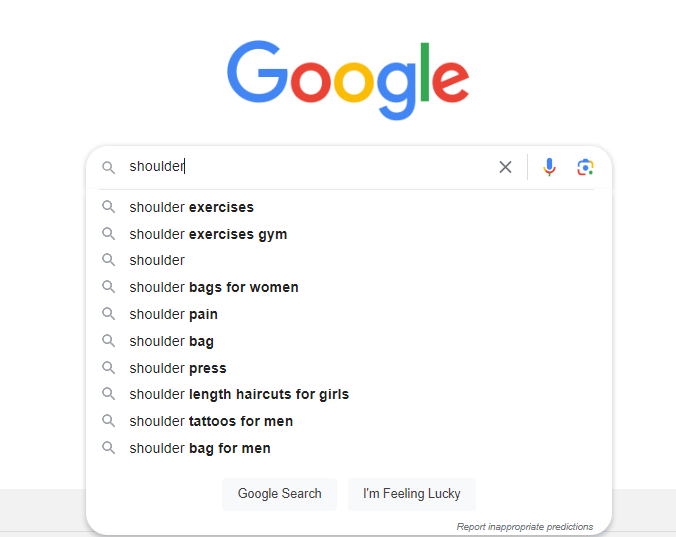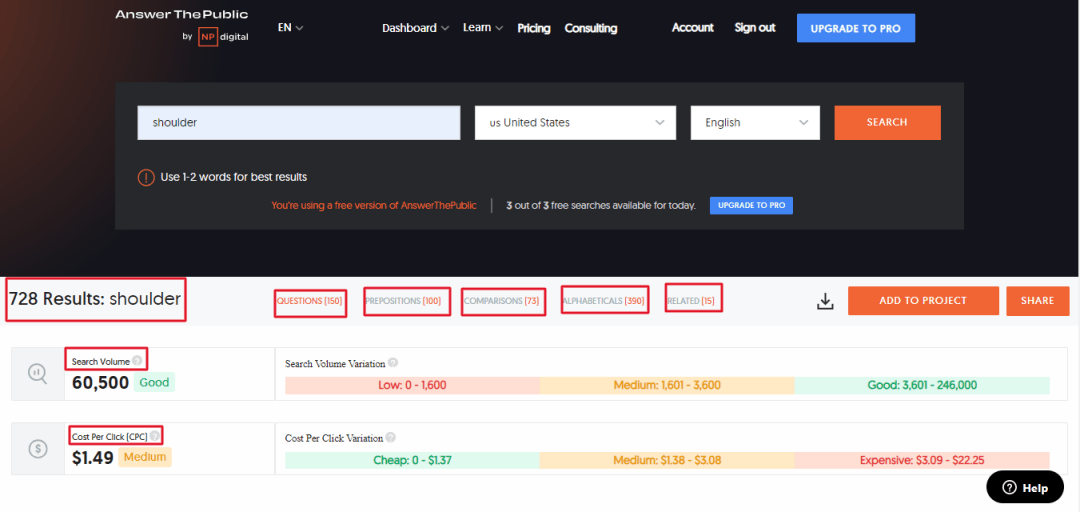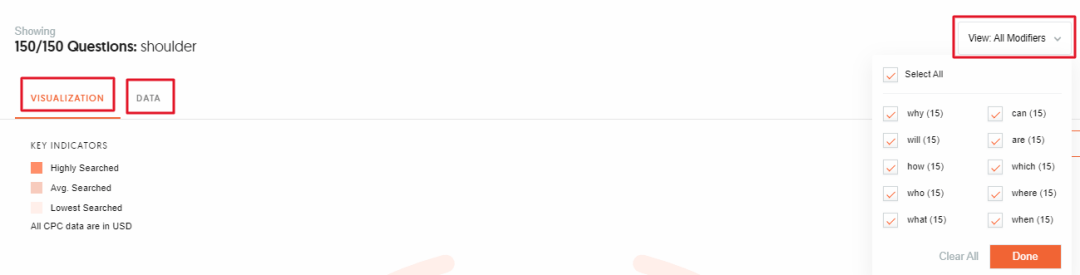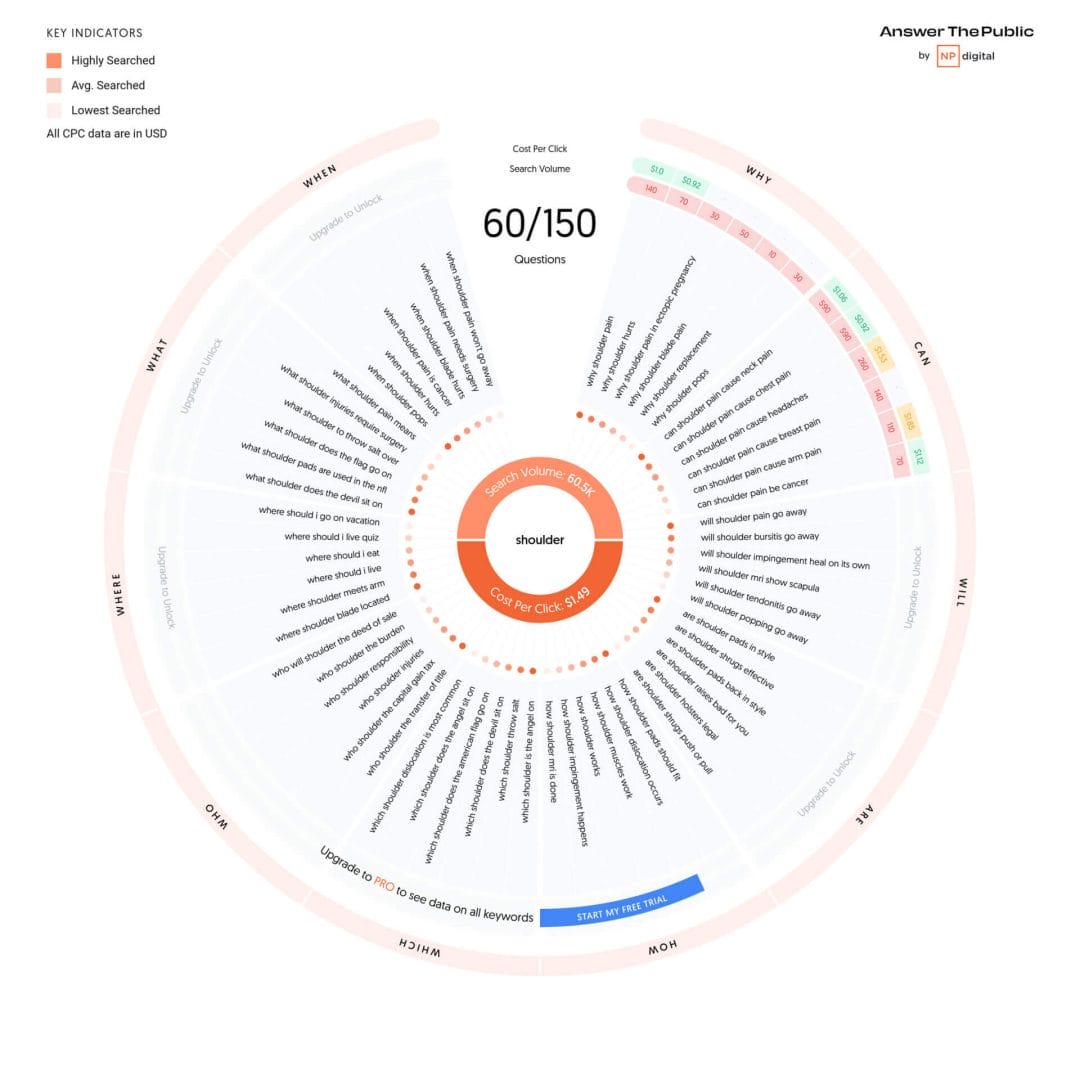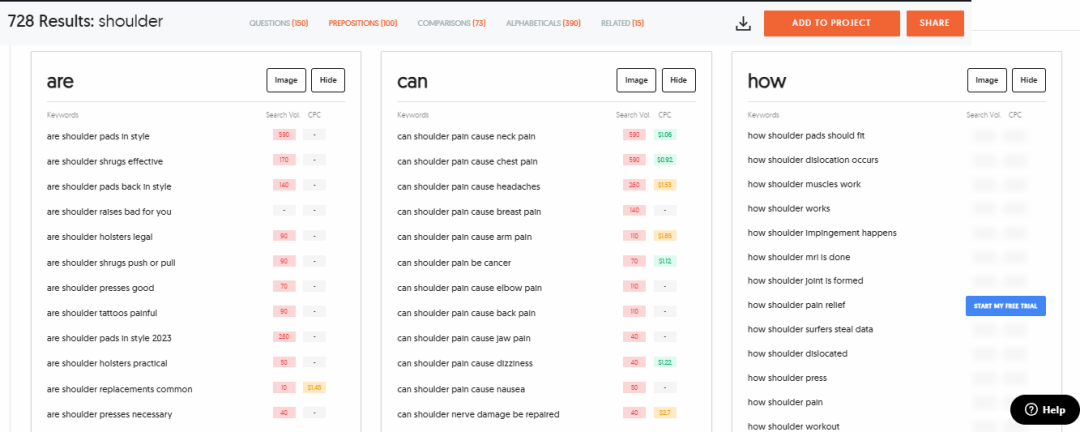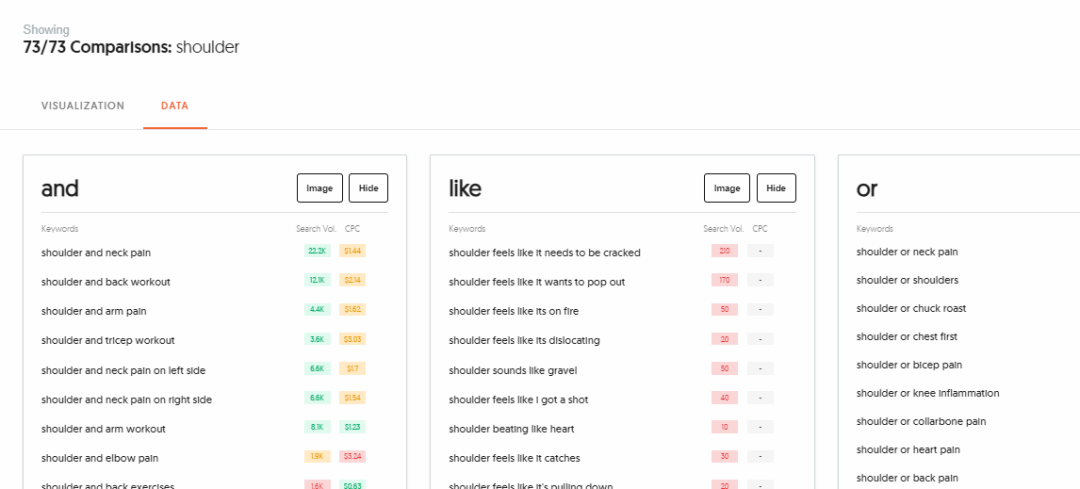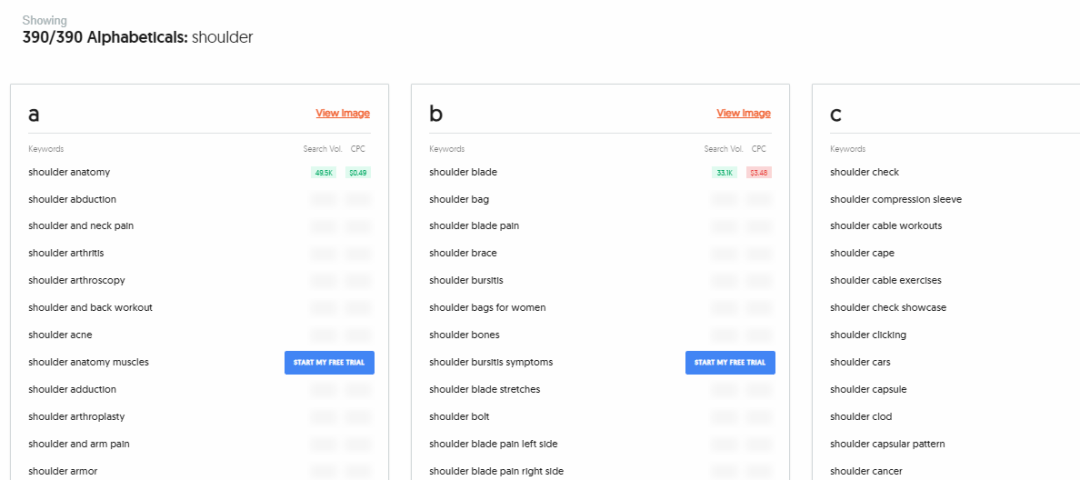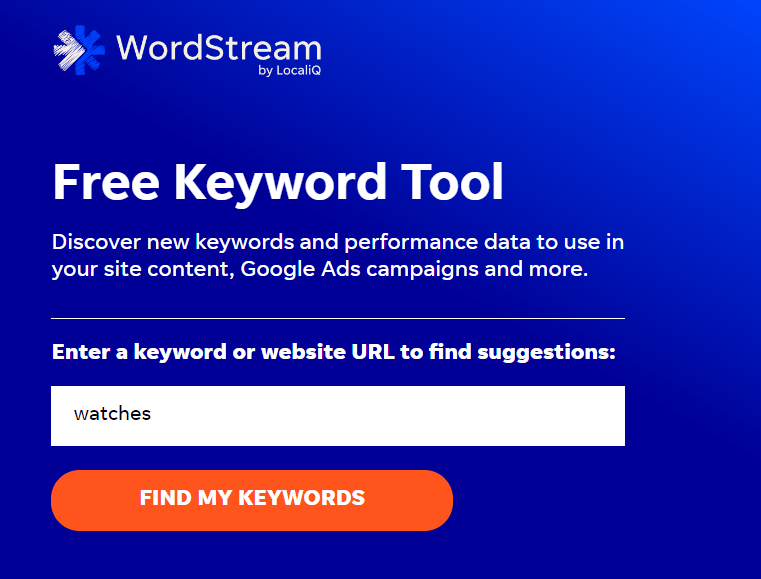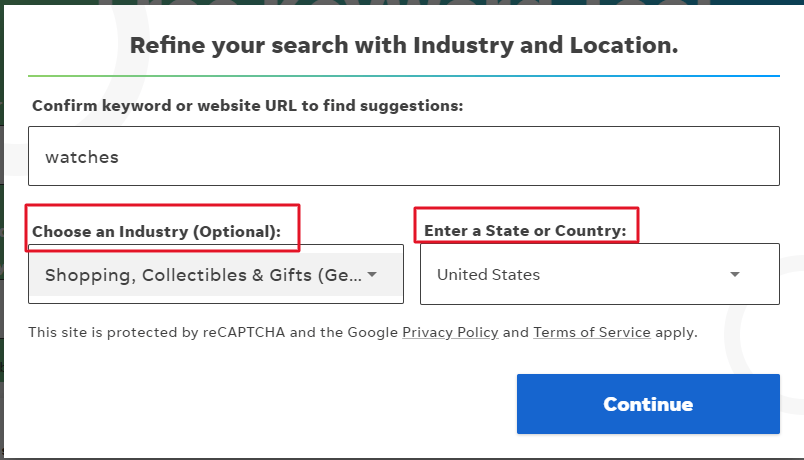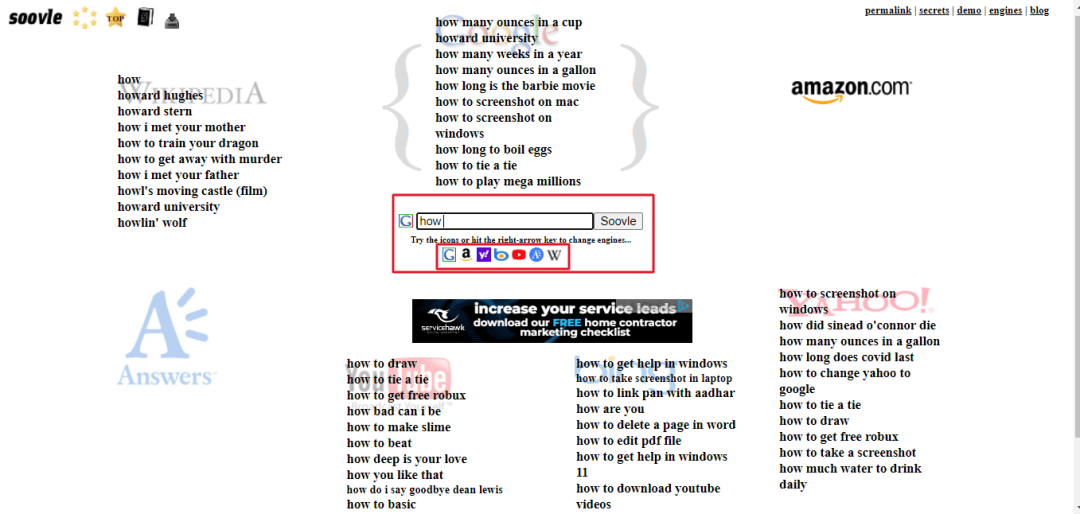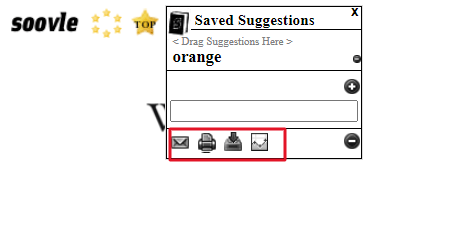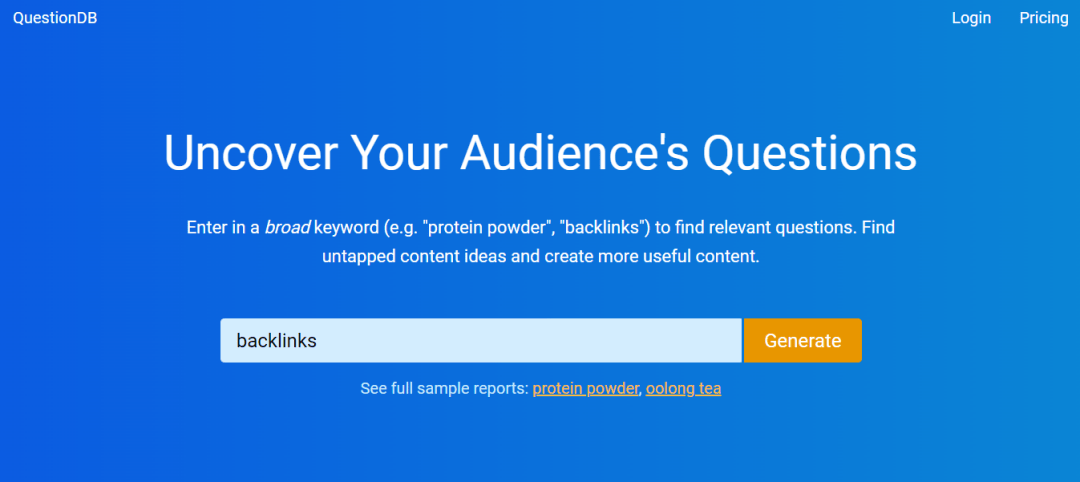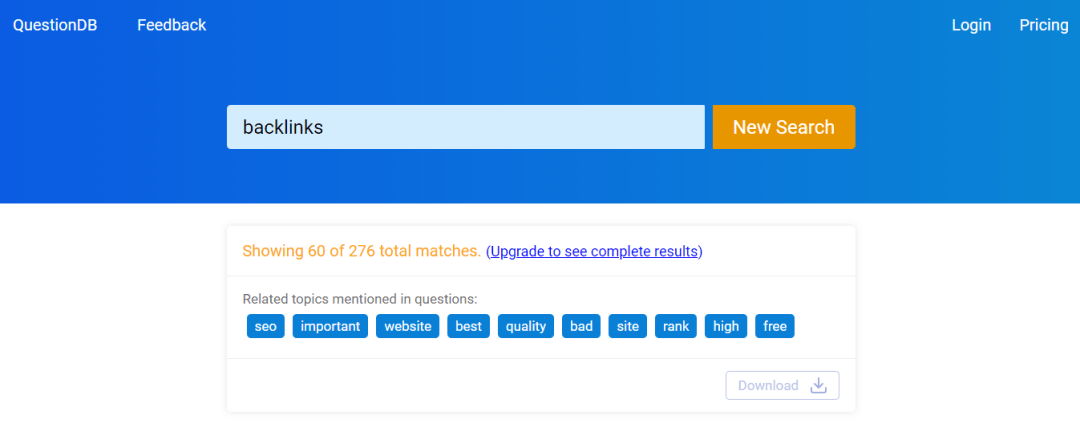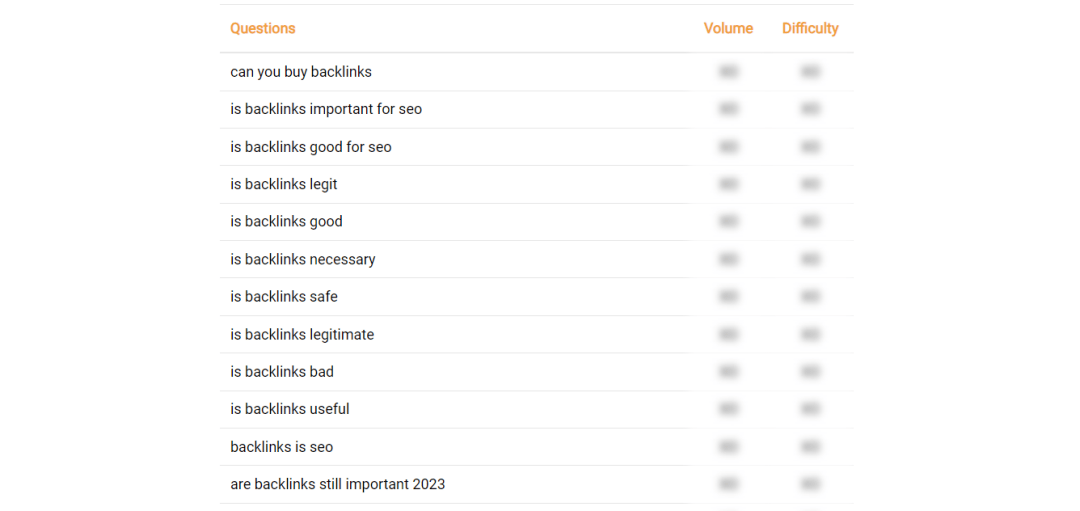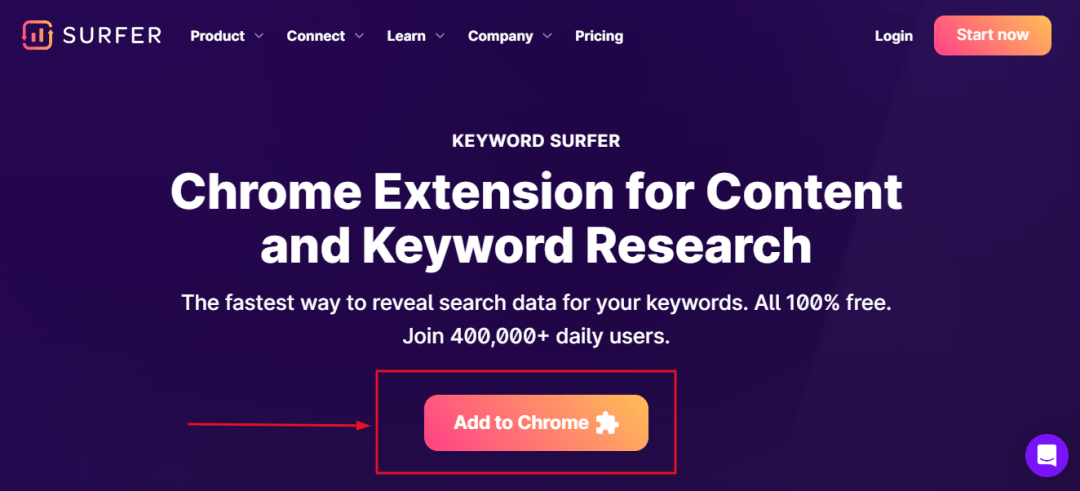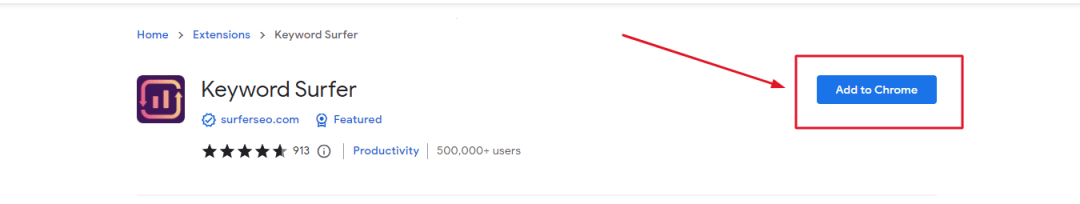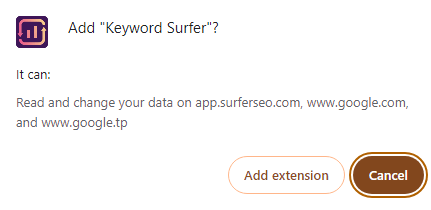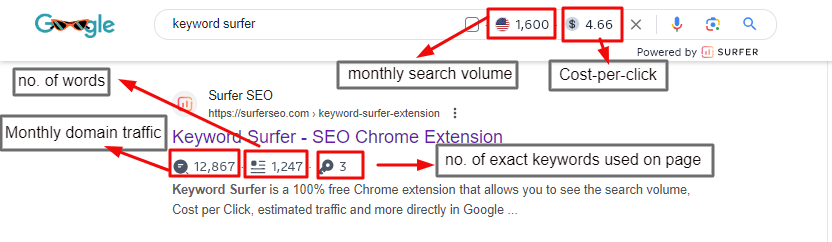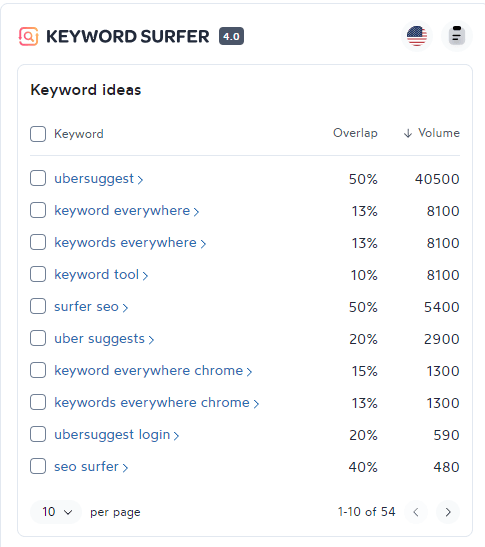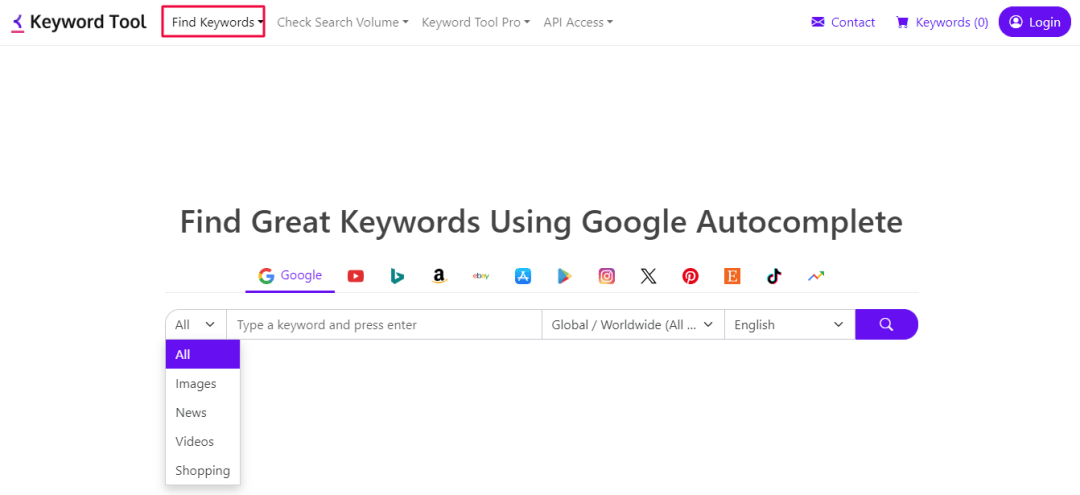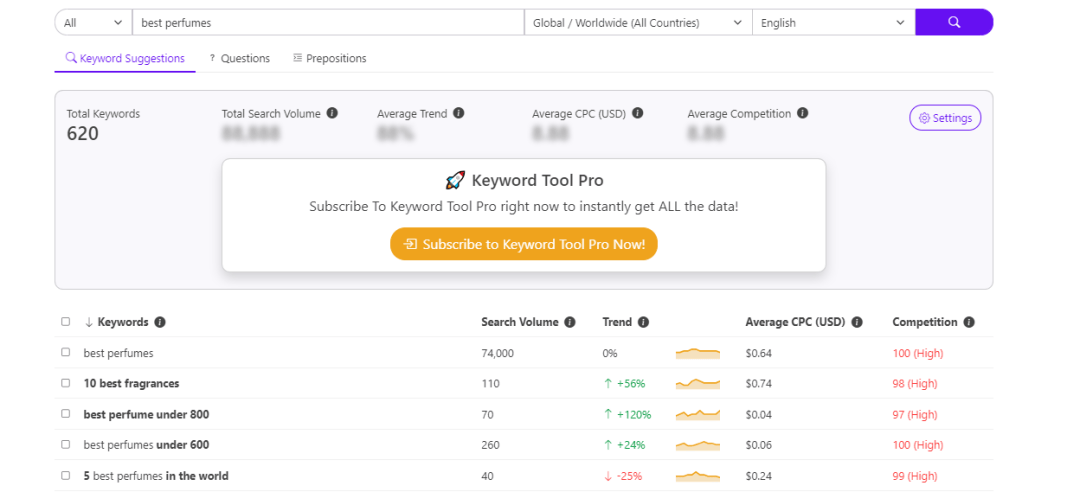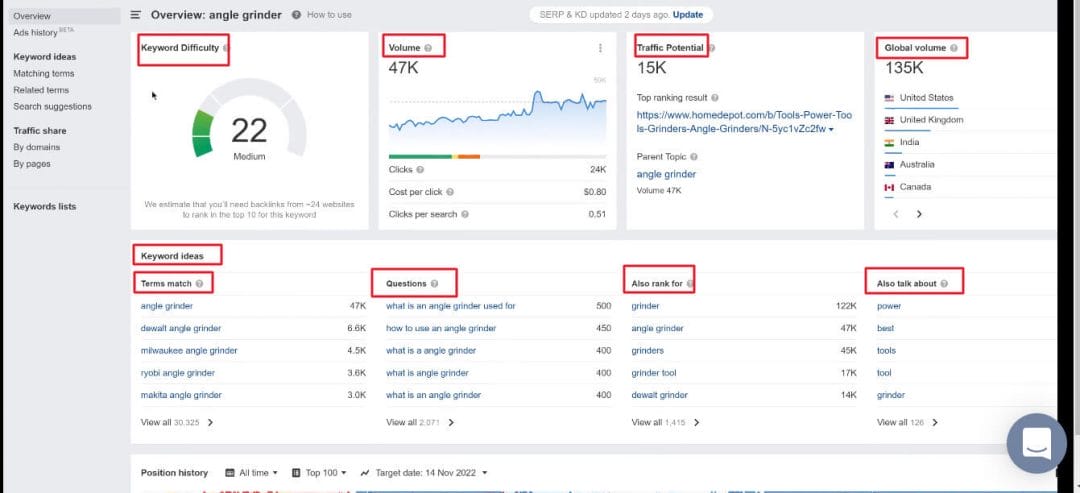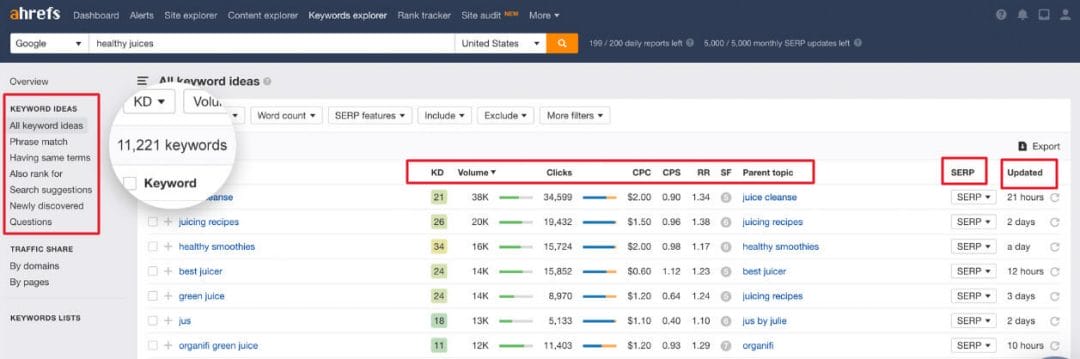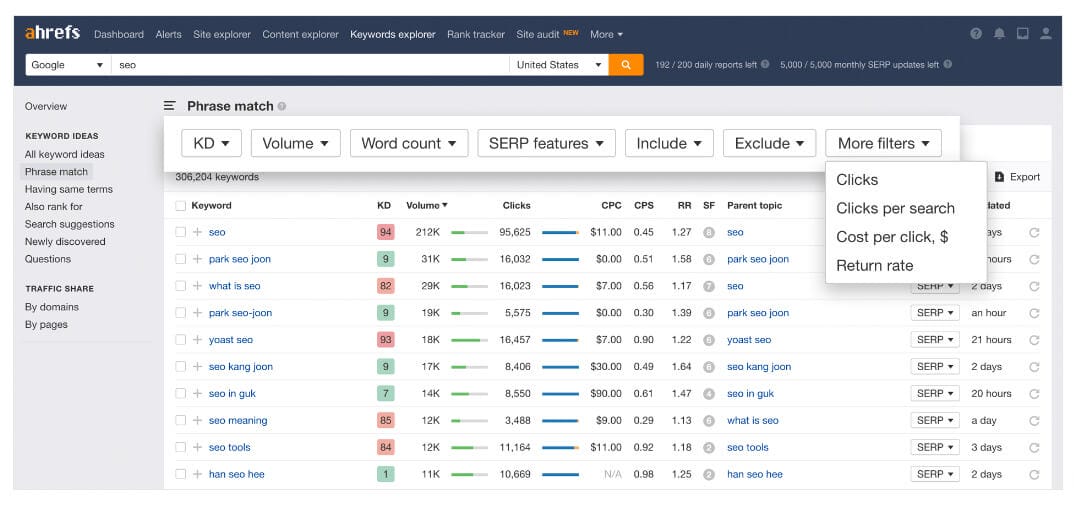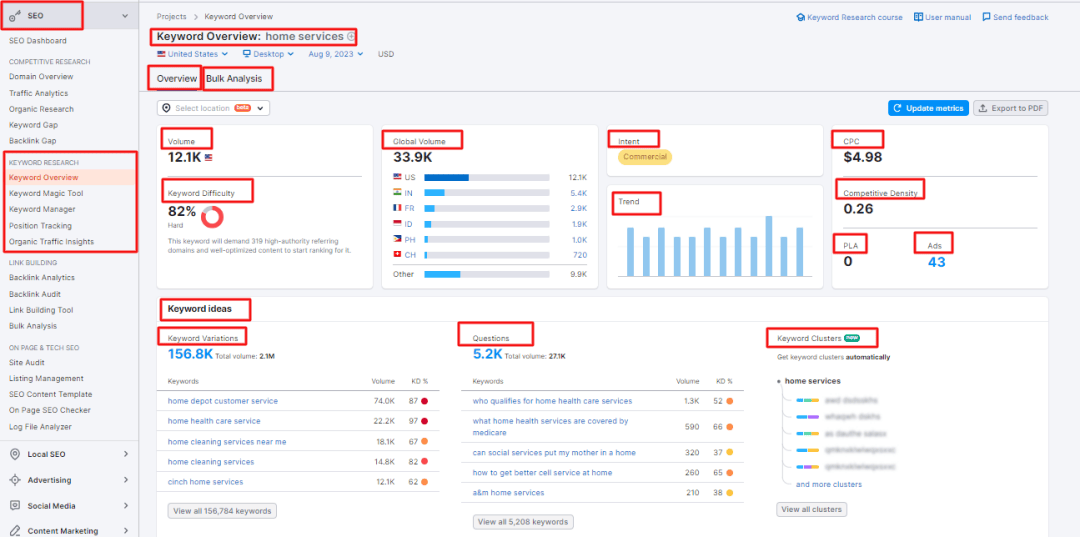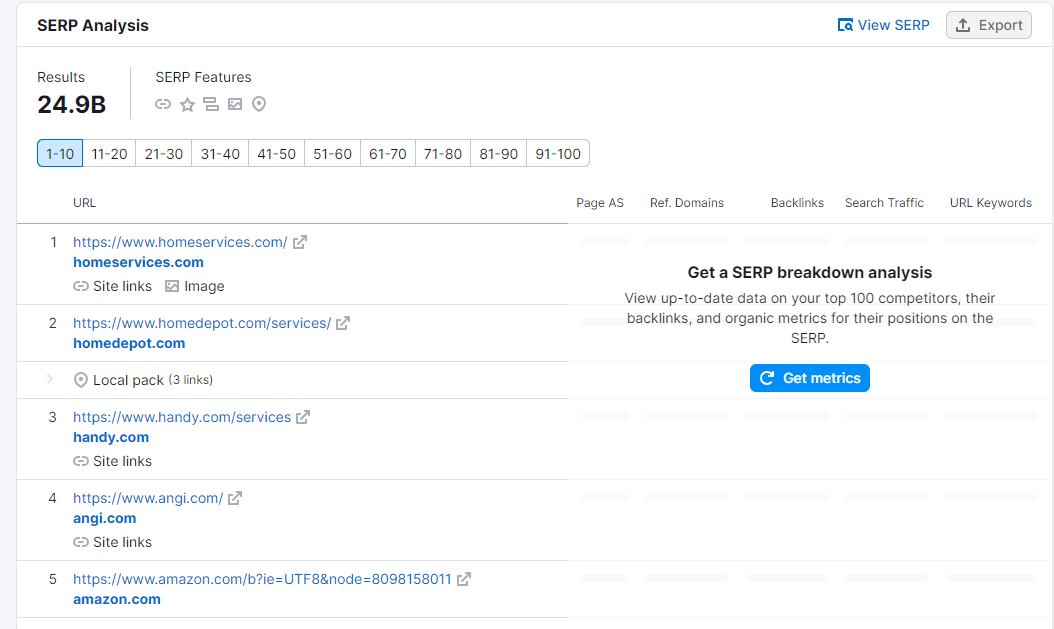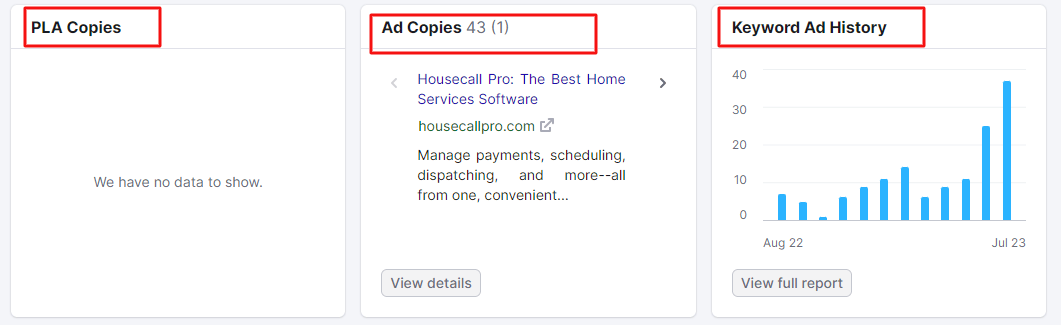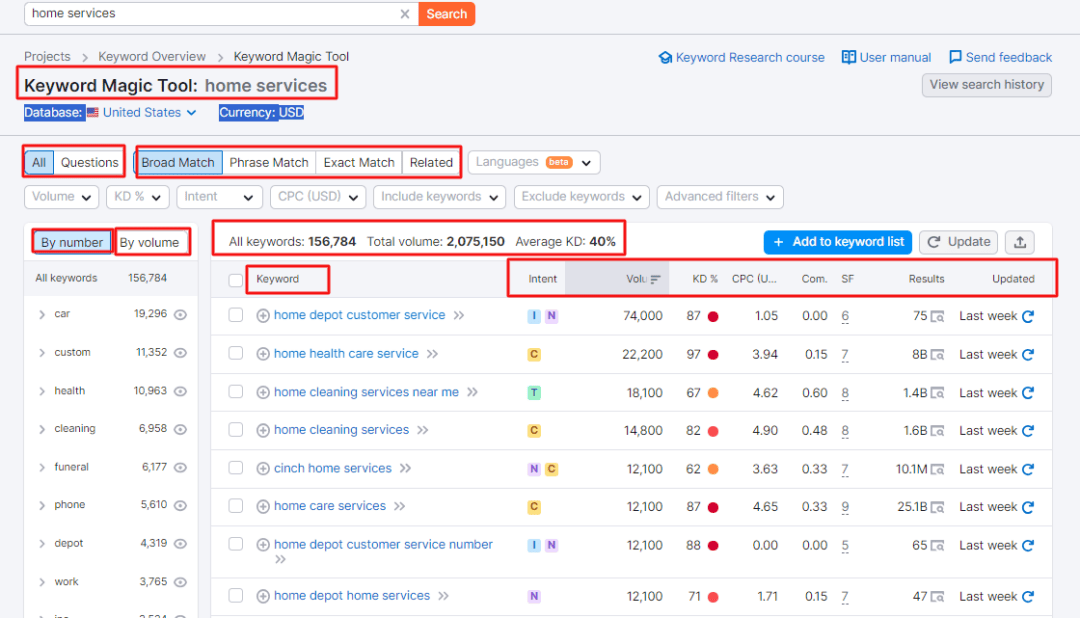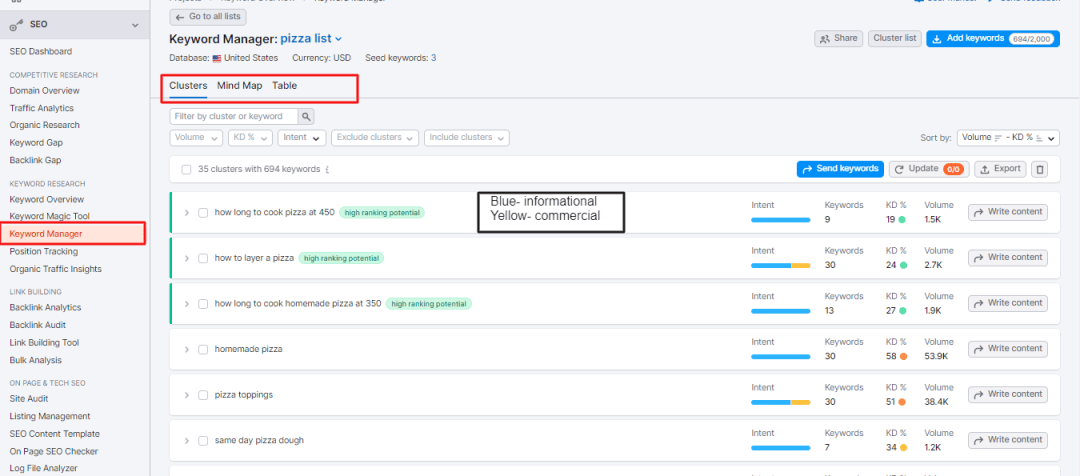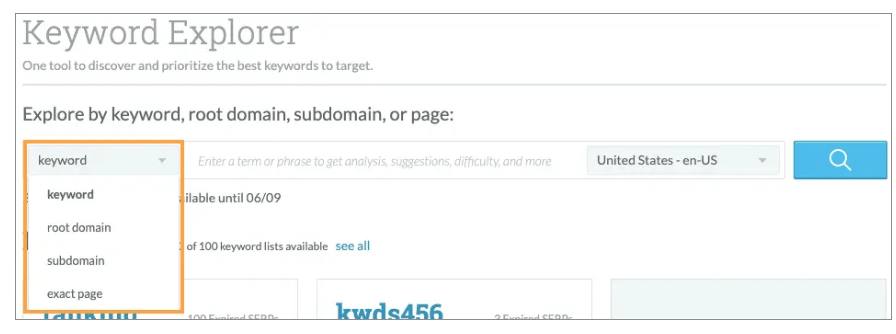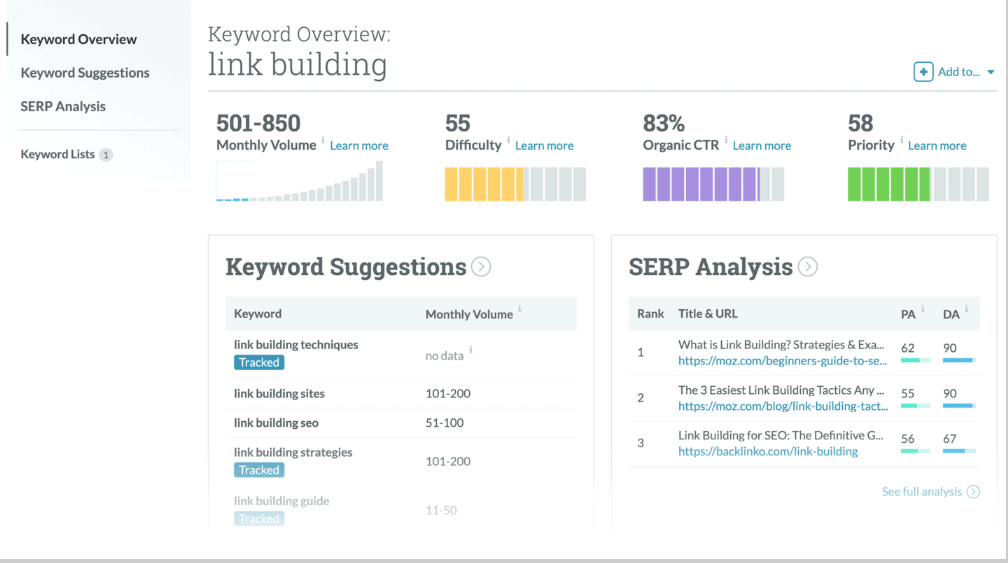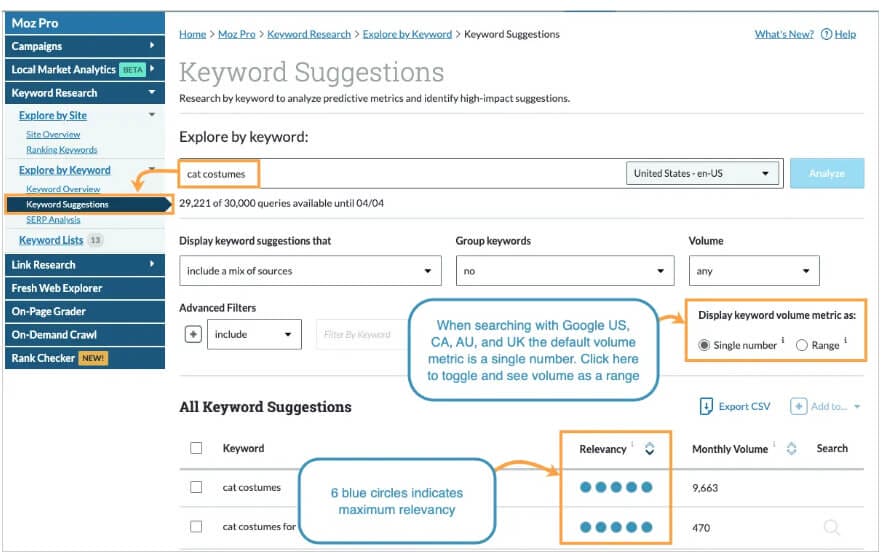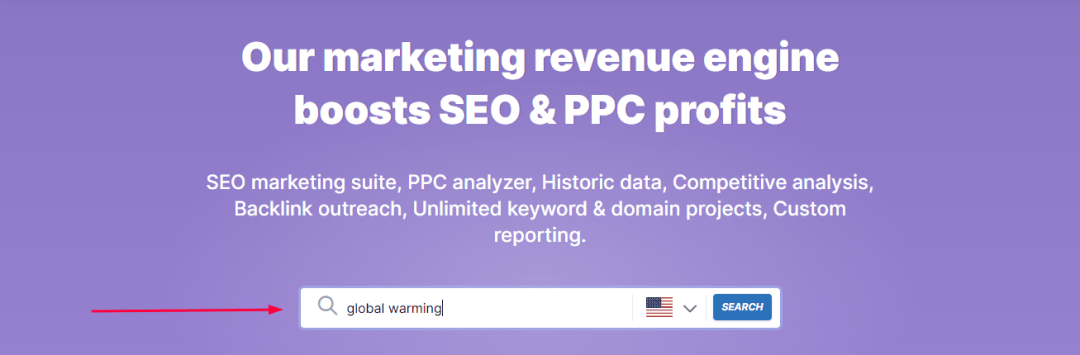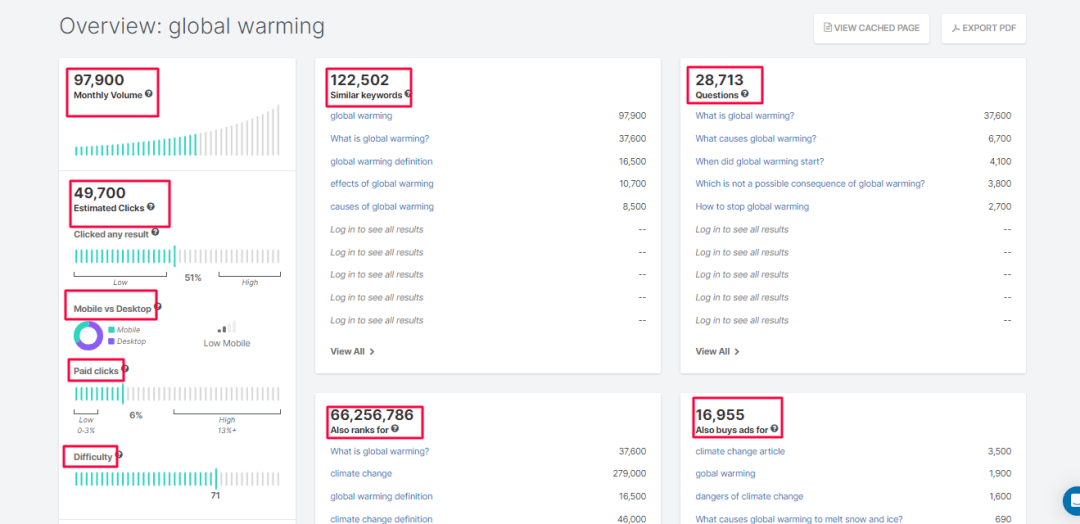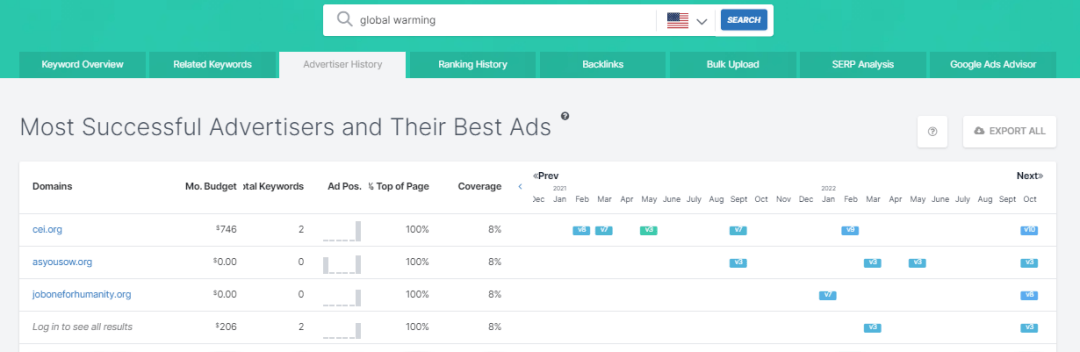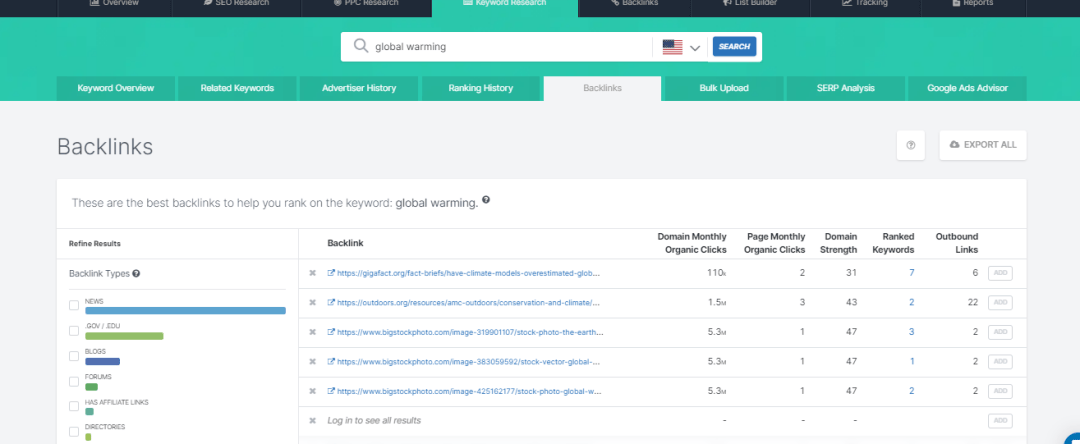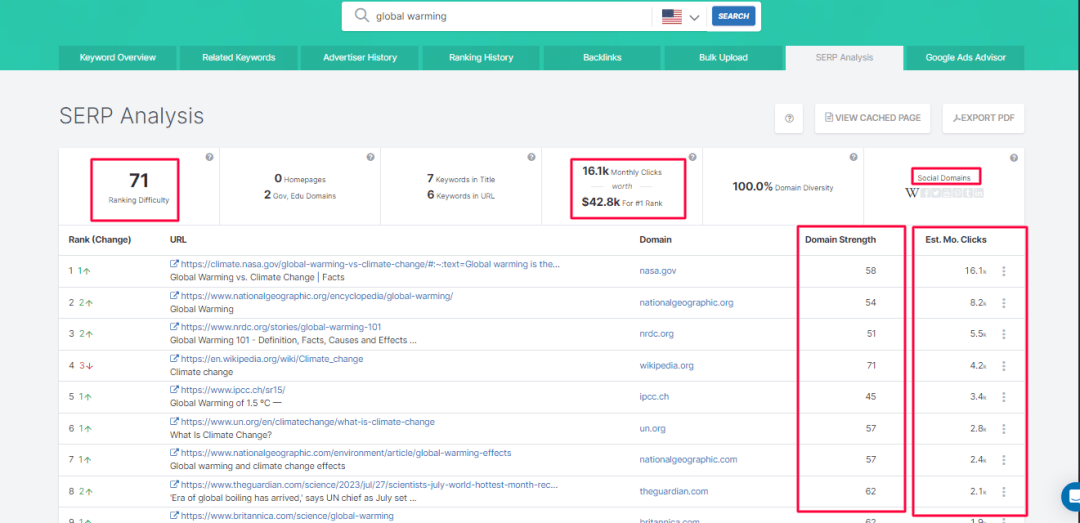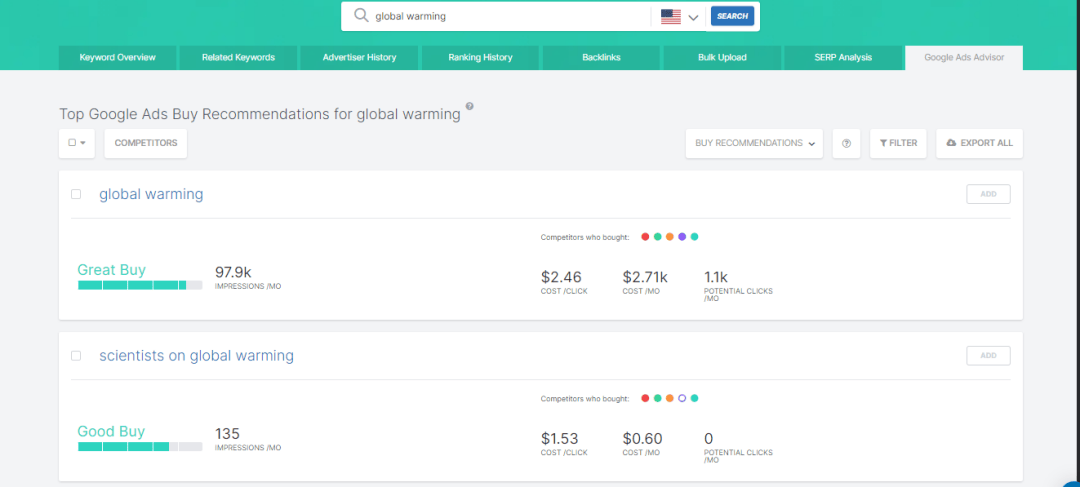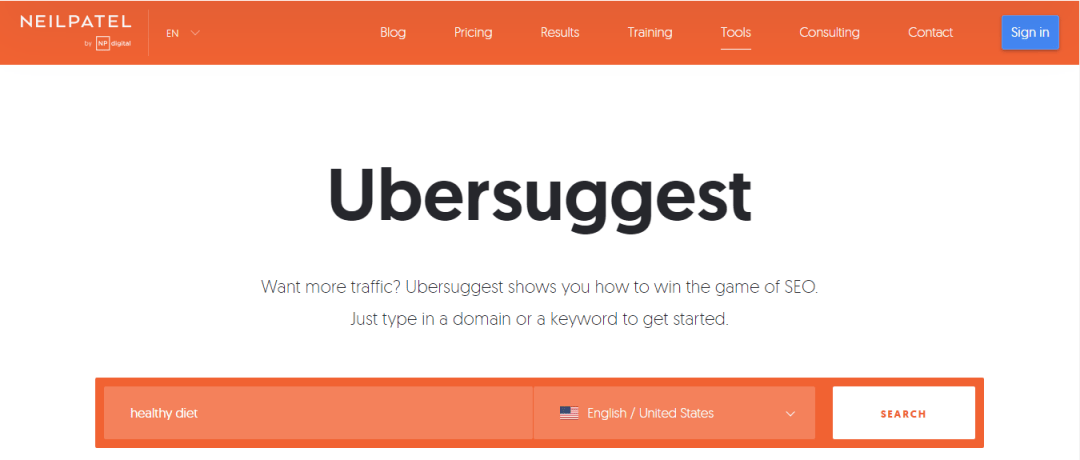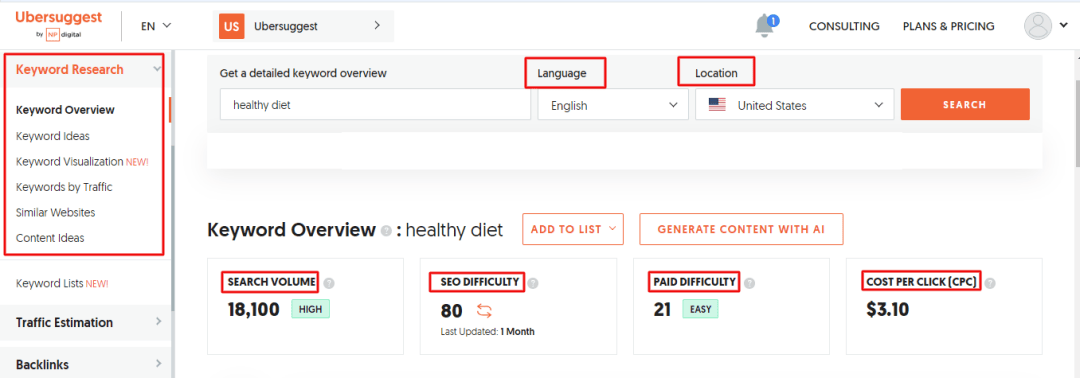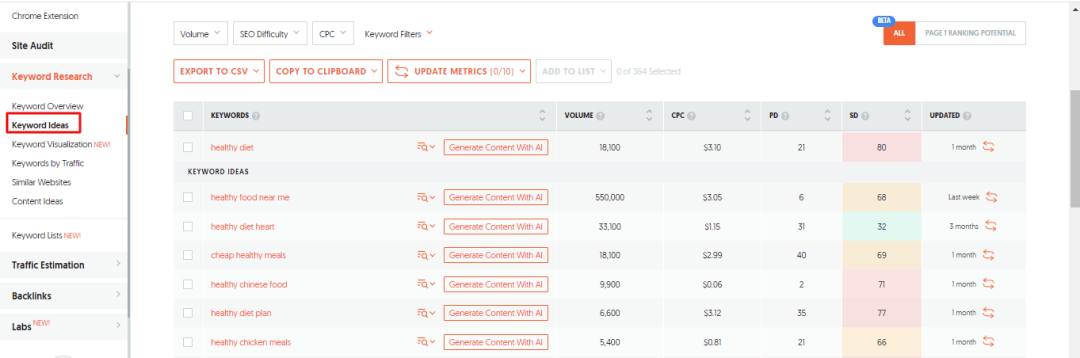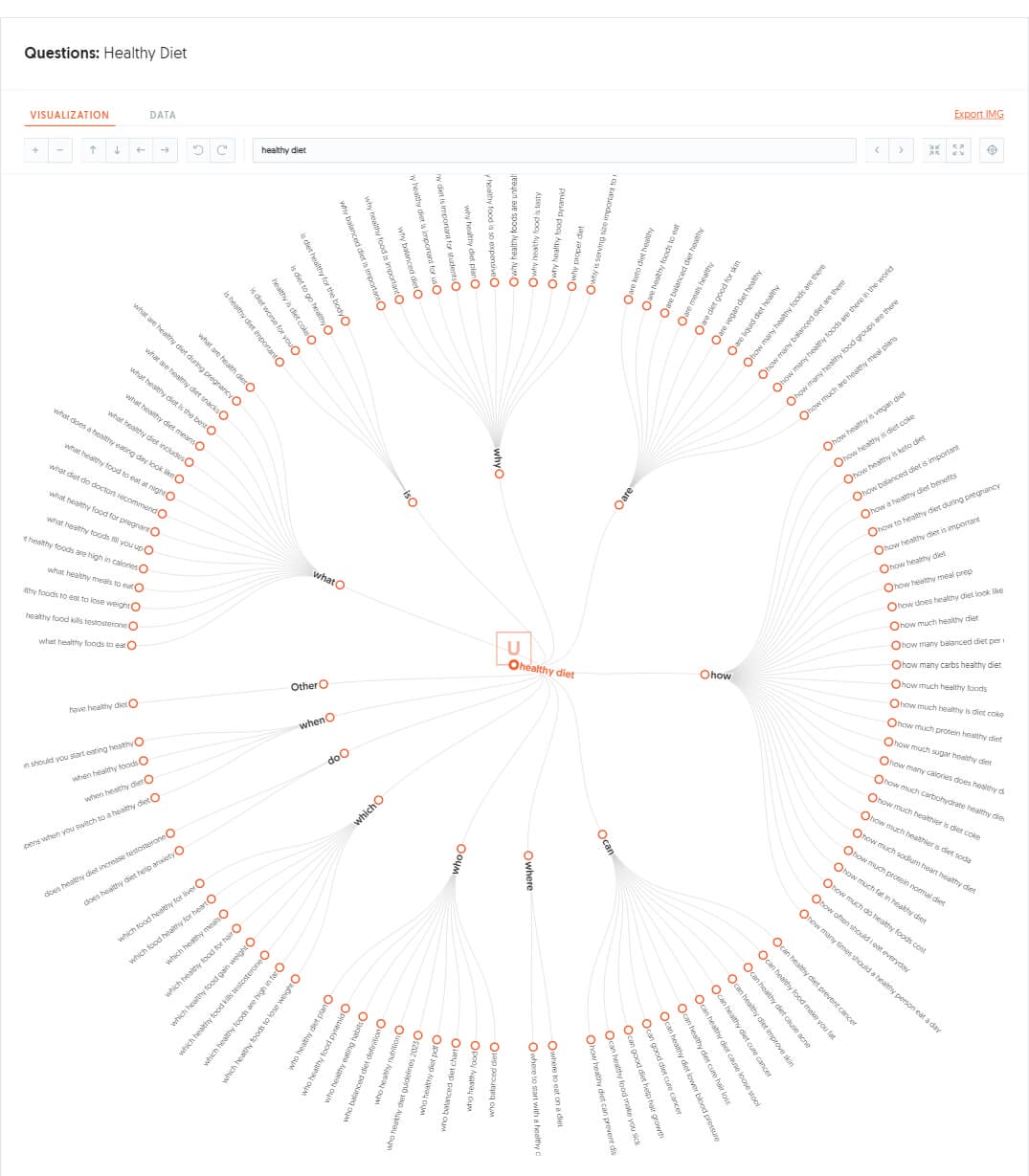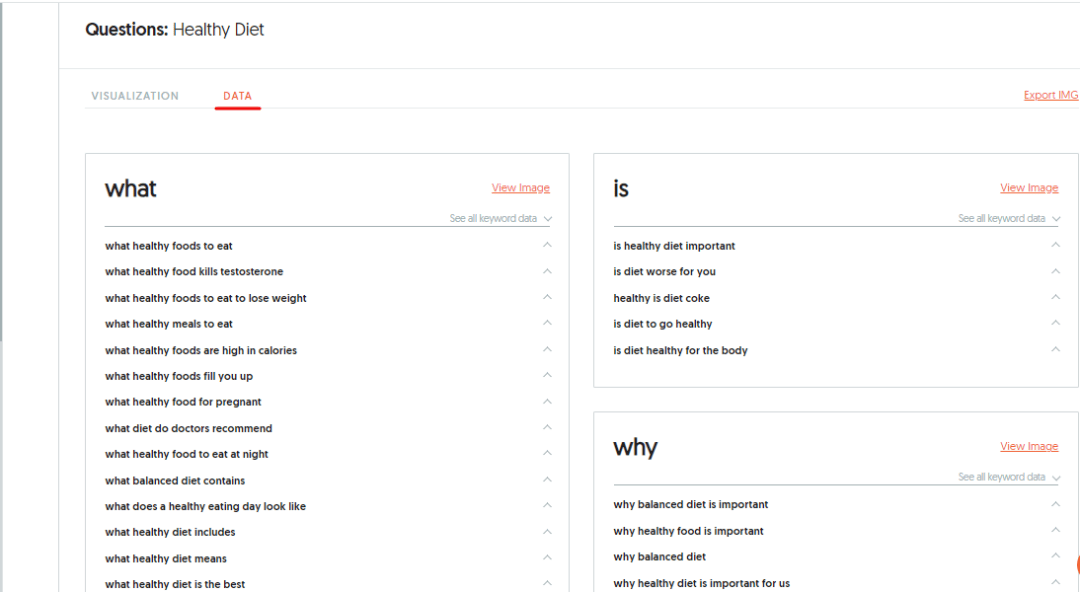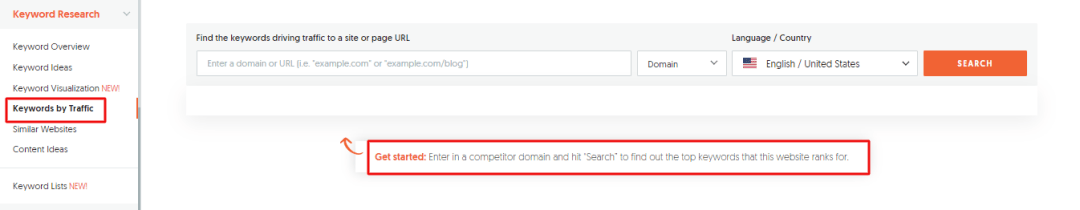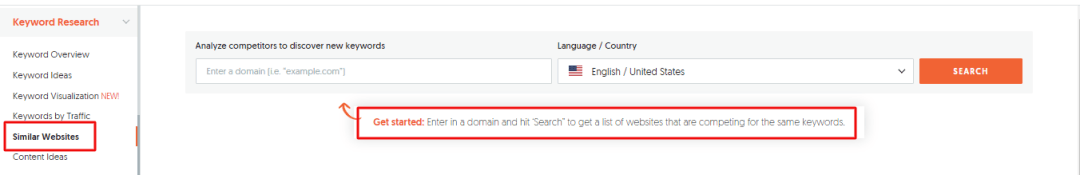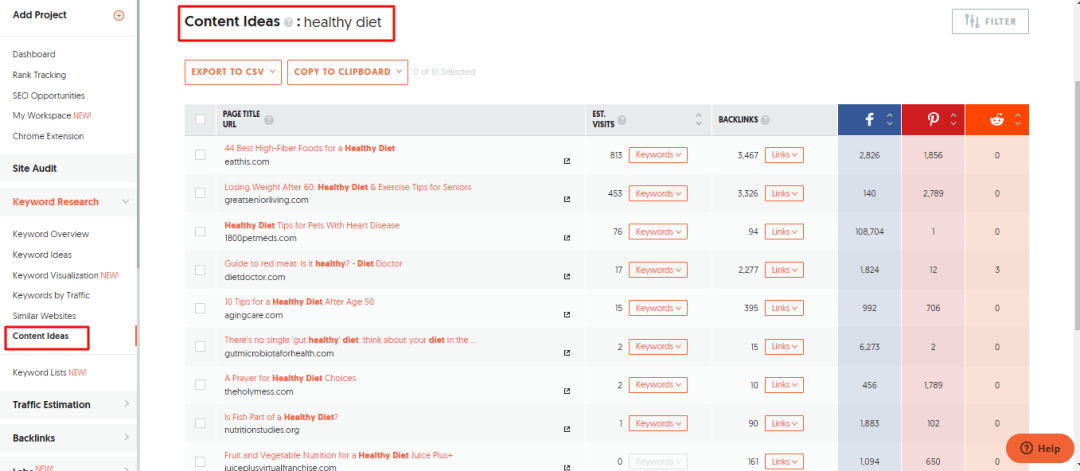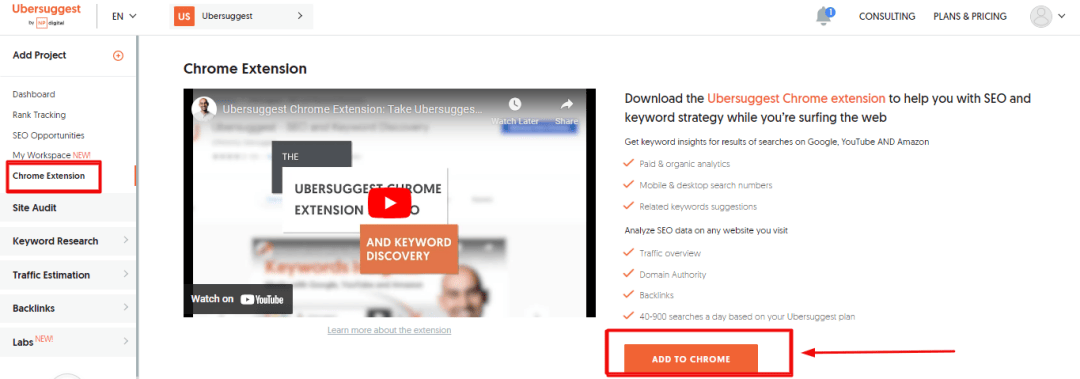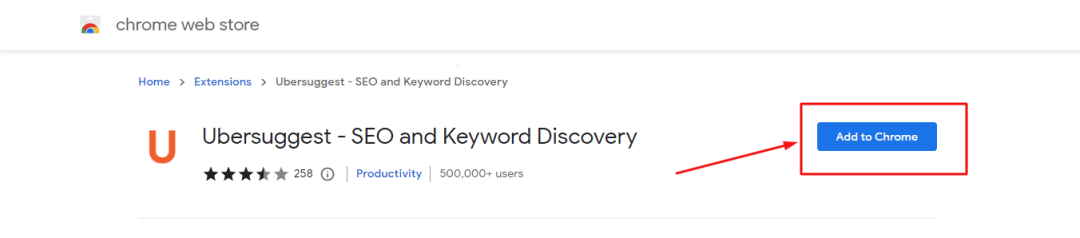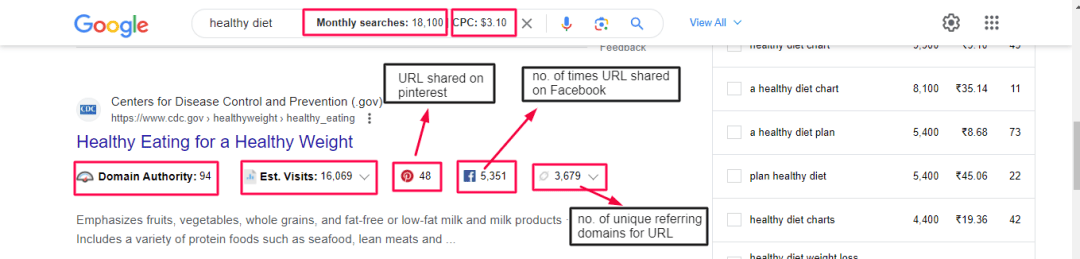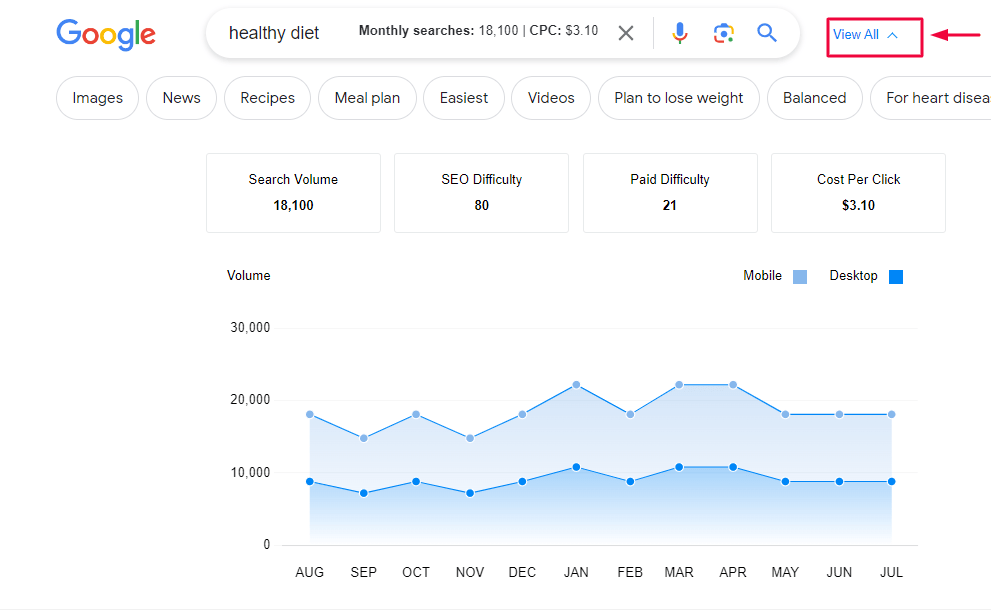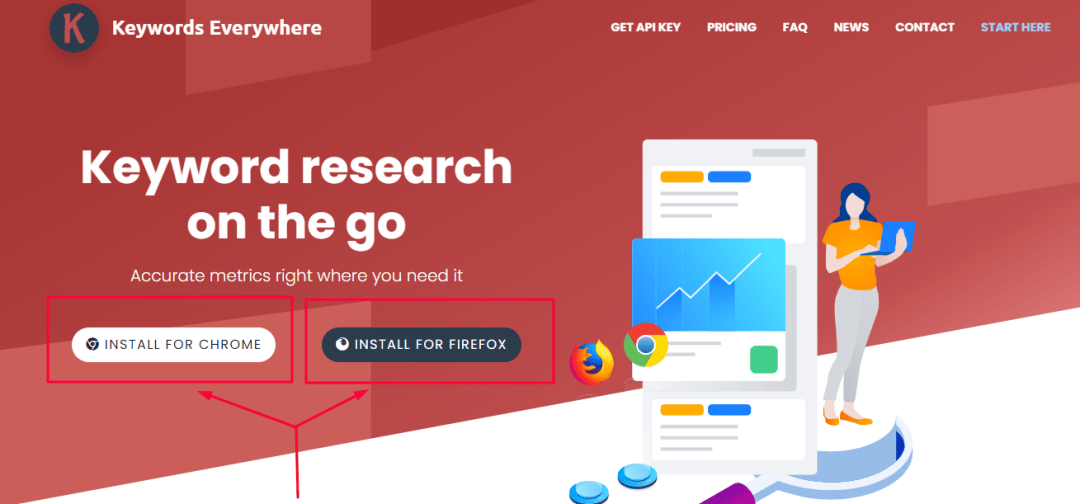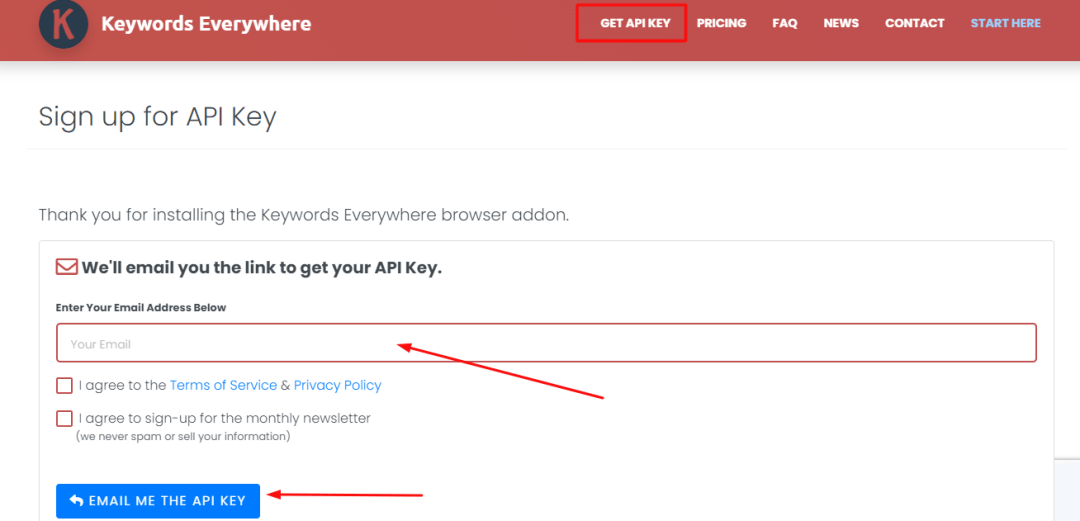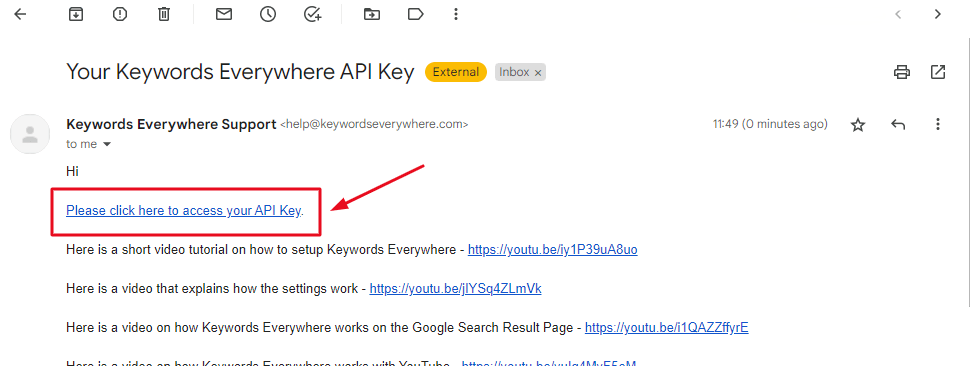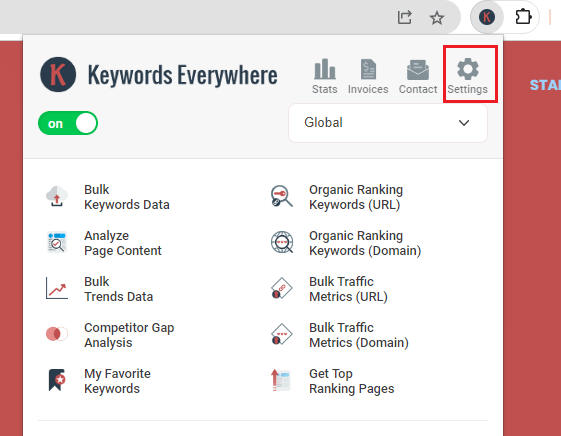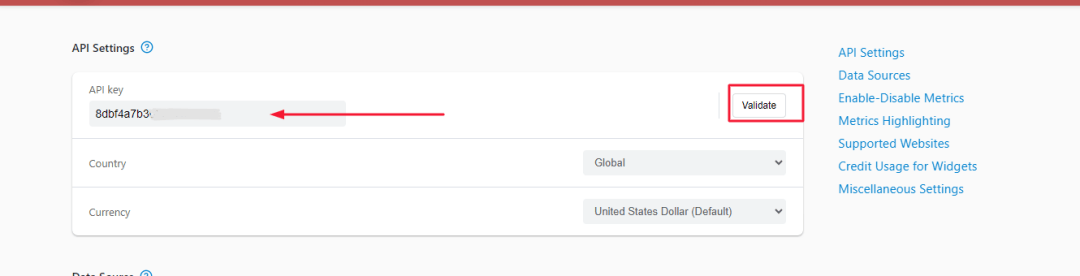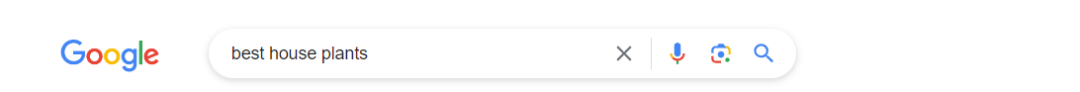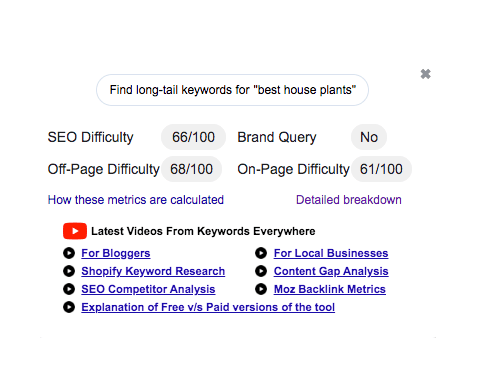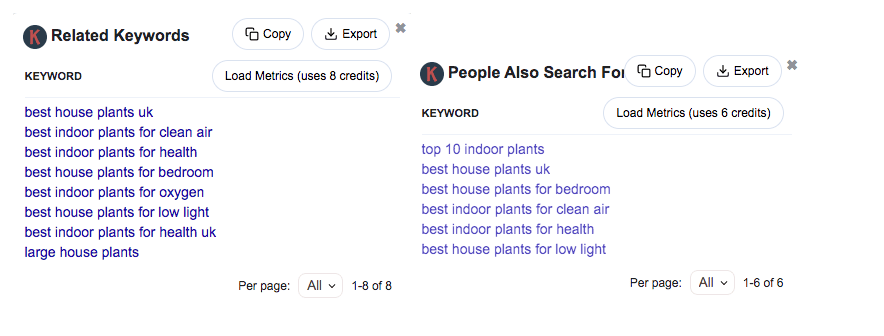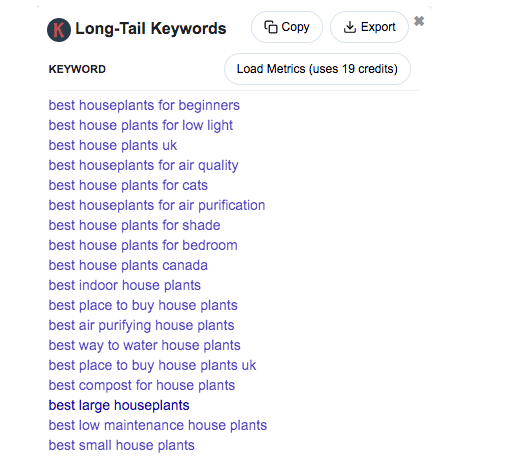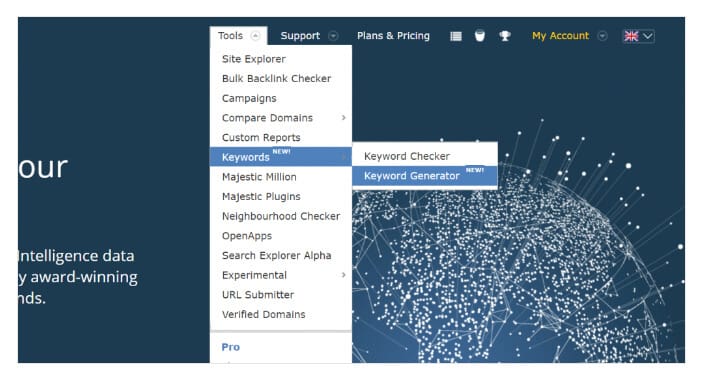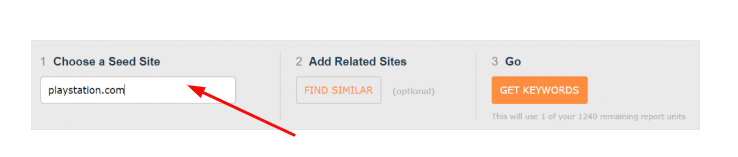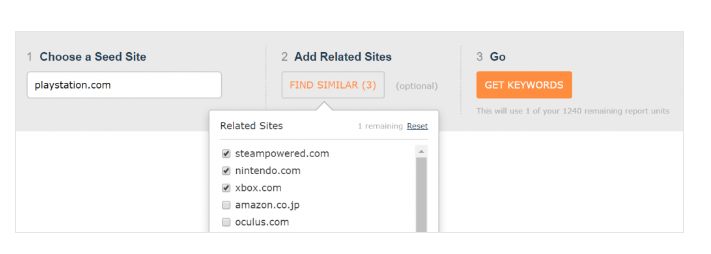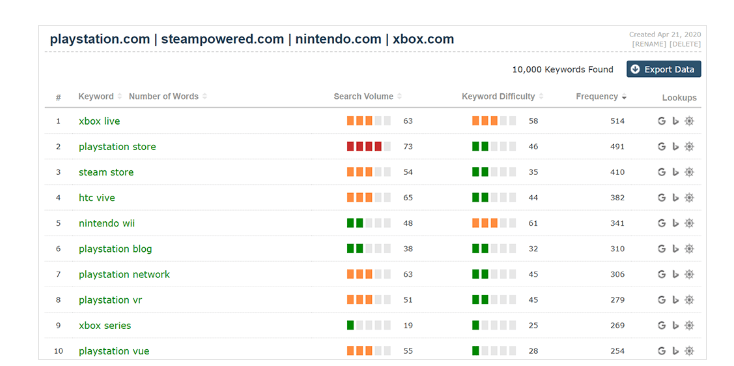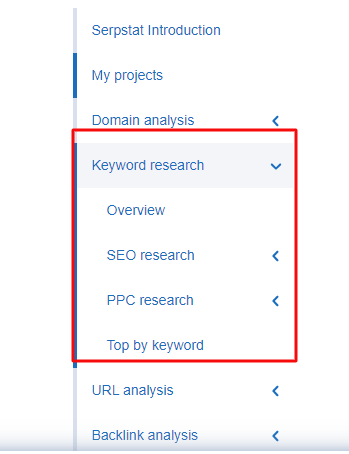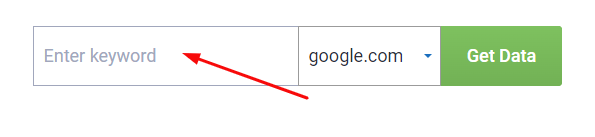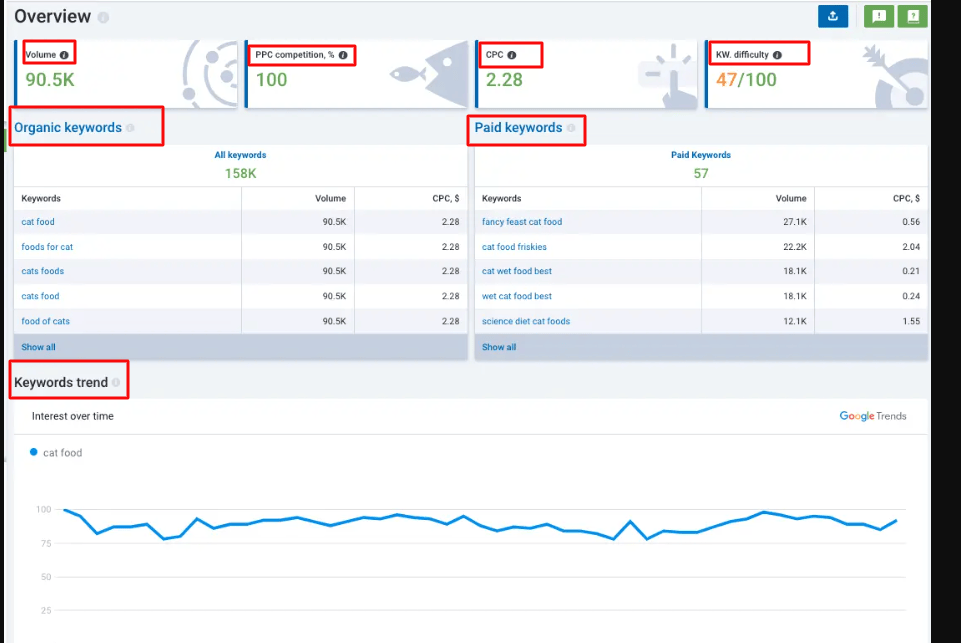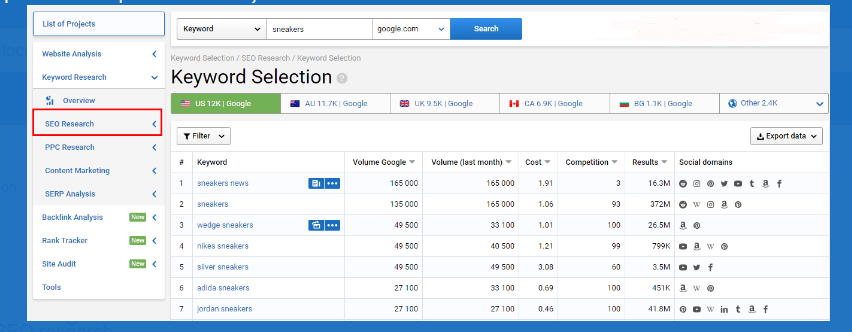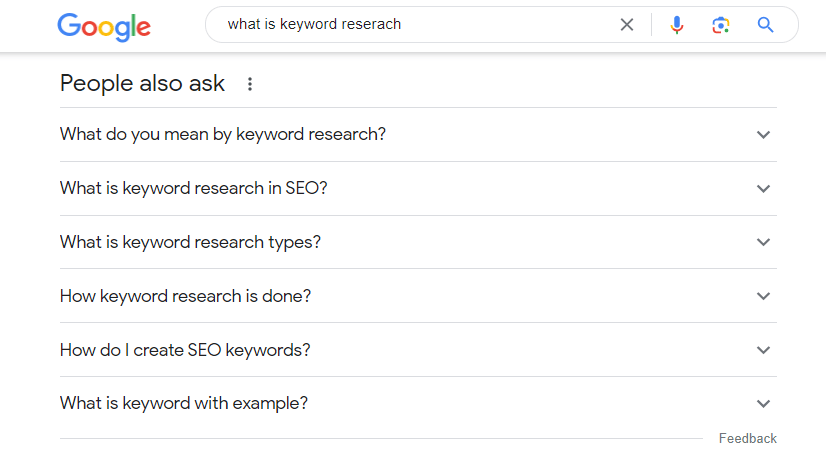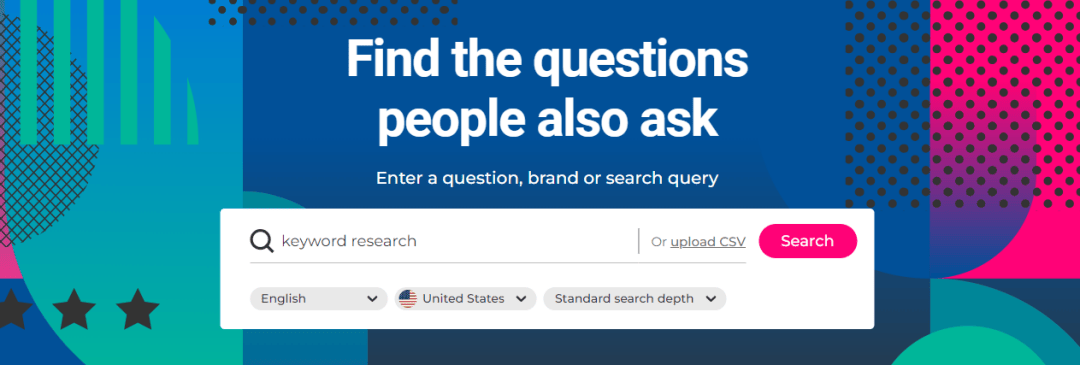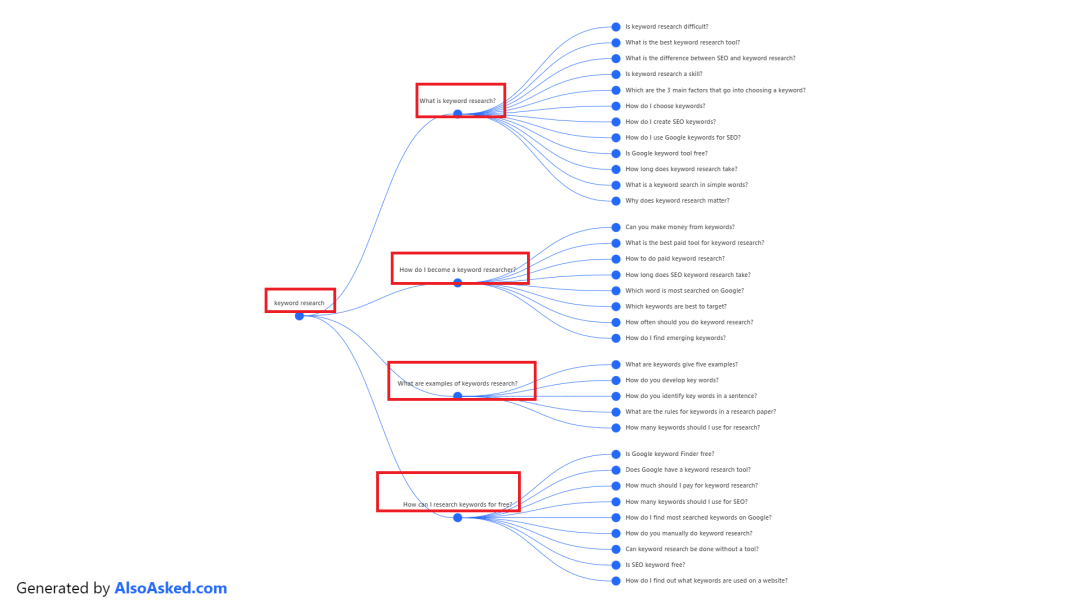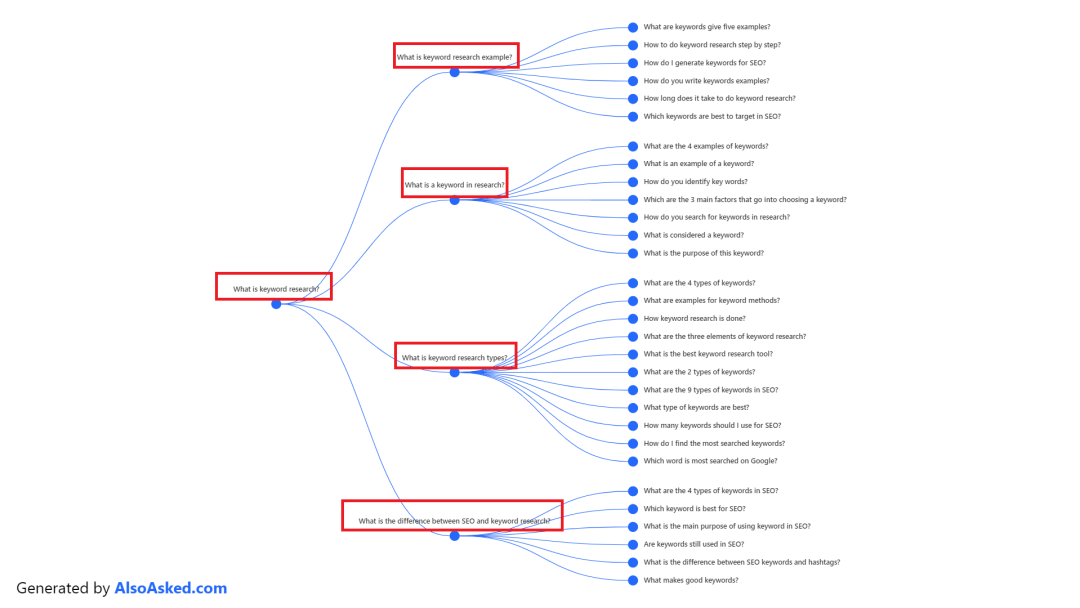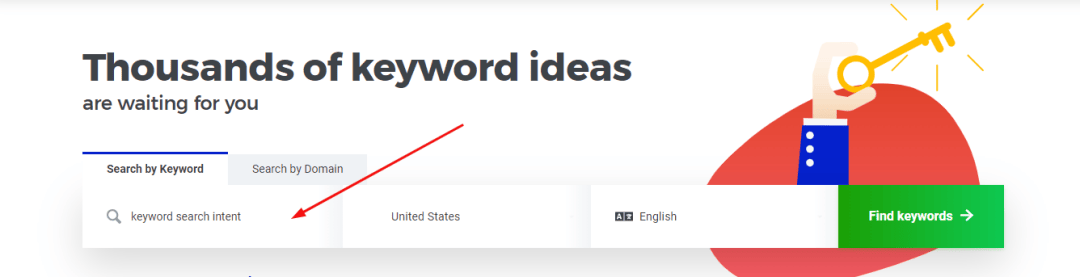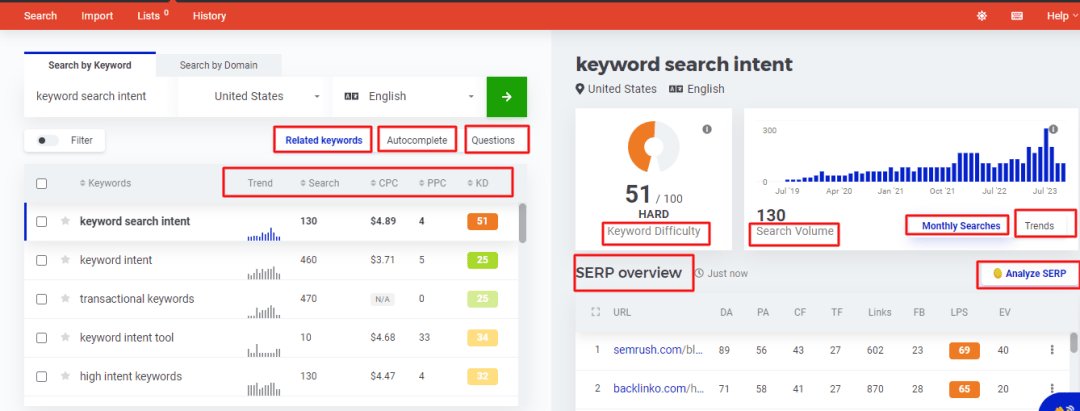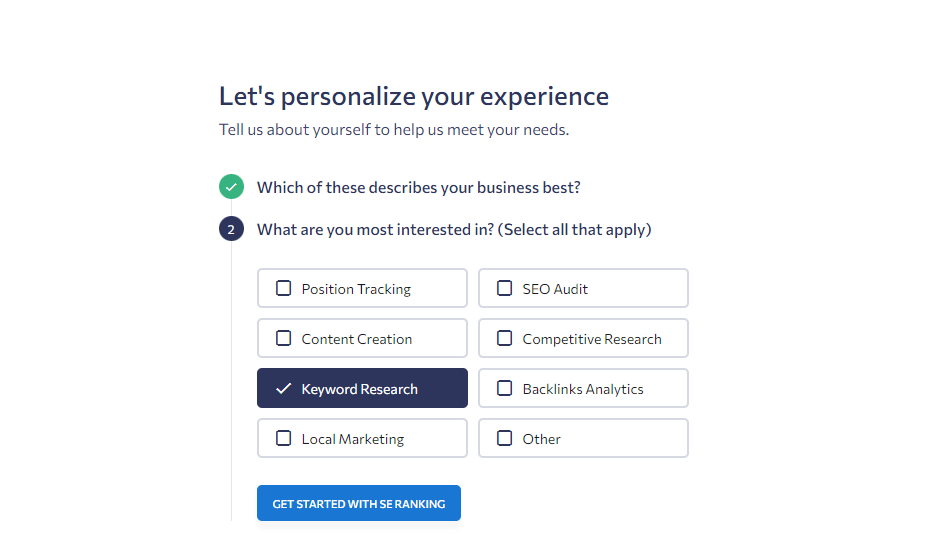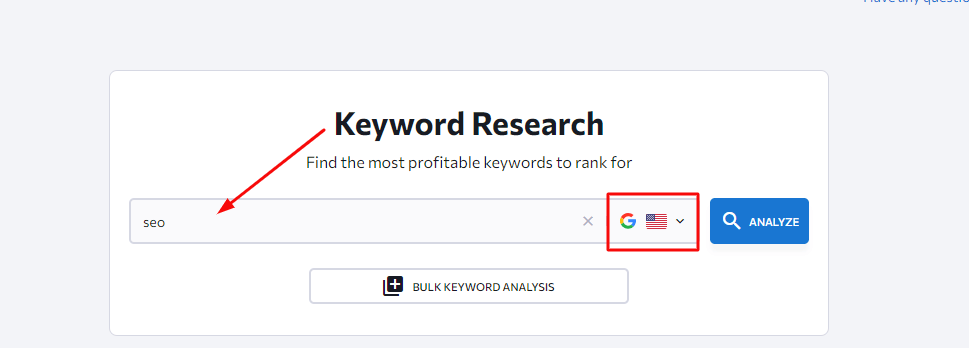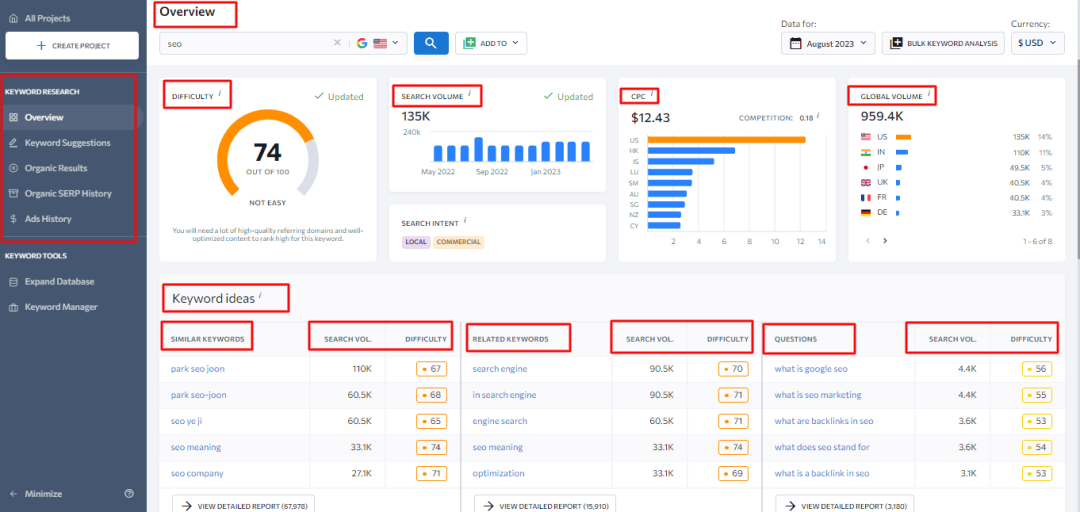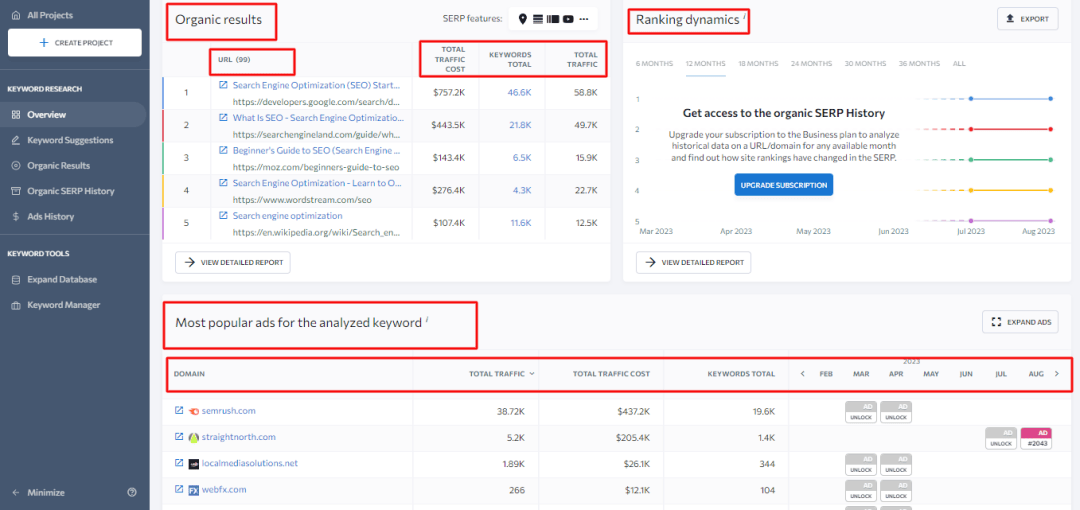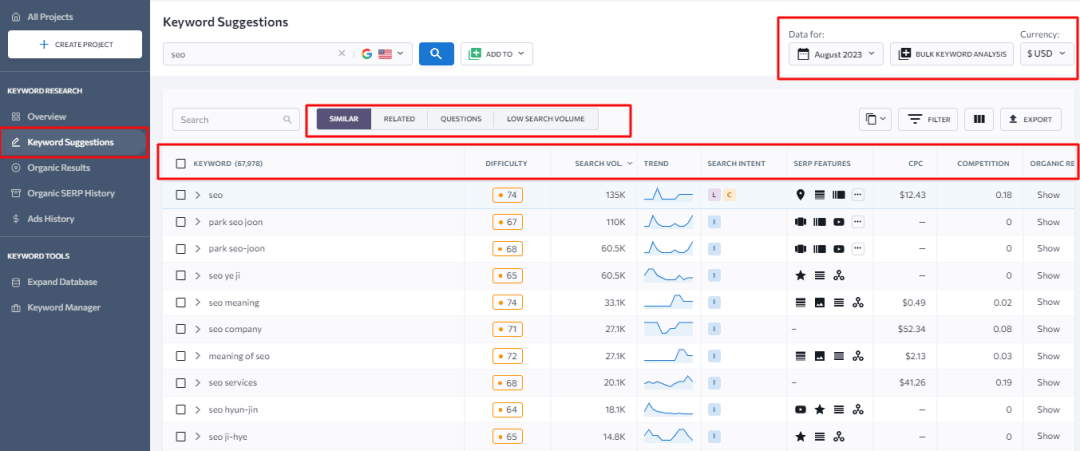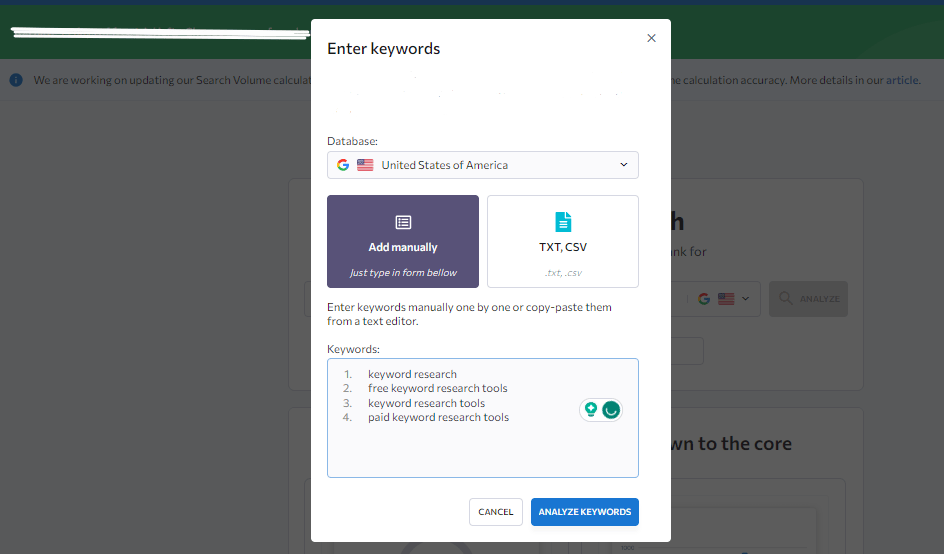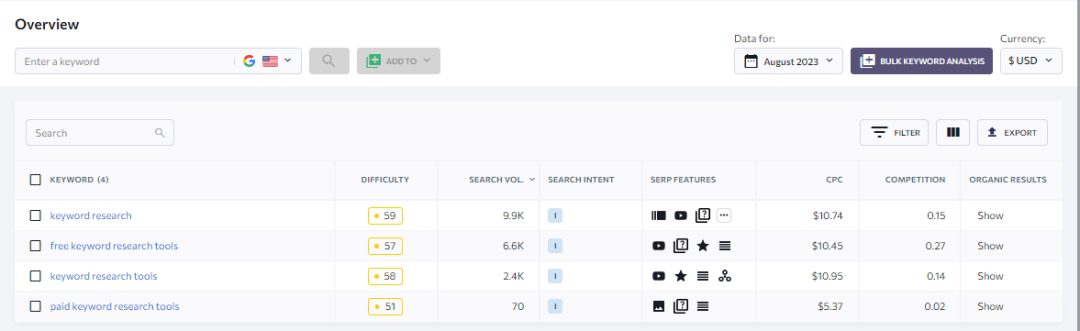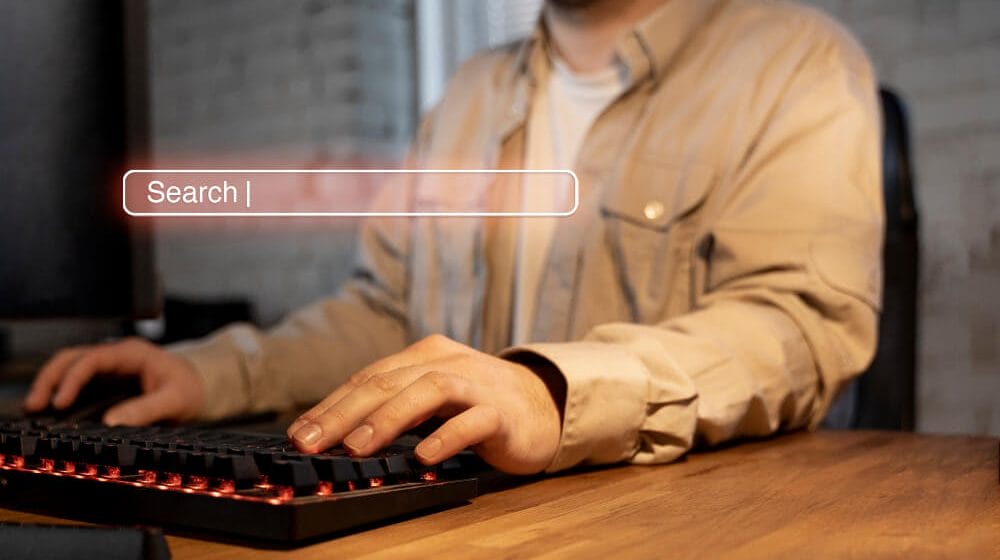You can write the finest, most informative article and still be the sole reader of it because you missed the most crucial step of content generation– keyword research using keyword research tools.
Plenty of keyword research tools are available in the market, both free and paid, and it is normal to get confused about which one to use.
Don’t worry; this article will help you clear the confusion and understand which keyword research tools you can use to improve your SEO game and climb up your search engine rankings.
The article shares thorough information about keyword research tools (free+paid), how to use them, what features they offer, and lists their pricing.
What will you take home?
By the end of this article, you will become a keyword research tool expert with complete knowledge of how each listed tool functions and operates. You will be able to self-compare each tool’s different features and decide which keyword research tool is worth investing in. If you are short on time, you can read the summary listed under each section to quickly grasp the highlights of every keyword research tool.
All in all, you will not need to hop on different articles to get answers to your questions because I have compiled all the crucial information in a single blog to save you time.
Why trust the writer?
Hi, I am Navneet Singh, and I have been in the SEO industry for the past 12+ years. After working with numerous companies and multiple clients for keyword research and content optimization, I have gained complete knowledge of how important it is to choose the right keyword research tool.
After conducting in-depth testing combined with my personal experience, I have listed 21 keyword research tools (free+paid) to help you excel in your campaigns.
What are Keywords?
The majority of people use their laptops or phones to look for services, products, or simply general facts. The words users put into Google, Bing, or other search engines to find the information are called keywords.
For example, when you want to search for a nice coffee place, and you put “best coffee places in Chicago” or “most instagrammable cafes near me” on Google, in that case, you are putting keywords to find the information you want.
Your keywords are what landed you on this article as well!
We use keywords in our daily life, for every little search, yet completely unaware of the importance of it.
What is Keyword Research and Why is it Important?
Keyword research is the process of hunting down valuable and relevant search queries that users type into Google, Bing, or other search engines to look for products, services, and general information. No matter how hard you try, you won’t receive any traffic from Google if no one is looking for what you’re writing.
Therefore, keyword research is essential if you want to be seen, found, build brand recognition, and boost website traffic.
You can use various keyword research tools to explore relevant and popular target keywords that can help your website rank better on Google.
Let’s explore the different types of keyword research tools (free+paid) available in the following sections.
Before jumping into the article, I would briefly explain some important terms you must know to understand keyword research metrics.
- Seed Keywords: Seed keywords, main keywords, or head keywords are the starting point or building blocks of a keyword research process. For example, coffee, Seo, etc.
- Long-tail Keywords: These are the extended versions of the seed keywords—for example, types of coffee, what is Seo, etc.
- Search Intent: The main goal of the user while searching a particular query.
- Search Volume: It signifies the average number of monthly keyword searches.
- Keyword Difficulty: An estimation of how difficult it would be to organically rank on Google’s first page for the keyword.
- Cost-per-click (CPC): The money advertisers are willing to pay per every click on their website.
- PPC or Pay-per-click Competition: It signifies how competitive the keyword is for advertisers to promote products and services.
- SERP Analysis: Analyzing top-ranking web pages.
Free Keyword Research Tools
1. Google Keyword Planner
Google Keyword Planner, or GKP, is a popular free keyword research tool. It helps the user discover new keywords, check their search volume, and see how much it costs to target them.
Although people technically use GKP to display ads. But it also works fantastic for finding related keywords for SEO strategy.
Using Google Keyword Planner can help discover new keyword ideas, explore related keywords, check the competition level for different keywords, find the monthly search volume, and estimate keyword performance for advertising purposes.
How to use Google Keyword Planner for keyword research?
The prerequisite is to have a Google account which is practically free to set up and only requires a few moments.
Once you set up the account, you can follow the given steps to operate Google Keyword Planner:
- Set up a Google Ads account
- Head to the Google Ads home page and sign into your Google account or create one if you don’t already have one.
- Click the “Start Now” button.
Once you do that, Google ads will ask you to fill out some basic information to set up the ad campaign, including your credit card information.
Pro tip: If you don’t plan to run the Google Ads campaign, immediately pause the created ad after completing your payment information. You can do this by going to the ad settings. This is crucial because you will otherwise be charged if someone clicks on your ad.
2. Access Google Keyword Planner from tools and settings
- Click on “Tools and settings” in the top right corner.
- Select ‘Keyword Planner’ from the drop-down menu listed under ‘Planning.’
- Choose between ‘discover new keywords’ and ‘get search volume and forecasts’ according to your preference.
3. Discover New Keywords Option
After selecting the ‘Discover New Keywords’ option, you will come across two tabs– “Start with keywords” and “Start with a website.”
Start with Keywords
If you select “Start with keywords,” you can put words (example: coffee) or phrases (example: how to make coffee) to find the keywords. According to your preference, you can enter up to 10 words or phrases to find the relevant keywords.
Once you are done entering the search terms, click on “Get Results” to obtain your keywords.
Start with a Website
This option helps you to enter the website URL to find keyword ideas. The website you entered acts as a source and brings search terms accordingly.
You can choose between the entire website and a specific page. After completion, enter “Get results.”
The “Start with a website” search option is best if you want to keep a check on your competitor’s actions and ideas. You can see what keywords your competitors are working on just by entering their website URLs.
For each keyword entered, Google Keyword Planner gives information about four parameters which include the following:
- Average monthly searches
- Competition
- Type of page bid (low range) – lower range of what advertisers have paid for top page bid of a keyword.
- Type of page bid (high range) – higher range of what advertisers have paid for top page bid of a keyword.
4. Get Search Volume and Forecast option
Head to the keyword planner main page to select “Get search Volume and Forecasts.”
- Enter the keywords or phrases separated by commas and enter ‘Get started.’
- Select the ‘Forecast’ link from the sidebar.
- Google keyword planner will forecast the total number of conversions, clicks, cost, CTR, impressions, and cost per click (CPC) for the keywords you entered.
Keep in mind “Get search volume and forecasts” option does not give any keyword ideas. It only displays the information for the given keywords.
Summary
Keyword Planner is a helpful tool for researching keywords in your Search campaigns. It is a free tool that can help you find new keywords related to your business. Besides, it provides estimates of the searches these keywords receive and the cost to target them.
Pricing: Free of cost.
2. Google Search Console
Google Search Console is a free tool that helps understand, monitor, and improve your website’s presence on Google search results. It is often referred to as a “goldmine,” as it provides valuable insights into keyword research. It is mostly used for monitoring organic search performance but can also provide useful data for keyword research.
How to use Google Search Console for keyword research?
- Go to your “Google Search Console” account and open the “Performance” report.
- The Performance report will provide data on all the clicks and impressions your website has received from organic search within a specified time period.
- Scroll down to check tabs with more information on search traffic.
- Check the “Queries” section to find the keywords people use on Google that bring up your website in the search results.
- Compare the clicks and impressions, which will give you an idea about how many times your site was clicked when it appeared in the search results.
Summary
Google Search Console can be advantageous because it will help you discover all of the keywords that your site has been ranking for. It will provide data for all the keywords, including the ones you might not have intentionally targeted and the ones you might be unaware the website ranks for. This can help you optimize the keywords that have the potential to rank and improve your search engine rankings.
Pricing: Free of cost.
3. Google Trends
Google Trends lets you find popular keywords by providing real-time data.
It helps users see what people are searching for as impacted by location and time. This information can help users perform keyword research, monitor competitors, and find trending topics to create a robust SEO strategy.
Checking how particular keywords trend over time can be a helpful way to enhance your keyword research efforts.
How to use Google Trends for keyword research?
- If you already have a list of keywords that you plan to target, you can simply put them into Google Trends to check how they have been performing over time. This can also help you determine whether those keywords are the right choice for your strategy or not.
For example, if you want to compare two keywords or phrases, you can simply put them in the ‘search term’ box and check the keyword popularity over time.
- You can select the target region, duration, and categories to streamline your search further.
- It also shows the region-wise comparison.
Additionally, Google Trends can be a helpful tool to assist you in keyword research by presenting related queries to your search term. The related queries can help you choose the right topic that might have a higher chance of ranking.
Summary
Google Trends is a powerful tool that includes plenty of free features like keyword research, competitor analysis, exploring seasonal trends, identifying trending topics, and more.
Pricing: Free of cost.
4. Answer the Public
Answer the Public is a partially free tool that allows you to perform keyword research by discovering what people search on forums, Google, blogs, and social media. It uses “suggested searches” or “autocomplete data” that typically appears while performing a Google search to provide you with useful keywords.
For example, try typing “shoulder” into Google, and it will provide you with all the related searches.
You must be wondering why you need an application for this when Google does it for free. This is because Answer the Public offers a long list of related keywords compared to the ten suggestions provided by Google.
It turns the questions people ask across different platforms into great keywords.
How to use Answer the Public for keyword research?
- Enter your word, topic, brand, or product in the search box.
- Select country and language.
- Enter search
When you type in your keyword, for example, “shoulder,” the tool provides you with the Search Volume and Cost-per-click (CPC) metrics.
When you scroll down, it gives information based on the five parameters related to the given keyword.
You can select between “Visualization” and “Data,” depending on how you want to preview the given information.
It also allows you to refine your search by filtering out the modifiers.
These options remain constant for each given parameter.
- Questions: Provides all the data related to different questions people ask across various platforms in context with the keyword.
When you select the Visualization option, the data is represented as a circle, as shown below.
When you select the Data option, the information is represented as shown below.
2. Prepositions: Provides information regarding all the prepositions like “can,” “is,” “to,” “without,” etc., that people use for the search purpose– in context with the seed keyword.
3. Comparisons: Provides data related to the comparison phrases that people have searched for.
4. Alphabeticals: This parameter provides detailed information about searches related to the keyword “shoulder,” in this case, in alphabetical order.
5. Related Keywords: The parameter provides information about the search volume and cost-per-click of the related keywords that might be useful for the keyword research purpose.
Summary
Answer the Public is a great tool that provides massive data for content suggestions, keyword research, and finding out what people are searching for online covered in every aspect.
It helps users generate an enormous list of long-tail keywords and understand keyword search intent by providing information based on different parameters.
Pricing: Three free searches per day by creating a free account.
|
Individual |
Pro | Expert | |
| Monthly | $5/ month | $49/ month | $99/ month |
| Lifetime | $50/ lifetime | $39/ month | $79/ month |
5. WordStream
WordStream is an easy-to-use free tool that helps discover the best keywords and performance data for SEO campaigns and PPC goals.
It provides hundreds of relevant keyword results with additional data like cost-per-click information and competition level.
It operates by collecting data sourced through Google and Bing keyword research API.
How to use WordStream for keyword research?
- Go to WordStream Free Keyword Tool.
- Enter your keyword, for example, “watches” or URL, in the search bar and click Find My Keywords.
- Select the Industry (optional) and country or state according to your preference and enter Continue.
- Once you enter continue, it displays the complete keyword related information, including search volume, cost-per-click, and competition.
- You can view the keywords on the page or download them as per your convenience. The tool provides the top 25 related keywords right away. You just need to enter your email address for the complete list, and the results will be mailed to you.
Summary
WordStream is a good tool that offers hundreds of keyword ideas in a simplified version. It is helpful for anyone who wants to access basic and valuable metrics for their keyword without spending a dime.
Pricing: Free of cost.
6. Soovle
Soovle can assist you in keyword research by providing competitive keywords for your website, content, or ad campaigns.
It operates by aggregating topics and results across different search engines like Google, Bing, Yahoo, Wikipedia, YouTube, Answers, and Amazon.
How to use Soovle for keyword research?
Soovle is extremely easy to use.
- Go to Soovle and type your keyword or phrase in the search tab.
- It displays all the relevant keywords and queries across different search engines.
- Apart from this, Soovle also provides the option of saving the searches. You can drag and drop your search suggestions to the book icon (present at the top left corner).
- You can further mail your saved suggestion, print them, and check on Google trends directly from there.
Summary
Soovle provides a quick and trouble-free way to carry out keyword research. It has a user-friendly interface that provides keyword suggestions by collecting data from various search engines.
Pricing: Free of Cost.
7. Questions DB
Questions DB is an incredibly valuable tool that can help you to research trending question keywords (when used correctly). It gives a long list of user-asked questions to provide relevant ideas for content strategy – be it for bloggers, marketers, or companies searching for a keyword database platform.
Questions DB collects and organizes user questions across various platforms into a gigantic database of over 30 million questions.
Questions DB sources its information mainly from Reddit and social media.
How to use Questions DB for keyword research?
- Head to the Questions DB homepage.
- Enter the broad keyword in the search bar, for example, “backlinks,” and click “Generate.”
- It will present you with the related topics and questions that users have been searching for across different platforms.
- Related topics result in context with the keyword.
- Related questions result in context with the keyword.
Summary
It is a great tool that provides content ideas. It helps to know what questions people are asking, their interests, and what answers they want.
By providing a list of several questions people ask related to the keyword, QuestionsDB helps you choose the best keywords to generate the most relevant content to attract more customers and boost website traffic.
Pricing: Free plan (does not give access to search volume and keyword difficulty).
| Solo | Agency | |
| Monthly | $15/ month | $50/ month |
| Annual | $12.5/ month | $41/ month |
8. Keyword Surfer
Keyword Surfer is a Chrome extension developed by a company named Surfer. It assists in keyword research and provides valuable information. It offers useful data, which includes the following:
- Monthly search volume
- Cost-per-click information
- Monthly website traffic
- Number of total words in the article
- Number of exact keywords used on the page
How to use Keyword Surfer for keyword research?
- Go to keyword surfer and click “add to chrome.”
- You will be directed to the Chrome web store when you click that option.
- Click “Add to Chrome.”
- Select “Add extension” when the pop-up appears on the screen.
- Once you add the extension, Keyword Surfer will start functioning for anything and everything that you search on Google. In addition to keyword ideas, it is also helpful to analyze the performance of any given website (as shown in the screenshot below).
- This is how Keyword Surfer presents the keyword ideas.
Summary
Keyword Surfer is a fantastic tool that anyone can easily access. It offers most of the keyword research metrics in one place and provides you with the required information in the blink of an eye. You can quickly your location’s monthly search volume and CPC by simply putting the keyword in Google.
Pricing: Free of cost.
9. KeywordTool.io
KeywordTool.io is mainly popular for searching longtail keywords. It is a great tool that operates by collecting keywords autocomplete data from various platforms, including Google, Bing, Amazon, YouTube, eBay, App Store, Play Store, Instagram, Twitter, Pinterest, Etsy, TikTok, and Google Trends.
By providing this information, it helps you use the best longtail keywords for your SEO campaign.
How to use KeywordTool.io for keyword research?
- Go to KeywordTool.io and enter your seed keyword in the search bar.
- Select country and language.
- Streamline your search by choosing between news, images, videos, and shopping categories.
You can further sort through the provided keywords, and filter them, to get the most relevant keyword results.
Summary
It is an excellent choice for anyone looking for an easy-to-read and easy-to-use tool for longtail keyword research for free.
The free version of KeywordTool.io generates up to 750 amazing keyword results in seconds but does not provide extra information like search volume, cost-per-click, and competition, which are included in the Pro version.
Pricing: Free (search volume, CPC information is excluded).
| Pro Basic | Pro Plus | Pro Business | |
| Monthly | $89/ month | $99/ month | $199/ month |
| Annual | $69/ month
(billed annually) |
$79/ month
(billed annually) |
$159/ month
(billed annually) |
10. ChatGPT
ChatGPT has been the talk of the town since its launch. It is a fantastic AI tool that has amazed everyone with its capabilities. Ever thought of using it for keyword research?
If your answer is No, I suggest you try it once for keyword research. Although it cannot replace traditional keyword research tools, and any real-life data don’t back up the findings, but ChatGPT can provide a list of useful keywords to start with.
How to use ChatGPT for keyword research?
Open ChatGPT and try the following prompts to get a list of keywords.
- List the most popular keywords for “your topic name” – will provide you with general information.
- List without description the top ten most popular keywords for “your topic name.”
- List without description the top ten most popular longtail keywords for “your topic name.”
- List without description the top ten semantically related keywords for “your topic name.”
- What are the most popular subtopics related to “your topic name.”
- List the most popular keywords that include the keyword “insert your keyword,” and the following letter of the word starts with “insert alphabet– a,b,c, and so on.”
- List ten keywords, each for different types of user personas for “your topic name.”
- List ten keywords for different types of search intent that a business owner might be searching for “your topic name.”
- For “your topic name,” list ten keywords that contain any of the following: “what,” “who,” “where,” “how,” “why,” “when.”
Summary
ChatGPT is a valuable tool that can assist you in the keyword research process. However, it does not provide additional information like search volume and cost-per-click information. It can be used to generate initial keyword ideas and suggestions. Combining ChatGPT’s insights with advanced SEO tools is recommended for accurate and effective keyword research.
Pricing: Free of cost.
Paid Keyword Research Tools
11. Ahrefs Keyword Explorer
Ahrefs is so popular that it automatically strikes the mind when someone mentions keyword research. It is jam-packed with compelling features that can discover numerous keyword ideas, analyze keyword difficulty scores, provide “clicks” metrics, calculate traffic potential, and more– all in one place.
How to use Ahrefs Keyword Explorer?
Ahrefs understands your pain points and believes in providing maximum information with minimum effort. All you need to do is simply enter your keyword in the search box, select country, and click ‘find keywords.’
Once you select “find keywords,” Ahrefs will present all the information in the “keywords overview” section.
- Besides search volume, Ahrefs also provides the number of clicks, cost per click, and clicks per search information at the same place.
- Having this useful information helps you decide whether to target the keyword or not. This is because the keyword might have a significant search volume, but what is the purpose if it is not getting enough clicks.
- You can choose “keyword ideas” from the sidebar to separately view all the valuable ideas for your keyword.
You can filter and sort the keywords based on keyword density, volume, word count, etc.
Besides the other data, the unique information that Ahrefs presents includes the following:
- CPS: Clicks per search, or CPS, shows an average of how many different search results people click on after searching for a given keyword.
- RR: It stands for Return Rate, which compares which keyword gets more repeat searches with the help of a relative scale.
- Parent topic: This metric determines if you can rank for the given keyword while targeting a more general topic.
In addition to plenty of this valuable information, Ahrefs assists you in SERP analysis and offers a feature to save the keyword ideas into the “lists” that you can look back at for future reference.
Summary
Ahrefs is currently one of the market’s most popular paid keyword research tools. The hype behind the tool will make sense once you start using it for SEO purposes. The unique features and accuracy of the data are worth investing in. With Ahrefs, you can take advantage of features like analyzing traffic potential, grouping keywords into topic clusters, and checking the ranking history of any website for a particular keyword.
| Lite | Standard | Advanced | Enterprise | |
|---|---|---|---|---|
| Monthly | $99/ month | $199/ month | $399/ month | $999/ month |
| Annually | $990/ year | $1990/ year | $3990/ year | $9990/ year |
12. Semrush
Semrush is a widely popular keyword research tool that totally stands up to its brand name. The tool provides a complete package of features that can be powerfully used to upgrade SEO and digital marketing efforts.
In this article, we will focus primarily on keyword research tools offered by Semrush.
How to use Semrush for Keyword Research?
- Open Semrush and head to the “keyword research” section under the heading “SEO.”
- There, you will notice different features like– Keyword Overview, Keyword Magic Tool, Keyword Manager, Position Tracking, and organic Traffic Insights.
Keyword Overview: It provides an overall keyword analysis. Once you put in your keyword, it will be up with extensive data, which includes the following:
- Search volume
- Keyword difficulty
- Global volume
- Search intent
- Trends (interest of searchers in the keyword over the past year)
- Cost-per-click
- Competitive density
- PLA (top product listing ads)
- Ads (top ads that appear)
- Keyword variations (search phrases that include your keyword and variations of it)
- Question-based keywords
- Keyword clusters (group of keywords a page can rank higher for)
- SERP analysis
- Keywords ads history
- Ad copies (top ad copies that appear upon analysis)
- PLA copies (top PLA copies that appear upon analysis)
I know that is a pretty long list. Imagine getting all this data in one click and one place.
Great? Right?
Well, that is what the Semrush tool provides you with.
Ahrefs Keyword Magic Tool: It generates a massive list of keyword ideas for you and allows you to choose between a broad range of categories like “questions,” “broad match,” “phrase match,” “exact match,” and “related keywords.”
You can sort this extensive list of keywords based on search volume, keyword density, search intent, etc.
Ahrefs Keyword Manager: It can be helpful in the keyword research journey as it keeps you updated with all the metrics like CPC, trends, and volume for the keyword you are targeting to rank for. You just need to add the keywords in the keywords manager, and the rest it will manage. You can save up to 1,000 keywords at once and always be a step ahead of your competition.
Summary
Semrush is a fantastic tool that offers high-quality, accurate analysis. It is an appropriate keyword research tool and is one of the largest available. It will surely amaze you with its advanced features like competitive density, keywords ad history, PLA copies, search volume, keyword difficulty and many others as listed above. Semrush is completely worth every single dollar.
| Pro | Guru | Business | |
| Monthly | $129.95/ month | $249.95/ month | $499.95/ month |
| Annual | $108.33/ month | $208.33/ month | $416.66/ month |
13. Moz Pro Keyword Explorer
Moz Pro is a powerful software widely known for its all-inclusive SEO suite that offers fantastic tools to improve your search engine rankings. Moz Pro offers Keyword Explorer for in-depth keyword research. It works similarly to any other keyword research tool– you need to type your keyword in the search bar, and it presents all significant metrics.
However, what makes it different from other research tools is that it provides more accurate data on search volume. This is because Moz retrieves its data from real user estimates rather than Google Keyword Planner.
How to use Moz Pro Keyword Explorer for keyword research?
- Enter a keyword, root domain, subdomain, or exact page in the search tab.
- A single click will give you a complete “Keyword Overview Report” and come up with metrics like monthly volume, keyword difficulty, organic CTR, priority, keyword suggestions, and SERP analysis.
- You can spot one unique “Priority Score” feature here, which is calculated by considering other metrics (volume, difficulty, organic CTR). The priority score is between 1 and 100, where 1 is the lowest, and 100 is the highest. High priority indicates a sweet spot between lower difficulty and higher volume.
- You can hop onto “keywords suggestions” from the side to receive ultimate keyword suggestions, including long tail keywords.
Image source: Moz Pro
- Like most other tools, it allows saving the keywords under the “keywords list.”
- With Moz Pro, you can perform SERP analysis, check top-ranking keywords, and find keywords by site.
Summary
Moz makes the user experience less overwhelming while still providing the necessary metrics. The Keyword Explorer tool allows you to search any keyword and see its monthly volume, difficulty, and organic clickthrough rate. It further provides an analysis of current ranking results and suggestions for similar keywords. One unique feature is the “Priority” score, which simplifies keyword research by telling if a keyword is worth targeting.
| Standard | Medium | Large | Premium | |
| Monthly | $99/ month | $179/ month | $299/ month | $599/ month |
| Annually | $950/ year | $1719/ year | $2868/ year | $5750/ year |
14. SpyFu
SpyFu is a tool that helps you spy on a given keyword. It provides many tools, including SEO research tools, PPC research tools, and keyword research tools. However, we will only be focusing on keyword research.
The platform offers a user-friendly interface that instantly checks all the necessary information that you might need to know about the particular keyword.
How to use SpyFu for keyword research?
- Head to SpyFu and enter your domain, URL, or keyword in the search bar.
- Select the country and hit search.
- It displays towering information, including monthly volume, estimated clicks, keyword difficulty, related keywords, questions related to the keyword, information about keywords that top advertisers buy, mobile vs. desktop searches, organic search ranking analysis, organic ranking history, current keyword-related ads, backlinks, and what not.
- It provides advertiser history and offers backlink analysis.
- Backlinks can help you determine which sites are linking to your content which can help you scale up your outreach efforts.
- Further, you can also check SERP analysis information. Domain strength means the overall authority of a website which indicates how much time it would take for you to replace a competitor. At the same time, the estimated number of clicks lets you know if the keyword is worth competing for.
- Next to SERP analysis, you can notice a Google Ads advisor panel. This provides recommendations on which keywords to buy and which ones to drop or set to a negative match to run an effective campaign.
Summary
Spyfu is a great tool that helps you collect immense information related to the keyword. It enables you to build a robust strategy by providing data such as monthly search volume, estimated clicks, similar keywords, backlink analysis, SERP analysis, and so much more. Therefore, Spyfu is totally worth the price you pay for it.
| Basic | Professional | Team | |
| Monthly | $39/ month | $79/ month
($39 for 1st month) |
$299/ month |
| Annual | $16/ month
(billed annually) |
$36/ month
(billed annually) |
$149/ month
(billed annually) |
15. Ubersuggest
Ubersuggest is a powerful online domain that offers an amazing platform for keyword research. It provides hundreds of suggestions, from the head or primary keywords to long-tail phrases.
You can see each keyword’s competition, volume, and seasonal trends stats to help guide your strategy. The keyword list generated by Ubersuggest combines your competitors’ keywords with popular phrases people search for on Google, giving you a comprehensive strategy.
How to use Ubersuggest for keyword research?
- Head to Ubersuggest and type your keyword or domain in the search box.
- After you click “search,” it provides you with all the essential data for that particular keyword, like search volume, SEO difficulty, paid difficulty, and cost-per-click.
- You can further explore different options like keyword ideas, keyword visualization, keywords by traffic, similar websites, and content ideas.
- When you select keyword ideas, the tool provides you with the best keyword ideas that you can use to create optimized content.
- Select keyword visualization to check all the questions people ask about the keyword. It will display the information as shown below.
- You can also choose the “data” option to view the information in a simpler form.
- Find keywords driving traffic to a website or page by selecting the “keywords by traffic” option.
- Find websites competing for the same keywords by choosing the “similar websites” option.
Find content ideas for the seed keyword with Ubersuggest (10 ideas included under the free version).
You can also add Ubersuggest as a Chrome extension.
- Go to the “Chrome extension” option on the sidebar and select “Add to Chrome.”
- When you select “add to Chrome,” a link to the Chrome web store will open. Click on “Add to Chrome.”
- After that, you will be able to analyze the SEO data for everything you search for.
- Click on “view all” option to extract additional information.
The Chrome extension feature of Ubersuggest allows up to 40 free searches per day. However, you can access more data surrounding your needs in the Ubersuggest Chrome extension by upgrading your Ubersuggest plan.
Summary
Ubersuggest is a versatile tool with a creative and user-friendly interface that offers various features to its users, including keyword research, content generation ideas, content visualization, and others. Along with this, it provides valuable information like search volume, SEO difficulty, paid difficulty, and cost-per-click for the given keyword. It is power-packed with useful features in one place, making Ubersuggest a must-try for users to improve their SEO campaign.
Pricing: Three free searches per day by registering a free account.
| Business | Individual | Enterprise | |
| Monthly | $20/ month | $12/ month | $40/ month |
| Lifetime | $200/ lifetime | $120/ lifetime | $400/ lifetime |
16. Keywords Everywhere
Keywords Everywhere is a perfect tool that is ideal for beginners as well as for experts. Keywords Everywhere is a time-saving tool that eliminates the need to copy data from one website and search for volume on another. With Keywords Everywhere, you can easily find long-tail phrases along with accurate search volume, CPC, and competition data.
How to Set up Keywords Everywhere?
- Head to Keywords Everywhere and select “Install for Chrome” or “Install for Firefox” as per your preference.
- After installing the extension for Chrome or Firefox, you must activate it using an API key sent to you via email once you create your Keywords Everywhere account.
- Enter your email in the box and select “Email me the API key.”
- Your API key link will be sent to your provided email address.
- Click on the link to get your API key.
- Go to Keywords Everywhere Chrome extension and select settings.
- Enter the provided API key, click “validate,” and select your preferences like API settings, data sources, metrics highlighting, miscellaneous settings, etc.
Following these steps, you can easily set up your Keywords Everywhere extension. After that, you just need to purchase the credits to access premium features.
Pro tip: One credit equals one keyword. It is advised to buy as per requirement because the credits expire after a year.
How to use Keywords Everywhere for keyword research?
- Type your main keyword in the Google search bar.
- You will notice a search insights widget on the right side of the result pages.
- Below that, you can view information about the particular keyword you searched for, including related keyword information, long tail keyword suggestions, and data about keywords people search for.
Related keywords details
Longtail keywords details
This information can help you find the best keywords that people are searching for and have chances to rank.
Besides keyword research, Keywords Everywhere provides efficient features, including on-page and competitor gap analysis, YouTube metrics, and others.
Summary
Keywords Everywhere is a time-saving tool that eliminates the need to copy data from one website and search for volume on another. With Keywords Everywhere, you can easily find long-tail phrases along with accurate search volume, CPC, and competition data.
| Bronze | Silver | Gold | Platinum | |
| Pricing | $15/ year | $48/ year | $240/ year | $960/ year |
| Credits/ year | 100,000 | 400,000 | 2 million | 8 million |
17. Majestic Keyword Generator
Majestic launched its Keyword Generator tool in 2020, which provides an in-depth analysis of keywords with an option to create keyword lists.
How to use Majestic Keyword Generator?
- Go to Majestic and select Keyword Generator from the “Tools” menu under the heading “keywords.”
- Enter a seed website, subdomain, or keyword into the “choose a seed site” box. For example, if you are looking for video games, you can type playstation.com.
- You can further select similar sites from the “add related sites” option.
- Click the “Get keywords” button to get a whole list of keywords along with their search volume, keyword difficulty, frequency, and lookups.
Summary
Majestic is an excellent keyword research tool that provides a quick analysis of the given keyword providing information like search volume and look-up data. You can filter your search results based on search volume and keyword difficulty and further export your data in a CSV format. It does not perform great for very small sites; therefore, adding at least one related site to the initial search is recommended.
| Lite | Pro | API | |
| Monthly | $49.99/ month | $99.99/ month | $399.99/ month |
| Annual | $41.67/ month
(billed annually) |
$83.33/ month
(billed annually) |
$333.33/ month
(billed annually) |
18. Serpstat
Serpstat is a fully packed tool that provides numerous features, including keyword research, domain research, backlink analysis, rank tracking, and text analysis. The keyword research feature helps you find new keywords and explore keywords your competitors already rank for. It provides you with useful keywords that can help improve your SEO performance.
The keyword research is further categorized into four sections:
- Overview: Represents quick analysis by providing the essential data.
- SEO research: Includes keyword selection, related keywords, search suggestions, and search queries.
- PPC research: Gives tips on paid keywords, competitors, ads examples, and ad landing pages.
- Top by keyword: It provides information about the top 100 pages ranking for the keyword.
How to use Serpstat for keyword research?
- Once you create your account, you will directly land on the “Overview” page. Enter the keyword and click “get data.”
- Next, it will provide all the details in context with the particular keyword, such as search volume, PPC competition, cost-per-click, keyword difficulty, organic keywords, paid keywords, and keyword trends.
- Head to the SEO research section to check related keywords and queries.
Summary
Serpstat is an all-in-one SEO platform that provides a good knowledge of keyword data covering all the essential parameters. In addition to keyword research, it offers many other features like site audit, rank tracking, backlink analysis, etc., which can help you improve your campaign.
| Individual | Team | Agency | |
| Monthly | $59 | $199 | $479 |
| Annually | $50 | $100 | $410 |
19. Also Asked
Type a question into Google, and it automatically comes up with “People also ask” related questions.
Also Asked operates by the same method and with the same ideology. It is the only tool that squeezes the “People also ask” question from the search engine and presents them in a tree-like branching diagram.
It saves you time by presenting all the questions in a single click compared to several clicks and manual research on Google.
You can use this data to write content around the related topics and keywords to upgrade your SEO game.
How to use Also Asked for keyword research?
- Go to the AlsoAsked homepage, select the language and the country, choose between “standard search depth” and “deep search” according to your preference, and click “search.”
- Next, it will provide you with all the related questions regarding the given keyword.
- You can click on any of the results from the branching tree, and it will get more results based on that question; for example, let’s click on “What is keyword research.”
This is how Also Asked tool presents the data that can be useful for anyone working in SEO, PPC, or content creation and planning.
Summary
Also Asked tool provides enormous informational data on the questions people frequently ask and want answers to – in context with the provided keyword. It maps and connects the topics to present the data in a very innovative manner. Overall, it is a wonderful tool that can help you with keyword research and content generation ideas.
Pricing: The free version provides up to three daily searches, and the data can be downloaded as an image.
The paid version provides extra benefits that include more monthly searches and features like the ability to export your data as CSV, bulk keyword searches, search history, deep search, etc.
| Basic | Lite | Pro | |
| Monthly | $15 | $29 | $59 |
| Searches per month | 100 | 300 | 1000 |
20. KWfinder
KWfinder offers a simple, user-friendly interface that assists in finding the best longtail keywords in a single click. Besides keyword research, the tool also provides attributes like backlink analysis, local SERP analysis, rank tracking, and SEO metrics.
How to use KWfinder?
- Go to the KWfinder website and create a free account.
- Enter your keyword or domain in the search bar, and select country and language.
- Once you click “Find keywords,” it displays all the details, such as related keywords, questions, autocomplete data, keyword difficulty, etc.
Summary
KWFinder has powerful features that can save time and efficiently assist in long-tail keyword research. It provides all the data in the same place, and you don’t have to hop to additional pages to collect different information. You can also select the keywords of your choice to create keyword lists that can help keep your research organized.
Pricing: The free plan allows up to 5 searches per day. The searches provide 25 related keyword data and 50 SERP analysis results.
| Entry | Basic | Premium | Agency | |
| Monthly | $19.90/ month | $44.10/ month | $62.10/ month | $116.10/ month |
| Annually | $19.90/ month
(billed annually) |
$26.91/ month
(billed annually) |
$40.41/ month
(billed annually) |
$80.91/ month
(billed annually) |
21. SE Ranking
SE Ranking in SEO software that provides various components that can help improve your overall SEO campaign. In addition to keyword research, the software’s tools include website audit, competitor research analysis, social media management, and much more.
How to use SE ranking for keyword research?
- Go to SE Ranking and sign up with your account (you can avail up to 14 days free trial).
- Enter your company type and goal to get started.
- Enter your keyword, select the country, and analyze.
- Once you click on the “analyze” icon, the tool presents an overview of the keyword, which includes data such as:
- Keyword difficulty
- Search volume
- CPC
- Global volume
- Keyword ideas (similar, related, and questions)
- Organic results
- Ranking dynamics
- Most popular ads for the keyword
- You can view different sections from the sidebar to better understand the results– keyword suggestions, organic results, and organic SERP history.
With SE Ranking, you can also perform keyword bulk analysis.
- Select the “bulk keyword analysis” option, enter your keywords, and click on analyze keywords.
- It will view the results as shown below.
Summary
SE Ranking tool provides good, detailed information related to the keyword. Although similar popular tools like Semrush and Ahrefs exist, SE Ranking offers excellent value for money, considering the data quality. It is easy to learn and use with a broad feature set.
Before investing, you can avail their 14-day free trial with a quick sign-up.
| Essential | Pro | Business | |
| Monthly | $55/ month | $109/ month | $239/ month |
| Annually | $44/ month | $87.20/ month | $191.20/ month |
Wrapping Up
Keyword research tools are essential for keyword research and can help you level up your SEO and PPC campaign when used effectively. However, getting lost in the technicalities of keyword research tools is understandable. If you want to take that load off your head, you can always reach out to expert SEO agencies to help you in your SEO journey.