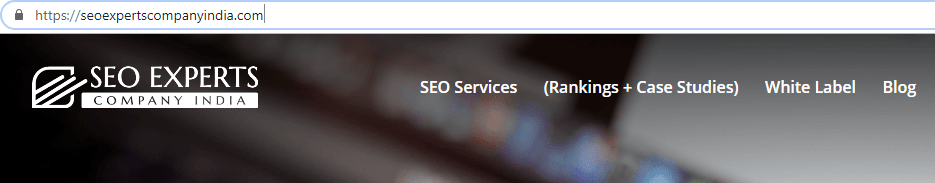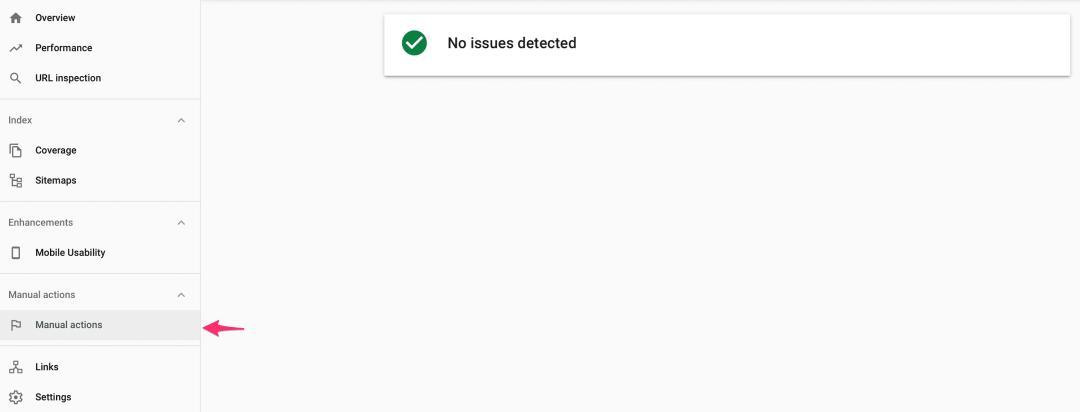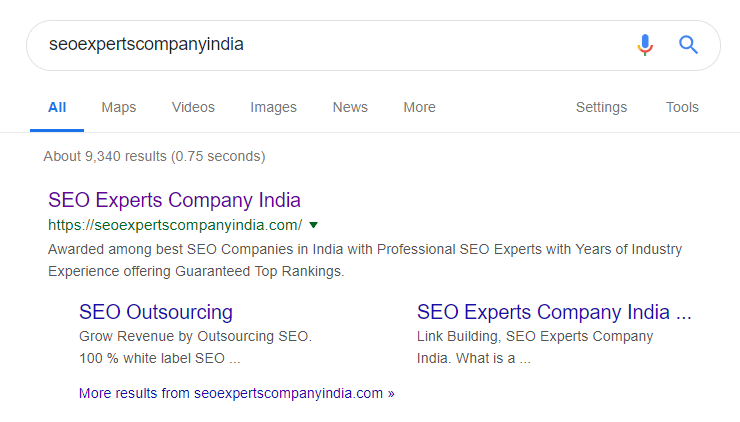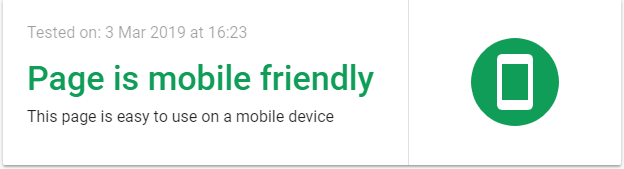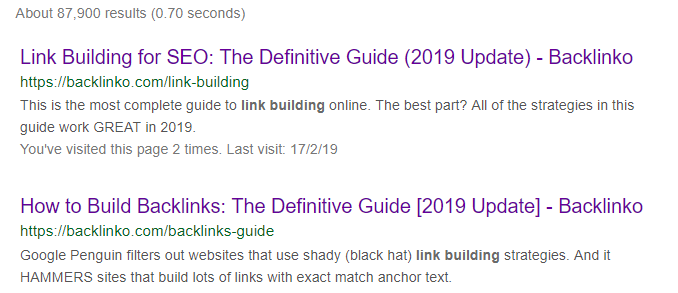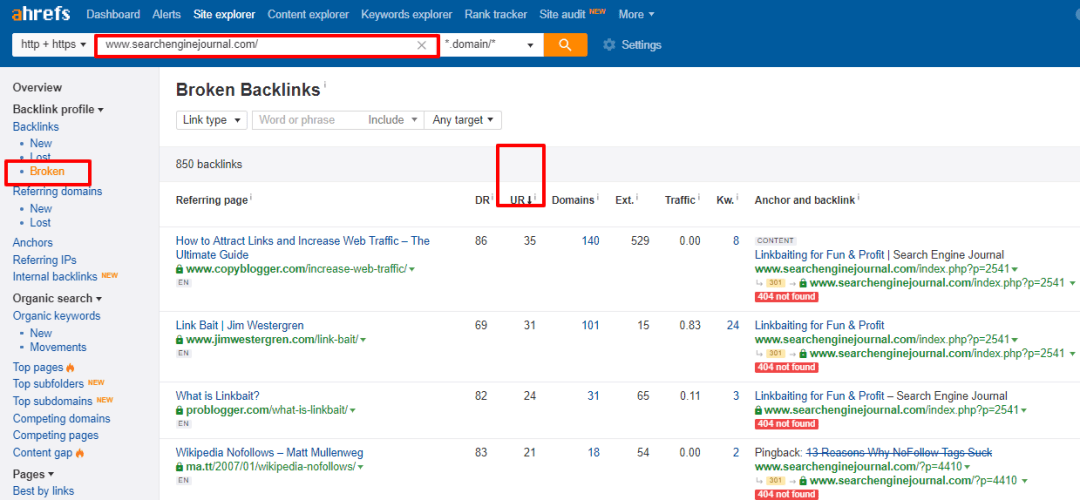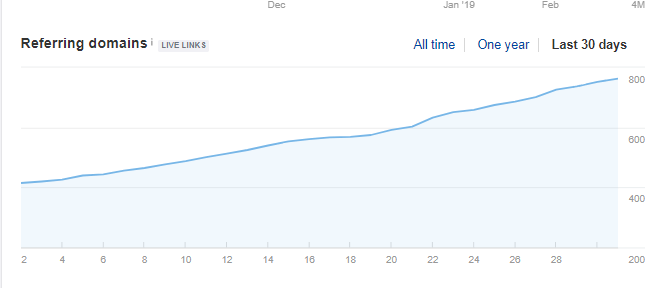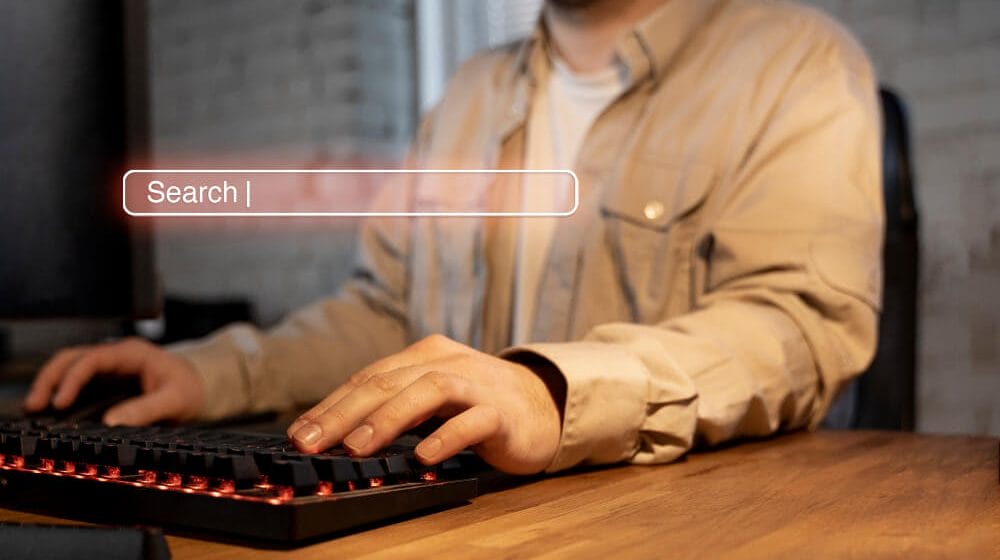If you have been studying about Search Engine Optimization (SEO) for a while now, you must have come across SEO Audit at least once. Performing an SEO audit is extremely crucial, especially if you want to get the most out of your SEO practices. It benefits your website in many ways, starting from helping you understand its problematic areas, to tracking the SEO results.
Furthermore, SEO audit also helps you identify whether all the elements of your website are up-to-date as per the current SEO trends or not. It is a well-known fact that Google consistently updates its search engine algorithms and if you want to stay ahead of your competitors and in the top rankings, you need to follow these updates.
What is SEO Audit?
An SEO Audit is a process of evaluating your website to check whether it’s optimized for the search engine or not. You can perform SEO Audit in two different ways, i.e., either use an audit tool or hire professional SEO analysts to manually audit the website.
While the tools deliver accurate results, it is always recommended to opt for a manual SEO audit. Reason being, professional SEO analysts manually audit the website and come up with the most suitable recommendations to improve the overall website performance and attain better search engine rankings.
The Importance of SEO Audit
Google is getting smarter every day. Since it’s the major goal is to provide users with the most accurate search results, Google constantly updates the search engine algorithms. It means that an SEO tactic which is working now may not deliver the same results in the next six months.
Therefore, to ensure that your website is compatible with these updates, you need to perform an SEO Audit. It’ll help your website to sustain the top rankings in the SERP and attract desired organic traffic at the same time.
How to Perform an SEO Audit?
Now, that you are familiar with SEO audit and it’s importance, let’s start with the process of performing an SEO audit on your own. Here’s an in-depth process of evaluating your website and effectively performing the audit to enhance its performance.
- Make Sure Only One Version of the Website is Browsable.
- Look for Google Penalties.
- Search Engine Appearance.
- Technical Audit.
- On-Page Audit.
- Off-Page Audit.
- Social Media Audit.
1. Make Sure Only One Version of the Website is Browsable
Before moving with the actual auditing, make sure that only one version of your website is browsable. List down all the possible ways via which users can browse your website. For instance.
https://seoexpertscompanyindia.com.
https://seoexpertscompanyindia.com
seoexpertscompanyindia.com
www.seoexpertscompanyindia.com
These are some of the domain names using which users are likely to access our website. However, among all these, only one version, i.e., (https://seoexpertscompanyindia.com/), is accessible. For the rest of the domain names, users are redirected to the canonical version.
It is important that only one version of the website is browsable as it helps you implement common web conventions, and thereby increase domain authority. Better domain authority will eventually help you attain higher search engine rankings. You can implement 301 redirections on your website so that for every possible domain version, the user is redirected to the canonical version.
2. Look for Google Penalties
Have your website rankings fallen down severely? If yes, then you need to check whether you have been penalized by Google or not. Identifying Google penalties is a crucial part of SEO audit. There are many instances when an update in Google’s algorithm can lead to a Google penalty, which causes the website rankings to fall down drastically.
You have to identify why your website has been penalized and take suitable actions to remove these penalties to retain the previous positions in SERP. Your website can experience penalty in two different ways, i.e., either your website has been penalized manually or it received a penalty due to a change in an algorithm. In both instances, you need to identify the reasons for the penalty to take suitable actions accordingly.
Here’s how you can check for Google penalties.
The first method is to use Google search console. Simply log in to your search console account and click on the Manual Action button in the bottom-left corner. In case your website has received a manual penalty, it will be shown here.
You can also compare the search engine rankings for your website before and after the release of an algortihm. If your website rankings has been fallen down after release of a new Google update, you are more likely to have received a Google penalty.
You can use a tool like Ahrefs to check the organic traffic report for your website. Add your domain name into Ahrefs’ site explorer and click on the organic search tab. Take a look at the organic traffic graph to check for a sudden fall in the traffic.
In case your website has been penalized by Google, you need to take actions as soon as possible to remove this penalty. To do so, go through the Google update and update your website elements accordingly.
3. Search Engine Appearance
Searching your brand name to know how your website appears in the search results is also a crucial part of SEO audit. Simply type in your brand name in the Google search bar.
The above snippet shows how our brand name appears in the search results. Here’s a list of things which you should check:
Whether your homepage appears at the top or not?
Whether Google shows site links to your other web pages or not?
Whether the descriptions and titles are accurate or not?
Whether your business appear in the Google Map Rankings or not?
Whether the other web pages listed below your homepage relate to your brand or not?
These are a couple of things that you should look for to identify how your website performs in the SERP. In case you don’t get the desired results, you need to optimize your website accordingly. Review your site structure and find look for any loopholes. Once you have found these loopholes, remove them so that your website appears in the search engine is accurate.
4. Technical SEO Audit
This is the step when things start to get a little interesting. Technical SEO audit involves diving deep into analyzing your website to take a look at some of the technical issues. However, performing a technical SEO audit isn’t a difficult task. Performing technical SEO audit is crucial because it allows it to optimize your website in such a way that it becomes easier for the crawler to crawl and index your webpages.
Technical SEO audit checklist involves the following tasks:
Registration on Google Search Console
Have you registered your website on Google Search Console or not? If no, then you need to do it as soon as possible. Google Search Console is an online tool which provides a search engine with information related to your website. It means that anything a search engine knows about your website, it is due to the Google search console only.
It tells the search engine about the number of web pages, which have been submitted to Google along with information such as keywords for which your web pages are ranking, organic traffic status, etc.
Therefore, it is extremely important that you register your website on Google search console and help search engine index and rank your web pages for the target keywords.
Preferred Domain in Search Console
As we mentioned earlier, it is important to specify one domain name for your website to implement common web conventions. Search console considers the “https://” and “http://” version as two different websites.
In case you haven’t specified your preferred domain name in the search console, it can lead to duplicate content issues, which damages the overall website performance. Therefore, make sure to set a one specific domain name in the search console to avoid any content duplicacy.
Robots.txt File
Every website has a dedicated Robots.txt file. This file contains information regarding which web pages should be crawled by the search engine. A minor mistake in the Robots.txt file can damage the overall website performance and therefore, it’s always advised to optimize the Robots.txt file.
Optimize Website URLs
It is important that your website has SEO friendly URLs as they help in attaining higher search engine rankings. Though your CMS is most likely to automatically optimize the website URLs, it is always a good practice to review each URL manually.
Here’s how an optimized URL looks like.
If any of the URLs aren’t optimized, make sure to tweak it so that it becomes SEO friendly. An SEO friendly URL should contain the target keyword and should have at most 255 characters.
Implement Structured Data
Implementing structured data is extremely crucial. Structured data means formatting your web pages in such a way that it becomes easier for the search engine to gather as much information about the web page. Basically structured data helps the search engine to understand the overall context of a particular page.
Google also uses structured data to rank a website for voice search, which is becoming quite trending these days. Therefore, as a part of a technical SEO audit checklist, you should implement structured data.
Optimize 404 Web Pages
404 error is shown when a user lands on a web page which either does not exist or has been removed. In any case, it is important to optimize these 404 web pages for better user experience. Start out by finding all the 404 web pages on your website and redirect the user to other web pages. We recommend redirecting the user to the home page for every 404 web page.
Optimize XML Sitemap
The XML sitemap contains a list of all the important web pages on your website that Google needs to know about. Most of the CMS allow automatically generate the XML sitemap for a website, however, you can also use a tool like Sitemap generator to generate the sitemap on your own. It is important to have a sitemap so that crawler can easily navigate to any of the web pages of your website.
Migrate to HTTPS
Is your website is still HTTP, you need to migrate to https as soon as possible. Reason being, Google considers https as a ranking signal. Having an https website means it has a secured certificate and is safe from any type of threat. Therefore, it is crucial to migrating to HTTPS from HTTP so that your website can provide better security to customer information and eventually rank in the top positions.
Optimize Website Speed
Website speed has always been and will be a major ranking factor. You cannot expect a user to wait for several minutes for your website to load. On average, a user waits for at most five seconds for a website to completely load and if it takes more than that, he is more likely to click the back button. This leads to an increased bounce rate, which damages the search engine rankings. Therefore, make sure to optimize the website speed so that it loads within seconds.
Make Your Website Mobile-Friendly
If you’re familiar with the current market scenarios, you must know that the majority of the internet traffic comes from the mobile itself. It means that most of your potential audience would want to access your website on their smartphones. As a result, it becomes highly imperative to optimize your website for the mobile.
To do so, run a mobile-friendly test for your website. The tools give a simple yes or no answer and also enlists all the recommendations using which you can make your website mobile-friendly.
5. On-Page SEO Audit
Now, that you have completed the technical SEO audit, it’s time to analyze the on-page elements of your website. On-page SEO audit helps you understand the flaws in the on-page components of the website and take further actions to optimize them.
The on-page optimization checklist involves.
Optimize Meta Descriptions and Titles
The first step to performing on-page SEO audit is to analyze the titles and descriptions for each web page. Both the title and the description should be captivating and informative at the same time. Craft the description in such a way that it becomes easier for the user to know what to expect from the web page. Follow the same process with the title as well. Furthermore, it is also important to keep the description and title length within the recommended word limit.
For titles keep the character limit between 60-70 character and for the descriptions, make sure to scribble down 170 characters at most. Here’s how optimized meta description and the title looks like.
As you can see that both the title and description contain the target keyword and are highly appealing.
Optimize Text Formatting
Google pays major attention to the way text is formatted on your web pages. Make sure that each web page on your website has dedicated heading tags, small paragraphs, bullets points, etc.
Analyze and Optimize the Content
Each web page on your website should have high-quality content. Content has always been the top priority for Google while indexing web pages. Use Google Analytics web page to take a look at the top-performing, i.e., most visited web pages on your website.
Infuse these pages with high-quality and informative content which is SEO friendly and provides value to the customer. Make your web pages more appealing by adding different content formats such as videos, infographics, and images.
Optimize the Internal Link Structure
Internal linking is an integral part of Search Engine Optimization (SEO). However, it is important to understand the difference between accurate and random linking. You would want to link to web pages which has some relation to the current page. Furthermore, make sure add as many internal links (accurate only) as you can to the web pages for which you want to achieve better search engine rankings. As of good practices, it is always recommended to add at least 4-5 internal links so that your search engine rankings increase.
Optimize Images
Adding images to the web pages is always a good practice to make your website more appealing. However, like every other element, images need to be optimized as well. Make sure that each image on your website is compressed to the smallest possible size so that it does not affect the website loading speed at all.
Furthermore, you should also add dedicated alt text and title to every image. While it is recommended to add keywords to both the title and alt text, make sure to not overdo it.
Look for Broken Links
Broken links posses a huge threat to your website and having them only damages the website performance. You should look for broken links on your website and remove them either via 301 redirections or manually correcting them.
You can again use Ahrefs to find all the broken links. Simply enter the domain name in Ahrefs’ site explorer and click on the broken link button under backlinks tab. This will list down all the broken links your website has. Optimize these broken links so that your search engine rankings do not experience a fall.
You can also use a tool like free broken link checker to identify all the broken links on your website.
Off-Page SEO Audit
Off-Page SEO audit mainly involves the process of analyzing the backlinks of your website. We all know that link building a crucial aspect of attaining higher rankings in SEO. However, it is important to link to authority domains as they present your website as an authority as well.
The Off-Page SEO audit is all about analyzing the website link profile to increase the number of quality backlinks and remove low-quality backlinks (if any). You can again use a tool like Ahrefs to analyze the backlink profile of your website.
While analyzing your website, consider several factors such as the number of unique domains that link to your website, how many of these domains have a higher authority, your link acquisition rate, etc.
The link acquisition rate helps you identify the rate at which your website is acquiring new backlinks. Ahrefs has a dedicated link acquisition graph which dynamically represents the link acquisition rate.
If your website has a fewer number of backlinks, focus on acquiring more backlinks to improve domain authority and secure top positions in the search results. Similarly, if your website has fewer backlinks from authority domains, reach out to influencers in your niche and convince them to link to your website.
However, to do so, you need to focus on crafting high-quality content for which these influencers would want to link to.
There are many instances when people only link to your homepage. You can’t expect to If the same has happened to your website, you need to put your efforts into gaining high-quality backlinks to your other web pages as well.
In short, you should focus on building a website which has highly appealing content which attracts people and compels them to link to it. You should also remove low-quality and bad backlinks as they are a threat to the domain authority.
7. Social Media Audit
Even though social media can’t be a part of an SEO audit checklist, it is worth to take a look at your social media presence. Reason being, after Google, social media is the second platform which drives traffic to your website. If you want to attract the majority of your target audience, you need to rely on both social media and organic traffic.
Therefore, it is important to analyze and improve your social media presence on various social media platforms like Facebook, Twitter, Linkedin, etc. Check whether people are engaging with your posts or not. In case, the answer is a ‘no’, put your efforts in posting more appealing and informative social media posts.
Which is Better – Manual or Automated SEO Audit?
Now that you know how to perform an SEO audit, it’s time to check which one is better; Manual or Automated SEO audit? The truth is most of the audit tools provide accurate results, however, they aren’t as accurate as results generated by performing a manual audit. SEO experts have years of experience in performing SEO and they know how to audit your website as per the current SEO trends. Hire a team of professional SEO experts and let them analyze the website to find its flaws and optimize it to improve the website performance.