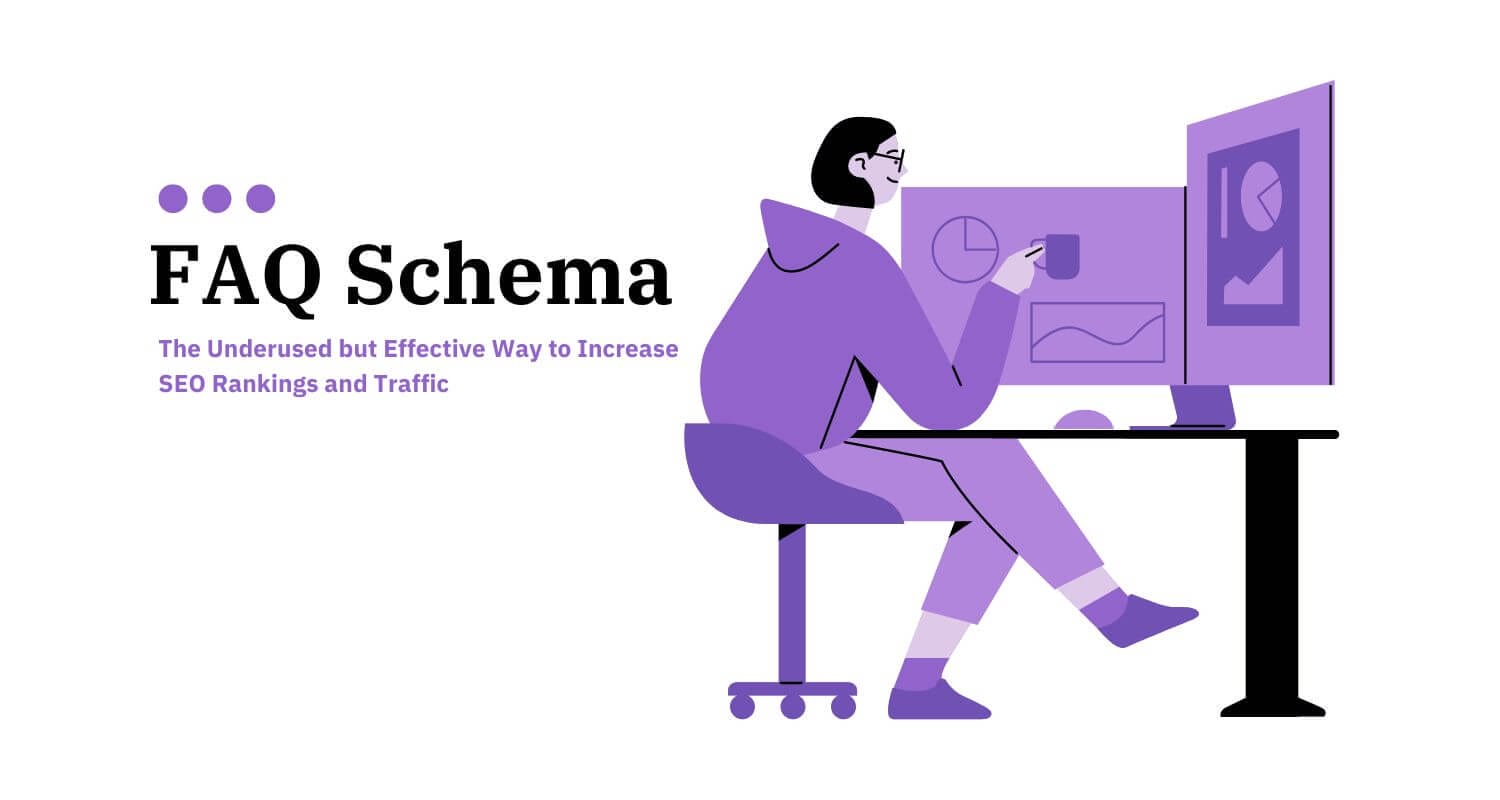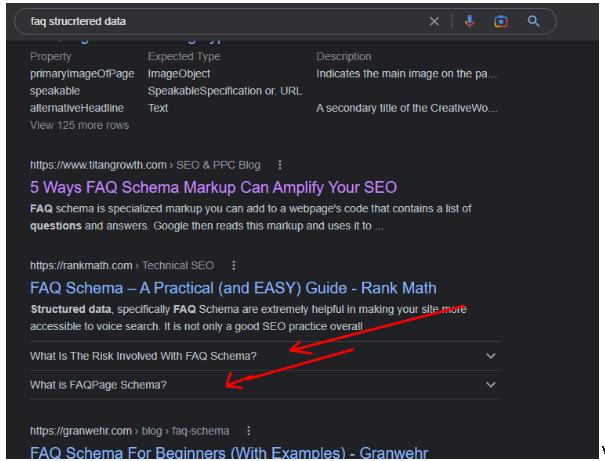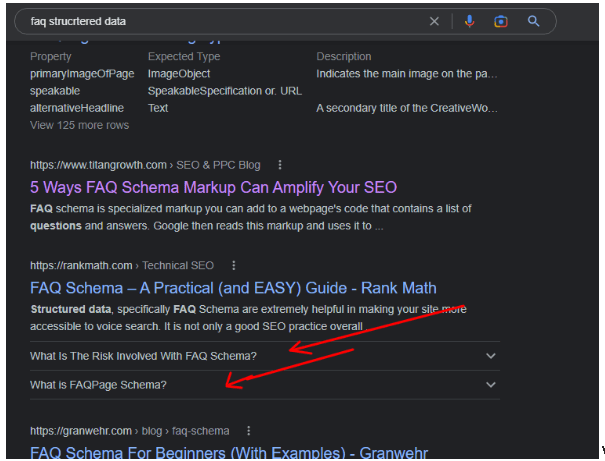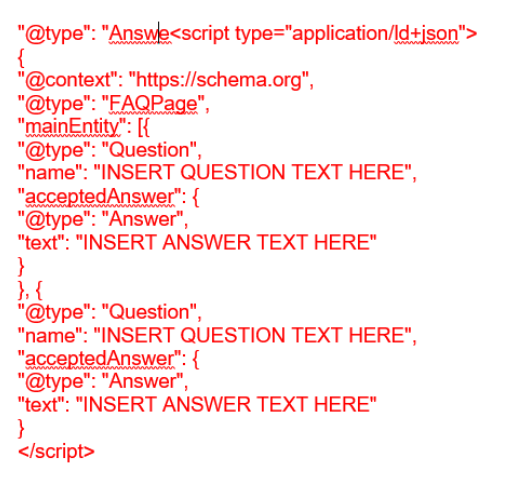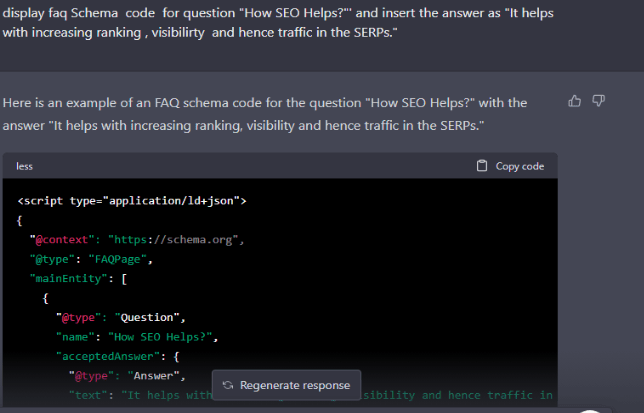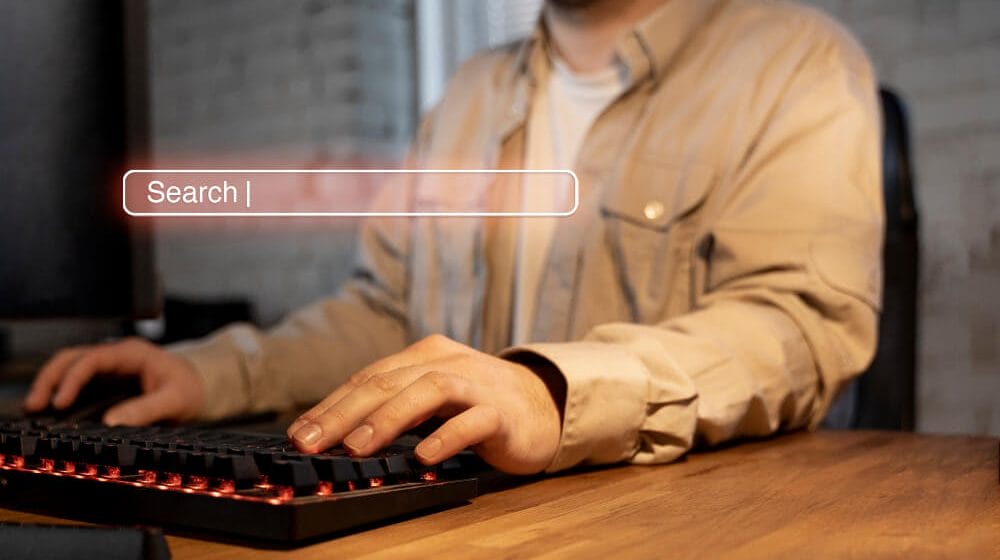Search engine optimization is generally considered a slow-paced process where results can take months to display, but what if I told you about a way you can shorten this wait of months into a few days, hours, or sometimes even minutes? You will surely jump out of bed to learn about it.
And it is not something I have just made up to excite you; it is a 100% ethical SEO method that can help you become visible in the search results.
It is FAQ Schema Markup I am talking about, and I will discuss everything you need to know about this wonderful SEO method.
The Google search engine is the most visited place on the internet, where users visit to find answers to their queries. Here, the presence of FAQs (frequently asked questions) in the SERPs (search result pages) as rich results provides businesses a fantastic opportunity to earn ranking and visibility by providing the correct answers to the users’ entered query.
So, what exactly is an FAQ-rich result, how does it improve SEO ranking and attract traffic, and how do you adopt and implement it in your SEO strategy? All these questions will likely populate your mind, but don’t worry; this post will peel each layer apart to conceal the whole truth.
What is a FAQ Schema?
It is code-crafted markup consisting of questions and answers, and if they get added to the site’s page, Google can read this, understand it, and use it to generate rich snippets for users’ entered queries.
But how are they different from general frequently asked questions, or, for that matter, from FAQ pages? Let us learn!
When we talk about FAQ pages, you will rarely find them ranking on search results since they cover multiple bases; however, if you talk about FAQs added to any service pages with structured data, they bring in a different proposition since they not only have the potential to rank high but also, if they are added with markup, they can appear in the FAQ questions in SERPs as a rich snippet.
However, it is to be noted that the rich snippet can appear for both service or product pages and FAQ pages. As mentioned before, adding them to the product and service pages is a better choice, and they can go a long way towards increasing your site’s page probability of appearing in the top results. Let us now discuss where you can find these rich snippet FAQs.
Where and in What Form do the FAQs Schema Results Appear?
When you enter a phrase or query into the Google search, you will find sections where some results appear in the form of collapsible FAQ results along with a site page for the entered query. The results benefit the site page by assisting users, but they also benefit the company that appears in these results by occupying a significant amount of space on the SERP.
Check out the following screenshot:
Why Does Google Show FAQ Results in Rich Snippet Form?
To become a refined search engine, Google keeps adding features or tweaking how it presents the results. At its core, Google is becoming a search engine where users can find solutions to problems easily. It tweaks the results in such a way that the results become refined as per the entered query. For example, if the user looks to find “divorce lawyers in New York,“ it displays the local search results in the SERPs, generally beneath the Google ads;
When someone enters a general knowledge question like “largest ocean,” you will find that Google displays the results at the top.
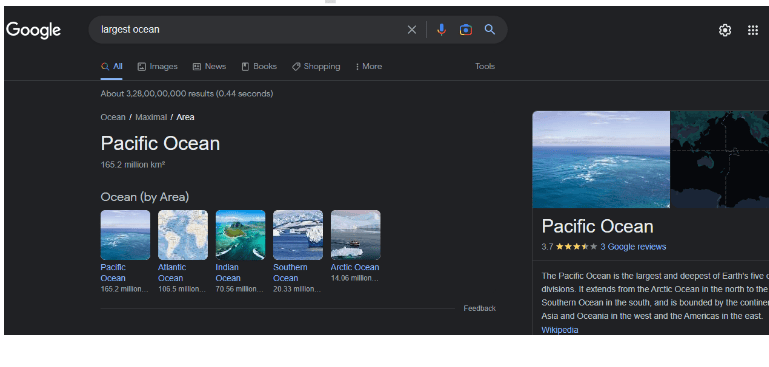
Adding FAQ schemas to the search result page is one of the ways that it helps it to display more information in the form of questions and answers, as well as present results that can assist users in voice searches.
How do You Add FAQ-Rich Snippets to Your Website?
You can add the schema for FAQ-rich results using JSON-LD or Microdata, and Google recommends using the former (JSON-LD). However, you can choose either of these methods for adding structured data to your site’s pages’ FAQ section and stick with it. But you must be wondering about these 2 technical terms; let us learn more about them.
- JSON-LD- It is the acronym for “JavaScript Object Notation for Linked Data,” and it is a W3C standard. It has been developed to explain information using structured or linked data, such as schema.org. The thing about JSON-LD data is that Google can read it if you inject it dynamically into your site’s page content and make out what that content conveys. You have two options for JSON-LD injection: JavaScript code and embedded widgets in your content management system.
- Microdata- It is a part of the WHATWG HTML standard. And, just like JSON-LD, it can be used to add metadata so that Google can understand what the content conveys and present it as rich snippets in FAQ form to the users.
To add JSON code, you can use the following standard code:
Using this script, you can add as many FAQs as you want since Google has not specified how many FAQs are maximum, but generally, it has been observed that 3 is the minimum, and going up to 10 is a good range.
Another excellent method to get the code for FAQ schema markup is to use Chat GPT. I used this method to use ChatGPT.
Here is an example of a prompt that I gave to Chat GPT: “Display the FAQSchema code for the question “How SEO Helps?”‘ and insert the answer as “It helps with increasing ranking, visibility, and hence traffic in the SERPs.”
Simply copy the code and paste it into your website’s page. But how do you embed the code? Here are the steps:
How to go about Schema Markup Embedding on a page
First, you need to visit your site editor, go to the left panel, and hit “Pages.”
The user needs to click the Settings button next to the page where you want to add schema markup and click SEO.
In the box that appears when you click or scroll to Header HTML, enter your schema markup.
Update the schema on the site and republish it..
What are the Advantages of Adding FAQ-Rich Snippets?
Implementing the FAQ structured data on your site pages will lead to several amazing benefits, including
Enhanced Search Visibility
Google can use the FAQ snippets to increase the visibility of search results. One amazing thing about them is that even if you do not have quality backlinks on your page, they can still help the site page appear right on the first page for the entered Google query and help you gain visibility for various types of questions entered by users.
Create a Better User Experience
Putting FAQ-rich results on the site page creates a better user experience since users get the answers to their queries right on the SERPs, and that too without entering the site.
Increase Click-Through Rate
If your rich snippet is of good quality, it helps increase the click rate since your snippets will provide accurate results. This helps with both the click-through rate and building engagement with the users.
Get Quicker SEO Results
Generally, we expect SEO to produce results in a few months, but this is not the case with rich snippets, which can produce results much faster than any other method. Some SEO professionals claim to see results in just 30 minutes, which is crazy.
Put You One Step Ahead of Your Competition
By implementing the FAQs schema, you will be one step ahead of your competitors, who are either not using the schema in FAQs or are using it in an ineffective manner.
It Helps You Gain More Space on the Google SERPs
When a user goes through a SERP, it shows various ads, organic results, and the ‘People Also Ask” and “FAQ Snippets” sections. The main advantage is that Google’s display of the FAQ-rich results covers a substantial area of the SERP since the collapsible results appear sequentially. And hence it gets attention from the users.
Way to To Validate FAQ Structured Data
Once you are ready with your site’s structured schema for FAQs, you must ensure that you haven’t made any mistakes and the created schema meets Google guidelines. And the good news is that validating any schema you have created using the “Google Rich Result” test is simple. This free application will reveal any issue or if anything is missing and display if the user code is valid and good enough for a rich result.
To run this test, simply navigate to the domain of the Google rich result test, click either on the URL or code and enter the necessary information to determine whether the added structured data is optimized and correct.
Conclusion
In this post, we have discussed how adding FAQ schema to your site pages helps it appear on the first page of SERPs, and by using this method, one can see SEO improving not in a matter of weeks or months but in minutes. This also sheds light on how to create neat, rich snippet FAQs for your site and validate them through Google Rich Results.
Moreover, this post also explains the benefits of receiving more clicks, increasing engagement, and getting quick results when you implement FAQ snippets. Hopefully, readers will find all the answers they sought regarding this SEO method and may even use them to their advantage.
Frequently Asked Questions
What is the FAQ Schema?
It is the type of questions and answer inserted on a FAQ page or page with products and services having FAQ sections by inserting either JSON-LD or Microdata structured data and adding them to the site page code
How can One Write an FAQ Snippet?
To generate an FAQ snippet for your page, you can go about it by choosing one of the multiple ways:
- You can use the Schema Markup Generator (JSON-LD) to generate the Schema markup for the FAQ page, and you can copy the code from there and insert the script into the header section your site page.
- You can use ChatGPT to generate code for FAQ structured data code automatically.
- Use WordPress plugins like “FAQ Schema” to automatically add code to your site page automatically/
What is the Difference Between the FAQ-Rich Snippet and the QA Schema?
The basic difference between these two SEO methodologies is that in the QA schema, one question may have more than one answer, but in the FAQ-rich snippet, one question has only one answer.
What is FAQ Structured Data?
It is code that you can put into your website page’s “Frequently Asked Questions” section or page containing FAQs to get ranked in the SERP as a rich result or become a voice search result for users using Google’s voice assistant.
Could I See the Benefits of Adding the FAQ Structured Data in a Few Days?
One of the best things about adding the FAQ structured data is that it can produce results quickly. If you browse online about it, some digital marketers have claimed to see the results in just 30 minutes, which is impossible with any other SEO techniques.
Can You Help with SEO, Including Coding and Optimizing the FAQ-Rich Snippets?
You can approach us (SEO Experts Company India) for a full-fledged SEO package, or you can reach out to us for some particular tasks such as keyword research, content creation, backlinks, and even FAQ snippet creation.