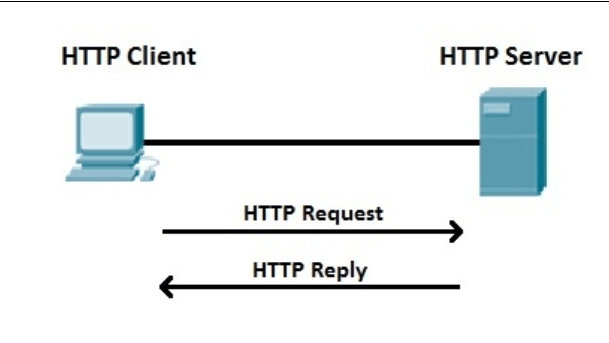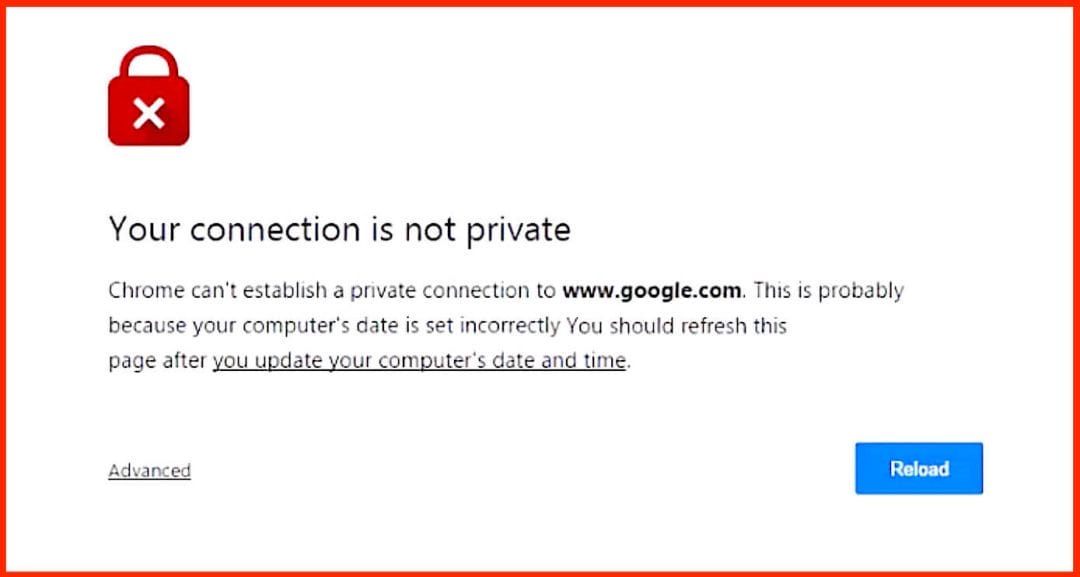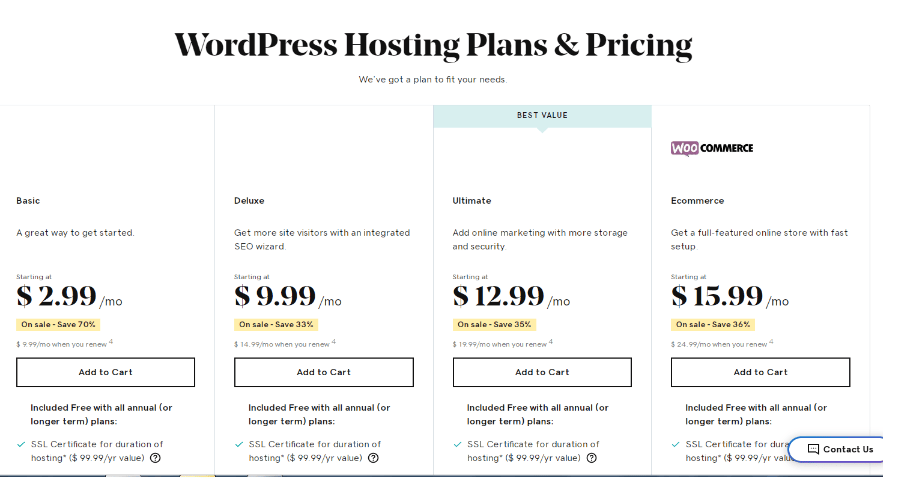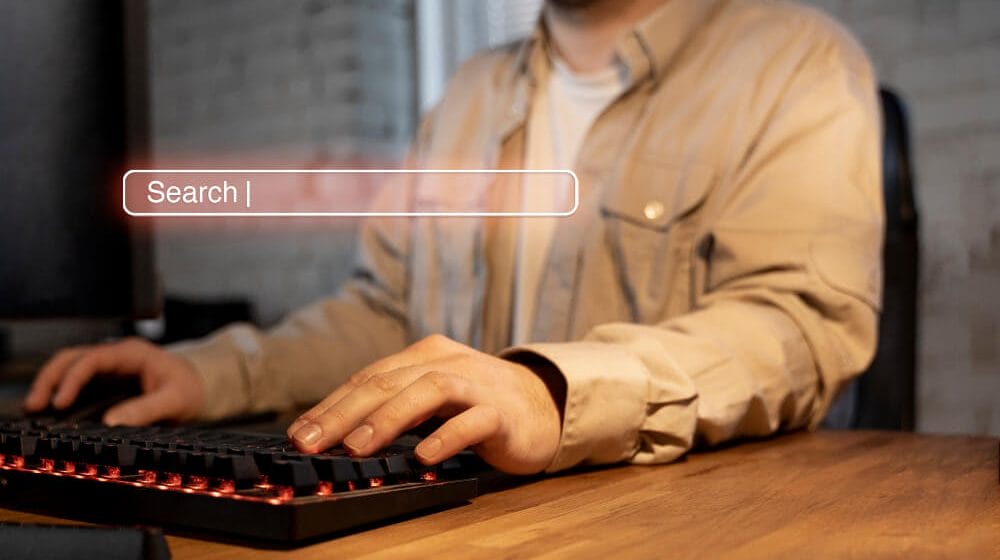Being secure is a perception that every human desire. It is not surprising because a sense of security assures the mind that everything is fine. With this assurance, people can go about their lives without worrying.
Regarding SEO, your website must ignite the same sense of security in the minds of your visitors and Google.
When users know a site is secure, they can visit it, communicate with it, and perform activities such as making payments and consuming content without worrying about privacy and security concerns.
But how do you show Google that your site is secure? It is by adopting HTTPS standards instead of HTTP.
Google has been vocal about how much importance it gives to the “security component” when assessing the value of a website, and it even made it known to the public that HTTPS was one of the ranking signals in 2014. And it is still a ranking signal today.
So, there is no doubt that HTTPS is important from an SEO point of view.
However, you might not be familiar with the fundamentals of these web security standards, let alone knowing and comparing HTTPs vs HTTP. But no worries!
This post will share the information you need about both as well as crucial information on how your site can move to HTTPS standards. So, let’s begin by getting to know exactly what HTTPS is.
What is HTTP, and How is it Different From HTTP?
In short, HTTPS is an improved and more secure version of HTTP. The acronym HTTP stands for “Hypertext Transfer Protocol,” a protocol developed to enable communication between web clients (browsers, software, or devices) and web servers.
HTTP is a significant component of the internet; in short, it is the foundation on which it stands and communicates.
But how does communication take place over the internet?
On the internet, communication between clients and servers happens via request and response in the following manner:
- A web client (browsers, software programs, or devices) transmits a request to a web server.
- The request gets received by a web server.
- An application in the server works to process the request
- As an output, HTTP gets transmitted to the browser as a response.
- The client receives the request from the server.
It seems like a smooth and flawless system, so is there any issue with such a communication system? Yes, there is, and it is the omission of data encryption.
So, when the information flows from client to server or from server to client using HTTP, there is always a probability that hackers can steal your data.
Because of this security issue, an advanced communication protocol had to be thought of to overcome this issue, which is how “HTTPS” came into existence.
HTTPS is an abbreviation for “Hypertext Transfer Protocol Secure,” which means it is an advanced version of HTTP.
In this context, advancement refers to the addition of encryption, which makes it suitable for all internet communication. It protects against online threats such as eavesdroppers, DNS) spoofing, and man-in-the-middle (MitM) attacks.
Another reason that makes HTTPS a compelling upgrade is that having HTTPS standards is a must for sites looking to be on the faster and safer internet protocol called HTTP/2.
Now that you understand why HTTPS is important, you may wonder how to obtain it. The solution is to get an SSL certificate. Before continuing, let’s talk more about SSL certificates.
What are SSL Certificates and Their Types
SSL is the abbreviation for Secure Sockets Layer, a digital certificate that works to authenticate a site’s identity.
Once a site receives it, the encrypted connection can be enabled on it, and by obtaining it, the site moves from HTTP to HTTPS.
How do you get one for your site? For this part, you need to read ahead. However, here are the types of SSL certificates:
Domain Validation (DV)
It is the quickest, easiest, and most effective SSL certificate you can obtain. It is particularly suitable for small sites. To get this certificate, you need to show proof of ownership of the site, but the great thing about this certificate is that you can get it issued within minutes.
The sites with DV certificates display trust indicators to users, such as the string https:// before the website domain and a padlock icon.
Organization Validation (OV)
OV SSL certificates are suitable for registered organizations and large businesses.
Such certificates are issued to the organization, not to individuals. You can look at it as a bigger version of the DV certificate.
Apart from all other trust indicators (the string https:// before the website domain and a padlock icon), such certificates authenticate a business’s legitimacy, adding another layer of trust.
Another way they differ from the domain validation certification is that the company seeking this certificate may need to wait 3 days to obtain one.
Extended Validation (EV)
Such SSL certificates provide the highest level of trust and are perceived as the highest quality certificates.
Sites that are EV SSL certificate holders display a green address bar consisting of the authenticated company name and other trust indicators.
However, the vetting process for such certificates is more stringent than for OV and DV certificates, in which humans are also involved.
Such certificates are awesome for sites since the green color bar ignites the feeling of safety. Consequently, the users feel more secure while carrying out all the activities, particularly monetary transactions.
Before we shift the focus to ways to obtain an SSL certificate so that your site can upgrade to HTTPS standards, let’s discuss what happens if your site is still on HTTP standards.
HTTPs vs HTTP: What Happens if Your Site Isn’t on HTTPS
Apart from being a security issue for users and a ranking factor, another disadvantage of not being on HTTPS is that your users see a red flag even before they visit your page.
In 2018, Google started highlighting all HTTP sites as not secure by displaying a big message.
The user gets to see a message that reads like “Your Connection Is Not Private,” followed by something like “Attackers might steal your data, ” as shown in the following screenshot.
After seeing such a message, you cannot expect visitors to visit the page. Instead of that, they are likely to jump off to other pages.
Pros and Cons of HTTPS
Before moving on to the crucial point that will tell you how to get an SSL certificate for your site.
Let’s recap, once again, what we have understood about it by going through the pros and cons of HTTPS.
Pros
- Excellent for users as they can remain assured they are using a secure site.
- The site can take advantage of a faster Internet protocol called HTTP/2.
- No warning message displays on the user’s screen if the site is HTTPS
- Adopting it is beneficial for SEO since it is a confirmed ranking signal.
Cons
The cons of getting an SSL certificate or upgrading to HTTPS are negligible compared to the pros.
- Your site may lose a tiny amount of loading speed.
- Individuals responsible for SEO may perceive the moving process as too complicated.
- You may need to pay for an SSL certificate. You can create one for yourself, but most folks will be happy to shell out money to buy it.
Methods for Moving to HTTPS
This is the primary concern of those who want to migrate their website from HTTP to HTTPS. However, with the progression of technology, it has become relatively seamless. But it is still a task you would like a tool of technology or a professional to perform instead of doing it yourself. Coming back to methods to upgrade from HTTP to HTTPS, you can follow any of the following:
Contact Your Hosting Company
It is the easiest way to upgrade to HTTPS standards, and most hosting companies include the SSL certificate with a monthly or yearly hosting plan.
Look at the screenshot of GoDaddy, which offers an SSL certificate under the bundled hosting plan for as low as $2.99 per month.
Let’s Encrypts: Do it Yourself Method to Obtain An SSL Certificate
If you have some coding experience or want to gain some practical experience, you can obtain an SSL certificate from the non-profit site “ Let’s Encrypt.”
It issues over a million certificates daily, and several hosting companies have integrated Let’s Encrypt to help clients receive a free SSL certificate using their respective hosting admin panels.
Purchase an SSL Certificate From an Online Marketplace
You can use an SSL selling site such as “SSL2BUY” to get a certificate for as little as $8.00 per year, which is one of the most popular methods to buy these certificates online. Another website you can look at is to visit “Namecheap.”
How can you Install an SSL Certificate on Your Website?
The SSL certificate sits on the web server, meaning users must follow the provided installation process as prescribed by their respective hosting provider.
Therefore, you can contact your hosting company or go through their instruction documentation to find the installation process for your certificate.
Methods for Configuring a WordPress Site with an SSL Certificate
WordPress has a “Site Health” feature that you can access under “Tools.” Once you activate your certificate, acquired from your hosting company or other means, you can go to “Site Health,” since it has a check that lets you know if your site can move to HTTPS.
If the blue button appears in Site Health, you can move from HTTP to HTTPS with just one click.
Another technical aspect you must ensure is that your site’s existing URL is not the old one on “HTTP.”
If this is the case, visitors will see the older version of your site with a warning. To ensure such an issue does not occur, you should redirect your old HTTP URL to the new HTTPS URL, and an excellent tool to perform this task is Really Simple SSL.
HTTPs vs HTTP: Final Verdict
This post is helpful for anyone looking to make their website safe for users and aiming to get the best out of their SEO. It sheds light on HTTPS and how it differs from its predecessor, HTTP, as well as its types, pros, and cons.
Moreover, it lets readers know how to install one on their sites and how to configure it using the plugin on their websites.
In other words, you shouldn’t wait to upgrade to HTTPS if you are building a new website or already have one using HTTP.
Moreover, professionals dealing with their clients and looking to achieve maximum results for their efforts must take the step to upgrade their clients’ sites to this standard.
Finally, suppose you require assistance with HTTPs or any other technical aspect of building and optimizing a site. In such cases, it is best to contact experts with the knowledge and resources to make your site excellent for users and Google. Most importantly, they can help you achieve high traffic, conversions, and profits.
Frequently Asked Questions
What are HTTP and HTTPS?
HTTP is a communication protocol if its full form is “Hypertext transfer protocol secure,” and HTTPS is the improved and more secure version of HTTP; it stands for “Hypertext Transfer Protocol Secure.”
Why is HTTP insecure but HTTPS secure?
The difference between the two standards is encryption. HTPP sends the request and response in text form, which is its weak point. Hackers can steal and read the information, but HTTPS uses the TLS/SSL encryption layer, so deciphering the information is hard, even if somebody steals the data.
What is the relationship between HTTPS and SEO?
Google has confirmed that HTTPS is a ranking factor, and sites that use it have an advantage over those that do not. When a user clicks on an HTTP web page, Google even displays a warning message that stops visitors from entering the page. So, websites with no HTTPS will struggle to gain ranking and traffic.
Which is the best method to get an SSL certificate?
The best and easiest way to get an SSL is to contact your hosting provider, as they generally have SSL plans. Bundled with hosting plans.
Where can I buy an SSL certificate at a cheap rate?
Many websites sell SSL certificates, such as Name Cheap, SSL2BUYy, etc. Pricing can be as low as $5 per year on some sites.
Which standard in the HTTP vs HTTPS comparison is more susceptible to hacking?
Due to the integration of encryption, HTTPS is more secure and less susceptible to cyberattacks than others.