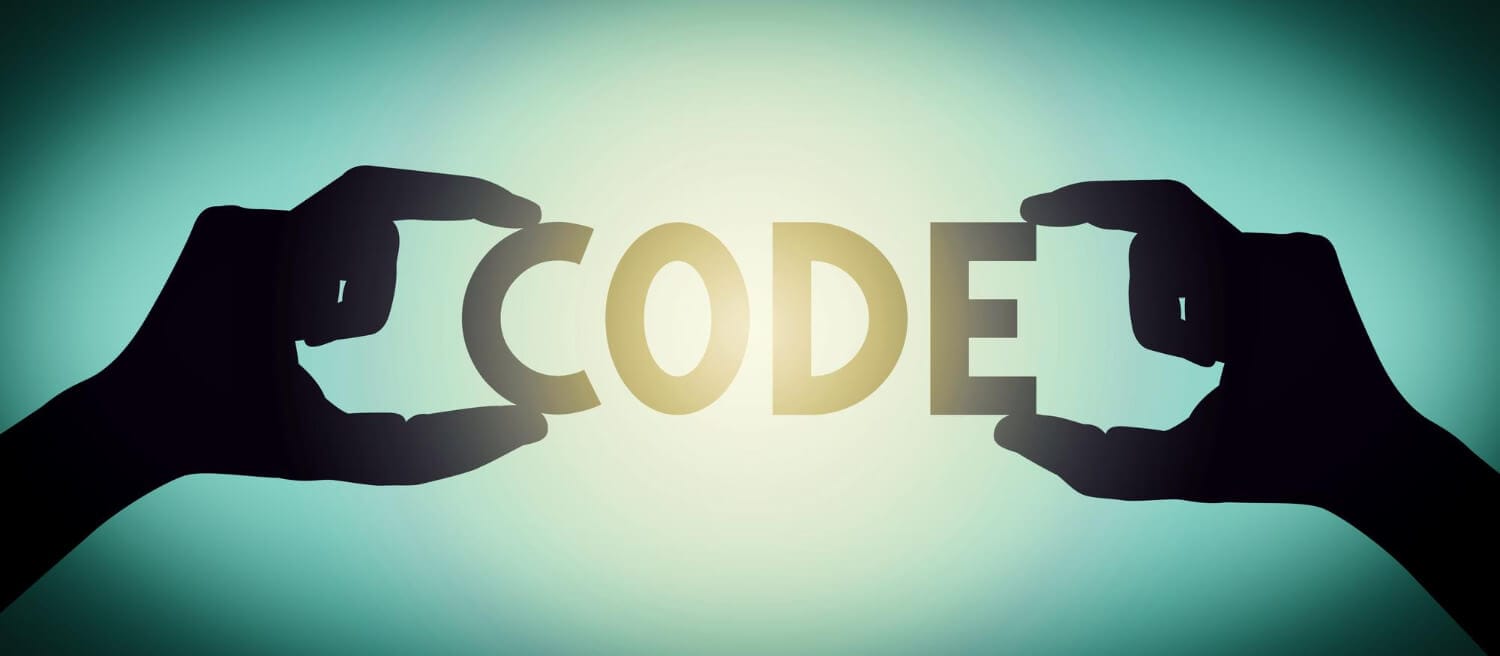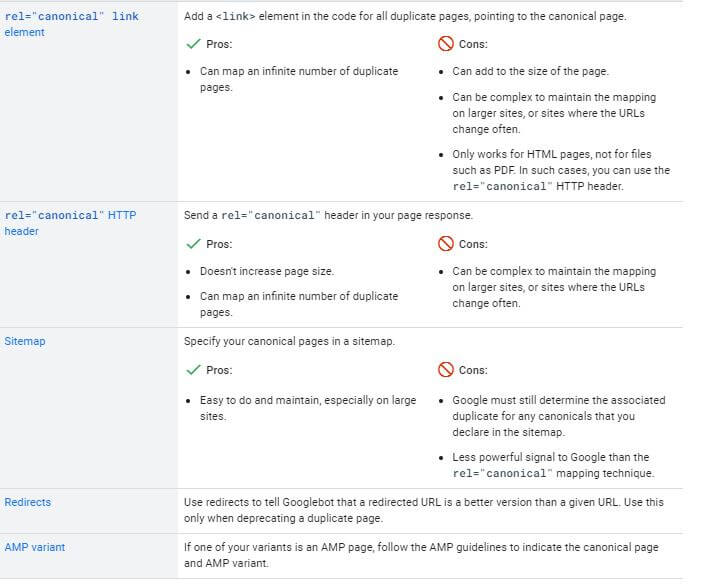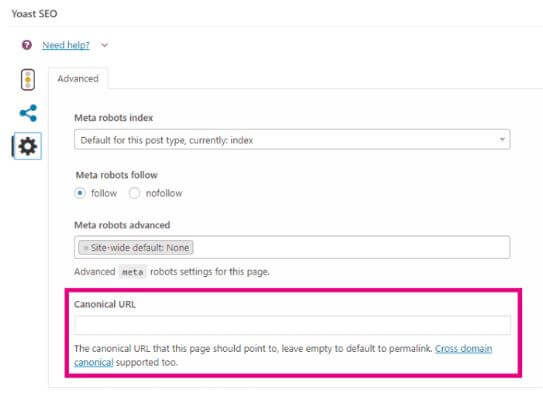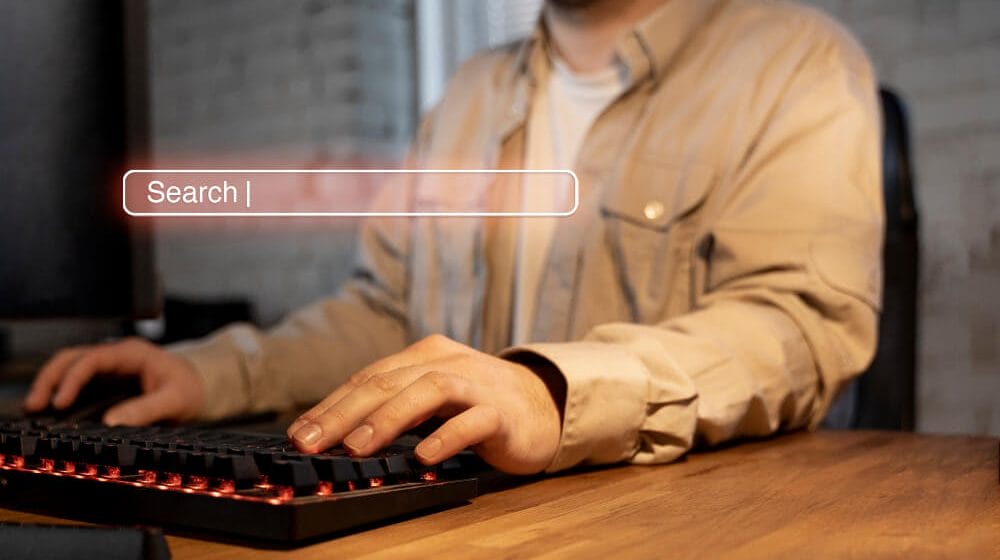Do you need help with the issue of duplicate content and especially multiple URLs having the same content on your site? Have you experienced a decline in ranking and lower traffic coming to your site due to duplicate content page issues?
Such issues are not rare in SEO; if you struggle with them and their effects, you are not alone.
Duplicate content and how Google handles the various versions of web pages having almost the same content is a complex subject.
But if you do not know about this topic and how to overcome issues originating from it, your site will likely struggle with the following:
- Lower ranking because the wrong page gets indexed.
- Google may choose a similar but inferior version of a page for your visitors.
- Backlinks, internal linking, and external link benefits may get divided among duplicate pages having duplicate content.
- The page experience and navigation of your site may get affected.
- Your website’s SEO won’t yield the outcomes it is capable of.
In such a situation, canonicalization and information about canonical tags can help you overcome such problems.
Such tags and other methods to counter duplicate content issues are hard to understand. But this post will help you understand it better.
What is Canonicalization SEO and rel=canonical Tag?
As per Google, more than half of the content it crawls is duplicate(almost 60%). Most of the duplicate content issues that occur are not intentional but happen due to technical issues and a lack of understanding of the technical aspects of how Google crawls and indexes the data and how different versions of content get created unintentionally.
For example, look at the various URLs having the same content representing a single page that SEO professionals usually see in their daily routine:
http://abc.com/index.php
These URLs appear as one page for human minds but not for crawlers. They see every URL as a separate page, and here problems occur.
If you don’t tell Google explicitly that a particular version of the page is a duplicate copy or tell it about the master copy, it may show the different pages to different users.
Moreover, people can copy the content from your website and create more copies on the internet, leading to more confusion for Google bots.
However, you can help Google by adding “rel=canonical” tags to your page with duplicate content pointing to the master page. It informs Google bots that you already know that a particular page with this tag has duplicate content and shouldn’t be indexed.
Example of rel=canonical tag: Suppose you have a page with two URL variations, i.e., A and B, with the following URLs:
Page “A”-https://aaa.com/article
Page “B”- http://aaa.com/article
Now you would want the HTTPS page to (Page ‘A”) to be the master copy; here you can place the canonical page in the following manner on page “B” pointing to Page “A”:
“<link rel=“canonical” href=“https://aaa.com/article” />”
Using such tags boosts your SEO, as duplicate content pages do not affect the ranking, link juice, user experience, or traffic.
Is Using Canonical Tags Equivalent to Using Redirects?
People associated with SEO often become confused about canonical tags. They believe using canonical tags will save them from duplicate content issues all the time since Google will not index the pages with canonical tags attached to them.
They consider it similar to 301 ( 301 redirect informs Googlebot that a redirected URL is a better version of a given URL), which always works.
But it is not the case! Adding a canonical tag is just one of the signals to Google that tells them that the tagged version pointing to the master copy has duplicate content.
In short, canonical tags are not redirects but are a strong signal for Google emitting from a web page!
It may not consider the signal depending upon other signals, such as links on pages, the language, the geographical location of users, and more.
Moreover, Google chooses a canonical version automatically from different web pages with the same content for users in case you don’t tell it. However, leaving everything to Google creates new problems.
Consider an example: Your site page has three versions: A, B, and C having the same content. Version “C” is the mobile page with “rel=canonical” tags pointing to Version “A to tell Google that “A” is the master copy.
You have added the same tag to the URL, “B,” to indicate that version ”A” is the master copy. However, when users look for the web page using a smartphone, Google may still display “version -C” to the users since it is a mobile website version.
Another example would be that different pages of identical content are available in various languages, such as English, Spanish, and more.
The Spanish version has the canonical tag attached, pointing to the English version page, telling Google English version is the master copy.
Suppose a person in Spain searches for the page. Google may still show the Spanish version to the users because of the geography signal since it is a more user-friendly option, even if you have told Google that the page has duplicate content.
Why is Adding Canonical Tags Super Important for Content?
Your web page should have a minimum number of URLs attached to it; otherwise, it can hit your SEO ranking, lead to crawling issues, and even increase your crawling budget.
However, the main objective is that you want to display the best vision of your content. Adding canonical tags helps websites, especially e-commerce stores, which have many pages of a single product with variations in color, size, or pricing.
Assume you have URL “A” for a red jacket that you want to use as the master page or landing page for your product. And it has a variation page displaying variations in colors like green, white, and blue for the same products.
You can use the “rel=canonical” tag in the code for all pages you consider duplicate, pointing to the canonical page, i.e., URL “A.” It also helps with product grouping on a single page, where users can see different product variations on a single page.
What is Self-Referential Canonicalization?
Under this method, you add a canonical tag to a master page regardless of whether it has a duplicate page with similar content.
It is helpful as it can save your page from duplicate content issues. Even if people copy your content and create new pages, crawlers will always redirect users to your page instead of duplicate content.
Another advantage of adding self-referencing canonical tags is that sometimes many variations of the URL of a single page can get created. It happens due to a mixture of lower- and upper-case variations in www and non-www URL types.
Take an example of an imaginary site page URL:
“ABC.com/phones”
You add the self-referential: canonical tag this way:
<link rel=“canonical” href=“https://ABC.com/phones” />
Adding self-referential canonical is considered a recommended SEO practice since it directs Google bots toward the correct URL to index and rank.
What is a Cross-Domain Canonical Tag?
There are situations when your website may want to post content on another website that is already published on your site. In such a scenario, you can use the cross-domain – canonical tags that save you from duplicate content issues.
Consider an example; you want to publish your blog to be posted in the “New York Times.” The blog page will have the following canonical tags if your site is AAA..com (imaginary name):
“<link rel=“canonical” href=“https://aaa.com/article” />”
This tag will tell Google about the master page where the content comes from, and your site’s page will not get affected.
Ways to Make Sure That Google Indexes the Original Version of Your Pages, Not the Variation
We have been discussing the canonical SEO tags in this post. They are super important for people to ensure that duplicate content pages do not cause any issues for your site’s SEO health.
However, to counter duplicate content pages and their indexing issues, Google recommends some particular methods (including the discussed tag)
You can look at the screenshot for an overview and find the explanation of these methods ahead.
(Pic credits- Google (https://developers.google.com/search/docs/crawling-indexing/consolidate-duplicate-urls#rel-canonical-header-method)
Recommended Practices for Effective Canonicalization
Using rel=canonical <link> tag
We have already explained and discussed the utility of this tag in this post. You can add a rel=canonical <link> tag in the code for all duplicate pages, but they should point to the master page. You can use this tag on as many pages as possible.
rel=canonical HTTP header
You can use this tag instead of the “ rel=canonical <link> tag” (HTML tag) to tell Google about a canonical URL. However, you need to configure your server for this. It is useful for the canonicalization of non-HTML documents, such as files of PDF type.
Site Map
If you have a large site and are looking for a simple way to define canonicals, you can submit the most important pages as suggested canonical pages to Google. It doesn’t guarantee that Google will only consider suggested URLs as canonical, but it might help. Be mindful not to include non-canonical web pages in a submitted sitemap and only inform about canonical URLs.
301 Redirects
If your page already has duplicate pages, you can use this method to redirect traffic from an uncanonical to a canonical one. Suppose you have a page with the following variation:
https://test.com/home
https://test.example.com
https://www.test .com
You can choose any of the pages you prefer as your canonical page and use 301 redirects to divert the traffic from the other 2 pages. Google has publicly stated that using 301 redirects informs it that a particular page has a new destination.
AMP Variant
Google tells users to follow the AMP guidelines. It does mention, regarding AMP pages, that site visitors to a particular page must be able to experience the same content and complete the same actions on them as they will on the corresponding canonical pages, wherever possible.
After knowing about the multiple ways to counter duplicate content page issues on your site, you must be wondering about the recommended practices to implement them. Let’s discuss them ahead.
Recommended Practices for Effective Canonicalization
Add the Tag to the Site’s Home Page To Make it the Master Copy
It is a known fact that people can copy your site‘s content and use it to create more pages. In such a scenario, you don’t want Google bots to get confused and not rank your site page. Here, adding self-referential canonical tags to your home page and other important pages is a good practice. So, crawlers always know that the original content is on your site.
Don’t Use the robots.txt file
Using the robot.txt file to prevent crawlers from getting access to a particular page, having duplicate content with different URLs is a big no. You must understand that “canonical tags“ do not work as directives but as strong signals.
Google may go per your suggested canonical tags or show another version of your page with similar content. With robot.text, you are directly telling Google not to access a page that can add to the problem.
For example, if you have a mobile page version of your home page and accidentally attach a “ robots.txt” file;e to it, Google will not be able to display the mobile version of your site.
Don’t Confuse Crawlers
People tend to get confused with canonical tags. They frequently use the tag multiple times and even form a chain of canonical tags by connecting them on two corresponding duplicate pages. For instance, you add a canonical tag from page X to page Y, then add a tag from page Y to page X, which creates chains. It just sends a mixed signal to Google.
If you are unsure about canonical tags and related practices, Google has even stated that you should avoid using them altogether.
It is because it will automatically identify the most relevant page based on many other signals derived from comparing duplicate pages, such as the presence of backlinks and internal links on those pages and other user-related factors such as their query, language, and location, etc.
Non-use of “noindex”
It is similar to using a robot.txt. After all, using “non-index” on canonical pages or duplicate pages will mean that you are telling crawlers not to crawl the pages altogether. Again, you will confuse crawlers.
Link Internal pages to Pages with Canonical Tags
The Google search engine recommends that you link your site’s internal pages to canonical pages, not duplicate pages, as it tells it about your preference and helps crawlers index pages easily and correctly.
Always go With HTTPS than HTTP for Canonical URLs
Another practice that Google recommends is adding canonical tags to your site pages that are on HTTPS rather than HTTP. It is because HTTPS encryption is a more secure standard than HTTP.
It further says that the Google crawler will pick an HTTPS page over an HTTP page most of the time. But there are some actions that we can take to make it a certainty:
You can add a rel=”canonical” link from a page that is on HTTP to a page that is on HTTPS.
Adopt the strategy to add redirects from the HTTP page to the better HTTPS web page.
Implement HTTPS on as many pages as possible.
If You are Still Unsure, then a Better Way is to Use A Plugin Like Yoast
As we have discussed, duplicate page indexing is a complex and broad concept. And naturally, you could still be confused about canonical tags.
Therefore, instead of going in-depth and still making errors, you should opt for an automatic method to keep your site unaffected by the harmful effect of duplicate content pages.
Here, we suggest you use the Yoast plugin for Wordpress sites.
When you use this awesome plug-in, it indexes the primary URL(for example–www.abc.com) and adds canonical tags to all other link pages having the same content.
If you do not want to put a canonical tag on the page Yoast Plugin has chosen, you can change it via the following steps:
- Go to that page you wish to add a canonical tag
- Click on the Yoast Editor at the bottom
Image Credit: https://www.matthewwoodward.co.uk/seo/on-page/canonicalization/
- Click on “Cog,” which exists on the sidebar right at the bottom of the 3 options.
- You will see the setting section open in the tool.
- Head down to the Yoast SEO editor at the bottom of the page, where you will see a box with the name “Canonical URL.”
Image credit- https://www.matthewwoodward.co.uk/seo/on-page/canonicalization/
4. In this box, just enter the particular page’s ” URL” you want to get indexed on Google.
5. Remember, the entered URL will become the canonical version of all surrounding pages.
6. Just click “Update,” and you have made the desired changes.
Wrapping Up
This post is important for you if you want your site to remain unaffected by the issue of duplicate content pages. Duplicate content leads to a lower ranking and poor results for your search engine optimization. We have discussed how Google recommends using practices such as adding “ “rel=canonical” “tags, “301 redirects, and more.
Additionally, the post discusses the mistakes you should avoid while using canonical tags and how the Yoast plugin is a great help for you to add these tags to your site pages automatically.
Moreover, If you find any signs that your site is getting affected by poor canonical SEO and duplicate content issue, it is always better to get in contact with a capable agency offering search engine optimization solutions.
- Frequently Asked Questions
- What is A canonical URL?
- It is the page that Google considers the best among all duplicate pages with different URLs with almost the same content to show to the user.
- What is s canonical tag?
- It is such a tag that informs the search engines that a specific URL is the master copy of a page. You can use it in two ways. The first one is the self-referential tag on the master page, and the second is that you can add it to any number of duplicate pages.
- But remember to add a canonical tag on the duplicate version page pointing to the master page that tells Google that a particular page where they exist is a duplicate version of the master page.
- What are the best practices to avoid duplicate content issues on a website?
- Following are the best practice to avoid duplicate content issues on the website:
- Add to the site’s Home Page to make it the master copy.
- Don’t use the robots.txt file for canonicalization:
- Use 301 redirects to redirect traffic from an uncanonical to a canonical one.
- Link pages internally to pages with canonical tags:
- Make use of the Yoast plugin on the wordpress site
- Are canonical tags equivalent to redirects?
- No, Google considers these tags as strong signals, but it may bypass the tag after looking at other signals, such as the links on the duplicate pages, the language of the content on pages, the location of the user, etc.
- What are the bad effects of not focusing on duplicate content page issues?
- If your site happens to have multiple conversions of a page with the same content, it confuses crawlers which may lead to Google showing the inferior quality page to the user. Moreover, the links on the page may yield poor results, which leads to a drop in ranking and traffic. Additionally, the site structure and page experience also get affected.