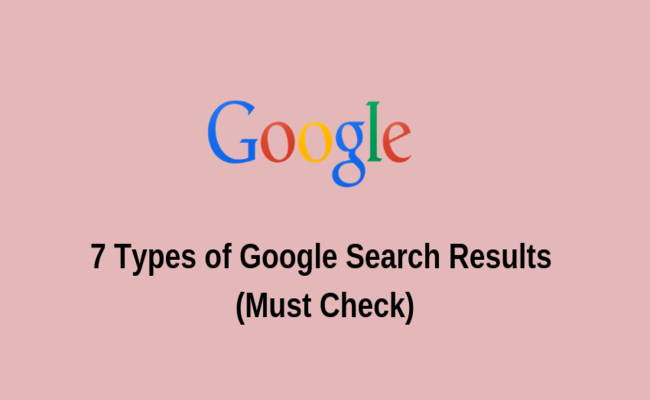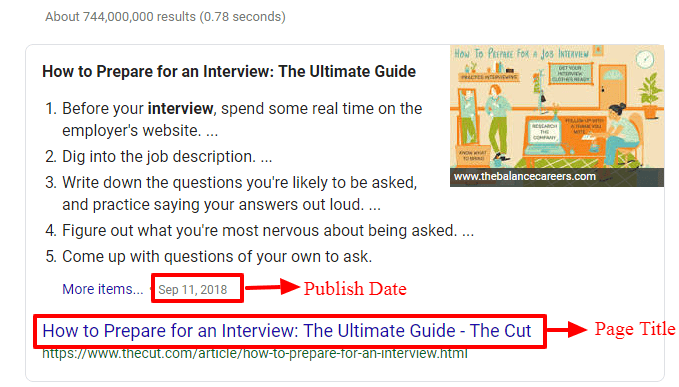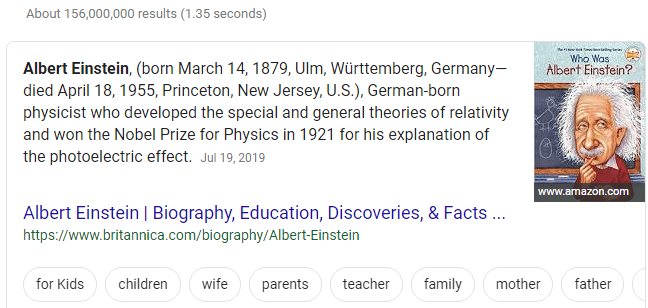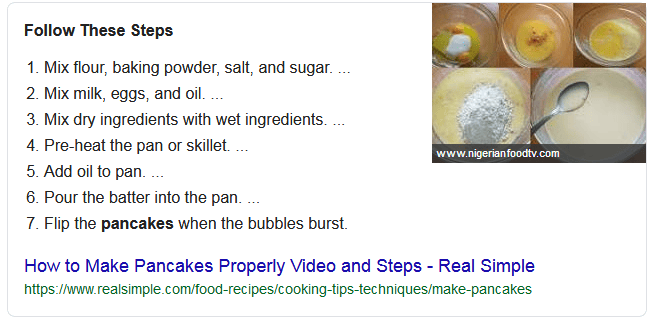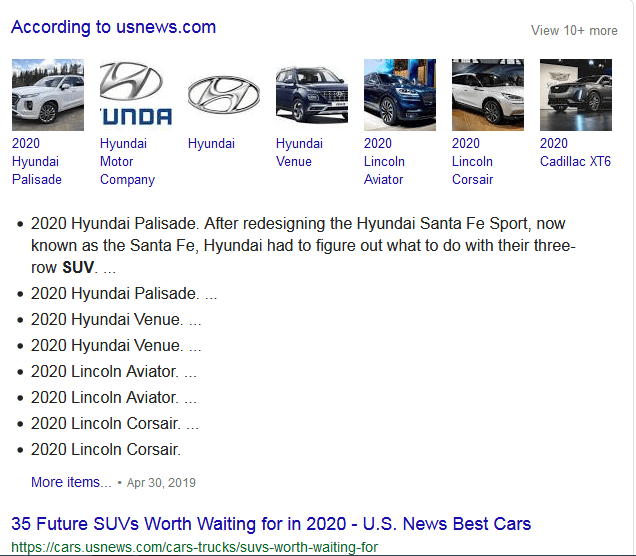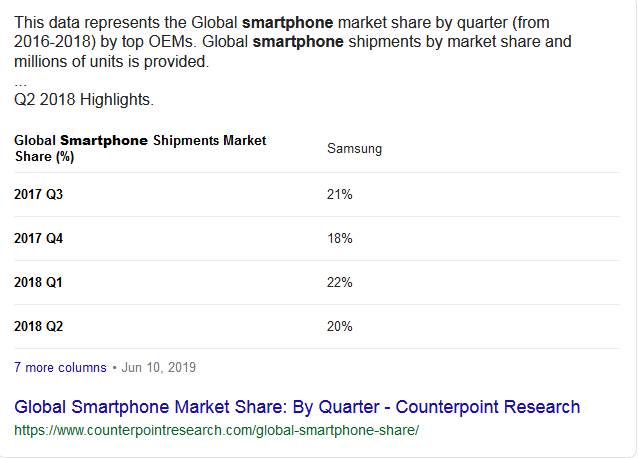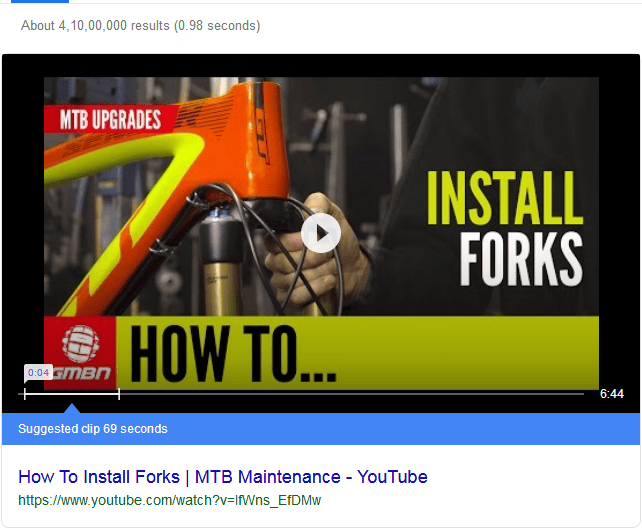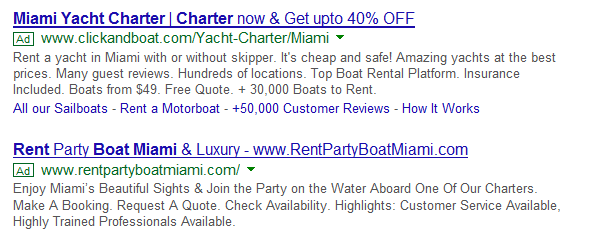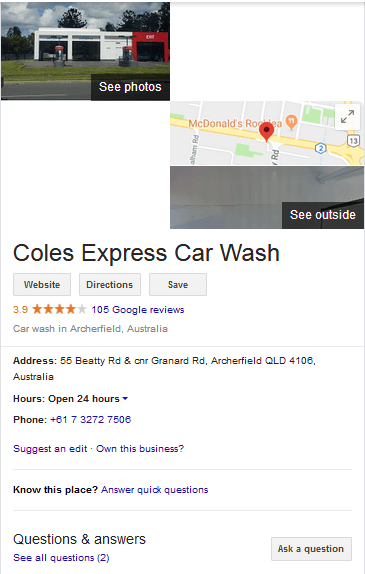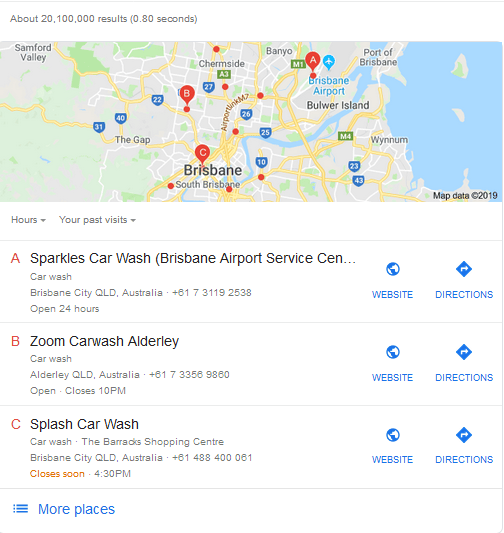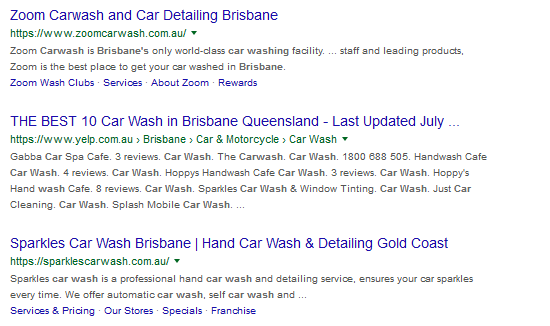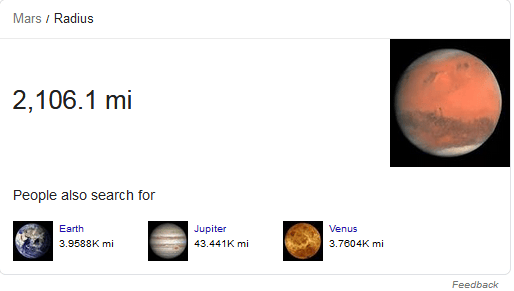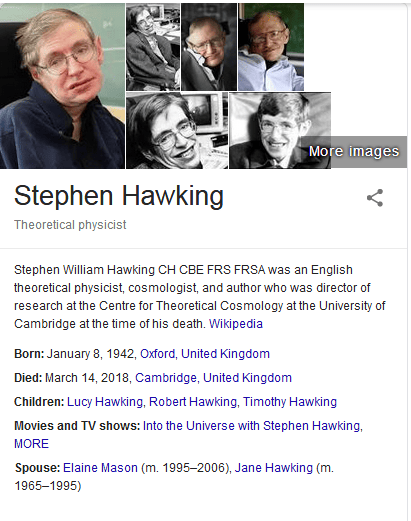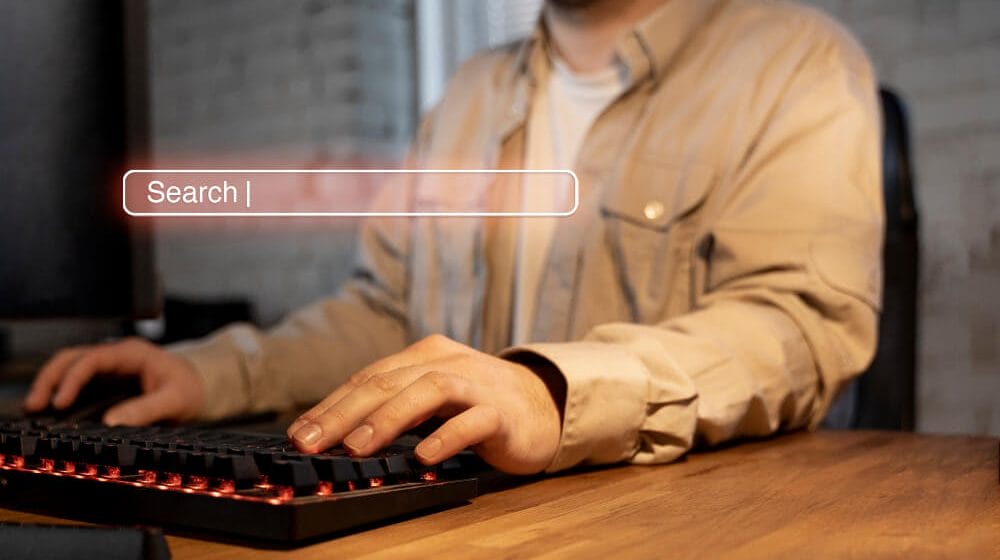Remember the good old days of SEO?
The time when you typed in a query into the search bar and Google displayed a list of 10 organic search results. The truth is that time is long gone. Now, when you perform a Google search, the search engine bombards you with a bunch of search results, displayed at different positions of SERP.
At first glance, these different results may appear quite overwhelming and put you in a dilemma what to click on. However, the good news is you can utilize these different search snippets to drive targeted organic traffic to your website. How? By optimizing your site for these dedicated search snippet.
However, before optimizing your site and attracting organic traffic, it is important to understand each of these search results and what ranking signals Google picks a website to be displayed in a dedicated snippet.
To help you along the way, we have compiled a list of different types of search results and how to optimize your web pages for each one of them. So, without any further ado, let’s start the list.
1. Featured Snippets
A featured snippet is a dedicated block that usually appears at the top of organic search results for specific search queries. The majority of times these queries are questions starting with what, who, when, why, etc.
Basically, the featured snippet contains a brief summary, either in the form of a paragraph or a list (numeric as well as bulleted), that answers the user query. A featured snippet is displayed along with the page title from where the summary is generated.
The above snippet is an example of a list featured snippet. Likewise, Google displays different types of featured snippets. These snippets include:
Paragraph Featured Snippet
Numbered List Featured Snippet
Bulleted List Featured Snippet
Table Featured Snippet
YouTube Featured Snippet
Let’s discuss each of these snippets individually.
Paragraph Featured Snippet
The paragraph is the most common featured snippet displayed by Google. In this scenario, Google extracts some text from the web page in order to answer the search query. Though Google’s main objective is to answer the user’s query, it also doesn’t want to hurt the click-through rate of your site.
That’s why Google only adds limited content to the snippet and adds the website link, eventually sparking the searcher’s interest.
Paragraph featured snippets usually appear for questions that start with why, what, and who.
Here’s an example.
Numbered List Featured Snippet
The numbered list is a type of featured snippets where Google displays a step-by-step list to execute a specific task. In such a scenario, Google displays the list in a brief format, leaving the searcher on a curious note.
Google usually displays numbered list featured snippets for recipes, DIY tasks, and questions starting with ‘how’.
Bullet List Featured Snippet
This type of snippet is the same as the numbered featured snippets. However, the numbers are replaced by bullets. Google usually displays a bullet list while displaying listicle articles. Like the previous two snippets, bullet list also contains limited content so that the website’s CTR does not take a hit.
Table List Featured Snippet
Statistics suggest that 29 percent of all the featured snippets displayed by Google are Table snippets. There’s no doubt they are extremely popular and if you have added a table on your web page, it may appear in the table snippets as well.
However, it is worth noting that Google doesn’t always display the entire table. To meet user intent, the search engine usually displays a small portion of the table. It means that Google can even automatically truncate and display tables published on your web pages.
YouTube Featured Snippet
It is worth noting that Google does not only display web pages in featured snippets but can also pull out results from Youtube videos. It means that if you have a Youtube channel, you can optimize your videos to be displayed in featured snippets. Not only, this will bring a significant amount of organic traffic, but your channel will also become popular.
How to Optimize Your Website for Featured Snippets
Now, that you know what featured snippets are, let’s take a look at how you can optimize your website to secure a place in one of these snippets.
As you might have seen, featured snippets aIt re usually displayed for search queries that are in the form of questions. It means that if you want your web pages to appear in these snippets, you’ll have to target question-based long-tail keywords.
Once you have a list of keywords, optimize your content accordingly. However, while writing the content, make sure to format it using proper HTML tags. Adding dedicated heading tags (h1, h2, h3,..…..), list tags (<li>, <ul>, <ol>), and paragraph tag (<p>).
Maintaining a proper content hierarchy makes it easier for the search engine crawler to read and relate your content for specific search queries.
2. Google Ads
Ads are usually displayed at the top and bottom of the Search Engine Result Page (SERP). Google ads look similar to organic search results. The only thing that separates them from the rest of the organic listing is the green-colored ‘Ad’ icon at the starting of the URL.
To display your ads, you need to set up a Google Adwords account and bid on keywords that users are searching for. For every time a user clicks on your ad, you’ll have to pay a dedicated amount (CPC) to Google.
It is important to understand that if you have the required budget, you can easily rank your ads at the top of SERP. Google ads are also temporary, which means that the moment you terminate your ad campaign, your ads won’t appear in the search results.
3. Local Knowledge Graph Panel
The local knowledge graph panel is a type of search results that usually appear for branded keywords. When someone specifically searches for your brand or a related keyword, a box appears in the top-right corner of SERP containing all the relevant brand information including contact details, brand name, website, address, etc.
To get your business to appear in the knowledge graph panel, you’ll need to create a Google My Business account and add relevant information about your brand. Getting your business appeared in the knowledge graph is one of the easiest ways to reach customers and build brand authority.
4. Local Pack Results
Local Pack, also known as ‘the 3 pack’, is a type of Google search result that appears when a user for local service providers in a specific location. In this scenario, Google will display 3 listings along with a map.
Whenever you click on any of the listings, you’ll be directed to Google Maps with an extended version of the Business page. In case you own a local business, appearing in local search results can help you attract customers and drive more sales.
In order to make your business appear in the local search results, you’ll have to perform local SEO and target local audience. Local SEO is a technique of optimizing your website to appear in the Google map results for local search queries.
Start by setting up a Google My Business Page and add accurate business information. It is also important to acquire customer reviews on your Business page as Google has a habit of ranking businesses with positive customer reviews.
5. Organic Search Results
Organic Search results appear below Google ads and local search results. They are not sponsored results and Google displays web pages in the organic search results that relate to the search query and contain relevant information.
Appearing in the organic search results should be the ultimate goal of every blogger/website owner. To do so, you should add authentic and relevant content to your web pages. The content should also be optimized using the target and LSI keywords.
If you have added relevant information on your website and the design is top-notch as well, you can easily sustain top rankings for a considerable time period. As a result, you’ll have an active streamline of organic SEO traffic to your website.
6. Rich Answers
Rich answers, also known as instant answers, are 2-3 words answers displayed by Google to resolve general user queries. For instance, “what is the size of Mars”. In such a scenario, however, Google doesn’t give credit to the website and neither adds a website link.
It means that you should not bother about rich answers as you can do nothing to make your site appear in them.
7. Knowledge Graph & Carousels
The knowledge graph is a type of search results that appear at the top right corner of the SERP. Knowledge graph answers are usually fetched from a dedicated resource (usually Wikipedia). They usually appear for navigational search queries, but can also appear when a user searches for a music band, celebrity, movie, music album, etc.
Like knowledge graph, the carousel is a type of search result that is usually displayed to answer certain search queries. However, carousels appear at the top of the SERP in the form of an image gallery. Here’s how a carousel looks like.
Conclusion
Google SERP has completely transformed in the past couple of years. To meet user intent and provide searchers with accurate information, Google has introduced a bunch of search results. As a website owner or SEO professionals, it is your job to focus on these search results and optimize your website accordingly.
Today you can’t expect to drive traffic to your site simply by relying on organic search results. Keep in mind that organic results are only a part of SERP and there are several other search results as well. By optimizing your website for these different search results, you can easily optimize your site and secure a position in different search results.
However, performing SEO can get quite challenging, especially if you are new to the SEO world. Connect with leading SEO India company to optimize your website using the right SEO techniques and make your website appear in the most suitable search results.